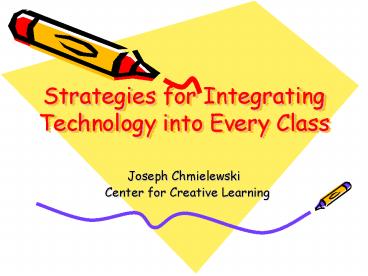Strategies for Integrating Technology into Every Class - PowerPoint PPT Presentation
1 / 23
Title:
Strategies for Integrating Technology into Every Class
Description:
Strategies for Integrating Technology into Every Class. Joseph Chmielewski ... Graphic Organizers. Student Fill Outs. Spelling Tests. Generic Forms - How to Use ... – PowerPoint PPT presentation
Number of Views:20
Avg rating:3.0/5.0
Title: Strategies for Integrating Technology into Every Class
1
Strategies for Integrating Technology into Every
Class
- Joseph Chmielewski
- Center for Creative Learning
2
Introduction
- Teachers will integrate technology
- Once the technology is easier
- When not using it is harder
- When someone measures their use of it
- When it is clear that students learn more from it
- When high-stakes tests test it
3
Presentation Components
- Theory
- Handouts
- Tutorials
- Samples
- Templates
4
CD Handout Rationale
5
To Integrate Technology
- Teacher Facilitates
- Engaged Learners
- Real World Tasks
- Interactive Projects
- Collaborative Work
- Exploration and creation of knowledge
6
Learners Using Technology are..
- Energized
- Motivated
- A-buzz with Activity and Excitement
- Responsible for their own learning
- Collaborating with Others
7
Relevant Learning
- Critical Thinking
- Problem Solving
- Adapting to Changing Information
- Constructing Knowledge
- Communicating with the World
- Using multiple intelligences
8
Integrating Technology into Every Class
- Plan for the year
- Identify objectives
- Match technology to objectives
- Target small steps
- Employ reusable modules
- Identify rubrics and assessments
9
To Integrate Technology
- Not every student..
- Has to do the same thing at the same time
- Has to do the same thing, all by themselves
- Has to do everything, all by themselves
10
To Integrate Technology, it is O.K. for..
- One or more students to be assigned part of the
job. - Students to work in groups
- For tasks to be developed as projects
- For tasks to be conducted like real-life jobs
11
Low Tech vs. High Tech
- Low Tech
- Labs
- ILS
- Media Centers
- Drill
- Electronic Page Turners
- High Tech
- Projects Presentations
- Books and Newsletters
- Creating Learning Materials Graphics
- Writing Test Questions
12
Models
- Hands On Models
- Projects
- Thematic Units
- Visual Communication
13
How-To
- Develop a Thematic Unit
- Present an Idea
- Use Templates
- Use Generic Forms
- Create Materials
14
Schedules and Lesson Plans
- Sample Lesson Plan
- Example of Learning Center Assignments
15
Students Assessments
- Report Scoring Rubric
- Presentation Scoring Rubric
- Project Scoring Rubric
- Portfolio Conference Notes
16
Project Assessments
- Classroom Technology Projects
- Project Plan Evaluations
- Control Elements- What is likely to go wrong?
- Multimedia Project Checklist
- Materials and Activities Evaluation
17
Templates
- Difference Between Templates
- These are filled out by the teacher
- and Generic Forms
- These are filled out by students
18
Templates
- Generic Reading Test Format
- Reading Think-Along Assessment
- Flexible Writing Worksheet
- DOL Template
- Current Events Worksheet
- Portfolio Conference Graphs
19
Generic Forms
- Graphic Organizers
- Student Fill Outs
- Spelling Tests
20
Generic Forms - How to Use
- Internet Material
- Storyboard for Presentations and Multimedia
- Writing Math Questions
- Brainstorming
21
Generic Forms - How to Use
- Assigning and Scoring Cooperative Tasks
- Assigning Jobs for Projects in Real-World
Simulations - Journal Pages
- Research/ Reference Information
22
Demonstrations
- Converting Internet Material into Usable
Materials with Macros
23
Thank You
- joseph_at_classroomtoolkit.com