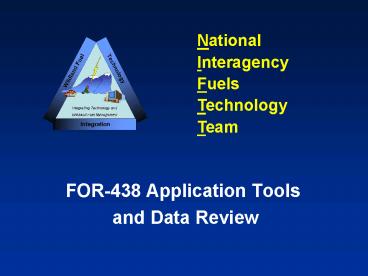FOR438 Application Tools - PowerPoint PPT Presentation
1 / 35
Title:
FOR438 Application Tools
Description:
National and regional reporting. Uses at finer scales still finding our way ... Dixie National Forest, Cedar City BLM, & Zion National Park dominate the federal ... – PowerPoint PPT presentation
Number of Views:21
Avg rating:3.0/5.0
Title: FOR438 Application Tools
1
National Interagency Fuels Technology Team
- FOR-438 Application Tools
- and Data Review
2
Lesson Objectives
- 1. Understand the functions of the four NIFTT
spatial application tools and FlamMap. - Understand the data flow between the tools.
- Review course data sets.
3
FOR-438 Applications
- Four spatial application tools FlamMap
- Built on ArcGIS 9.x platform
- Generate data outputs that build on each other
- Tools for landscape treatment assessments
- Beta versions using LANDFIRE data
4
FOR-438 Tool Data Flow Overview
FBAT (Fire Behavior Assessment Tool) FlamMap
ACT (Area Change Tool)
FRCC Mapping Tool
MRIT (Multi-scale Resource Integration Tool)
5
FOR-438 Tool Data Flow Overview
FBAT (Fire Behavior Assessment Tool) FlamMap
ACT (Area Change Tool)
FRCC Mapping Tool
MRIT (Multi-scale Resource Integration Tool)
6
Tool Data Flow
FlamMap
- Available from fire.org web site
- Outputs raster maps of potential fire behavior
- Rate of Spread (ROS)
- Flame length (FL)
- Crown fire activity (CFA)
- No temporal component, unlike FARSITE
- Uses same inputs files as FARSITE
- Landscape (.LCP)
- Initial Fuel Moistures (.FMS)
- Optional files (.FMD, .WTR, .WND)
Data output
FBAT (Fire Behavior Assessment Tool)
7
Tool Data Flow
FBAT (Fire Behavior Assessment Tool)
- Powered by FlamMap
- Synthesizes FlamMap outputs into a suite of fire
behavior metrics based on - Crown Fire Activity
- Flame Length
- Rate of Spread
- Multiple fire behavior assessment layers
- Absolute
- Relative
- Custom queries
Data output
ACT (Area Change Tool)
8
FOR-438 Tool Data Flow Overview
FBAT (Fire Behavior Assessment Tool) FlamMap
ACT (Area Change Tool)
FRCC Mapping Tool
MRIT (Multi-scale Resource Integration Tool)
9
Tool Data Flow
FRCC Mapping Tool
- Maps Fire Regime Condition Class
- (vegetation departure only)
- Three input raster layers
- Biophysical Settings (BpS)
- Succession classes (S-Class)
- Landscape reporting units (ex. HUCs)
- Key FRCC output raster layers
- Landscape
- Stratum
- Stand
Data output
ACT (Area Change Tool)
10
FOR-438 Tool Data Flow Overview
FBAT (Fire Behavior Assessment Tool) FlamMap
ACT (Area Change Tool)
FRCC Mapping Tool
MRIT (Multi-scale Resource Integration Tool)
11
Tool Data Flow
MRIT (Multi-scale Resource Integration Tool)
- Integrates summaries data
- Characterizes feature layers within user-defined
reporting units - Composition
- Percent Composition
- Area-Weighted Average
- Classifies reporting units based on relative
status
Data output
ACT (Area Change Tool)
12
FOR-438 Tool Data Flow Overview
FBAT (Fire Behavior Assessment Tool) FlamMap
ACT (Area Change Tool)
FRCC Mapping Tool
MRIT (Multi-scale Resource Integration Tool)
13
Tool Data Flow
ACT (Area Change Tool)
- Changes input data for other tools
- Raster value changes
- Update to reflect disturbances
- Use for treatment analysis
- Explore What-if scenarios
Data outputs
FBAT (Fire Behavior Assessment Tool) FlamMap
FRCC Mapping Tool
14
FOR-438 Tool Data Flow Summary
FBAT (Fire Behavior Assessment Tool) FlamMap
ACT (Area Change Tool)
FRCC Mapping Tool
MRIT (Multi-scale Resource Integration Tool)
15
Toolbar Preview in ArcMap
16
Tool Check
- Does everyone have tools installed?
- Make sure Spatial Analyst is turned on.
- These are beta versions of the software.
- Do NOT deviate from exercise instructions.
- See tools spreadsheet
17
(No Transcript)
18
FOR-438 Fuels assessment techniques using
LANDFIRE data
- Course Data Review
19
- Accessing Data
- landfire.gov
- LANDFIRE National data
- LANDFIRE Rapid Assessment data
- LANDFIRE Prototype data
20
Resolving Access Issues
- Improved network connectivity
- Improved extract algorithm
- New ArcMap toolbar
21
- National vs Rapid Assessment
- RA five layers National 24
- Data sources
- Rapid Assessment expert opinion
- National plot-based
- RA completed in 2006 National 2009
22
Current Data Revisions
- Biophysical Settings (BpS) layer
- Succession Class (SClass) layer
- Zones 12, 15, 16, 17, 18, 23, 24, 28
- All other zones OK
- Available 02/01/2007
23
Affected Zones for Biophysical Settings and
Succession Class layers
24
- Appropriate Uses
- National and regional reporting
- Uses at finer scales still finding our way
- Setting regional budget priorities
- Wildlife habitat assessment broad
- species ranges - span admin regions
25
- Integrating Local Data Issues
- Spatial extent
- Cell size
- Coordinate systems
- Attribute values
- Thematic consistency
- Scale
26
Color Country Study Area
27
Color Country Study Area
- Approximately 1 million acres in southwestern
Utah - Roughly 50/50 federal/private ownership
- Dixie National Forest, Cedar City BLM, Zion
National Park dominate the federal lands
28
Color Country Study Area
- 42 Biophysical Settings (two Pinyon-Juniper BpSs
occupy 39) - 5 Fire Regime Groups (mixed Regimes III and I
occupy 80)
29
(No Transcript)
30
(No Transcript)
31
Data installation
- CD 2 in back of binder
- Default is to C drive
- Do not change during installation
32
ArcCatalog - Connect to folder
33
- Install Class Data
34
Data Review in ArcCatalog
- Review LF data sets
- Review LF fuels layers and units
- Other docs
35
Ready To Go?