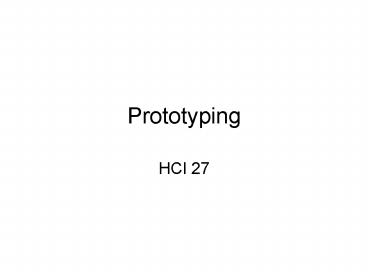Prototyping - PowerPoint PPT Presentation
1 / 10
Title:
Prototyping
Description:
High fidelity (full video) Low fidelity (paper cutouts) ... Chauffeured (user watches as someone manipulates the system) ... Quicktime movies. Use of scenarios ... – PowerPoint PPT presentation
Number of Views:23
Avg rating:3.0/5.0
Title: Prototyping
1
Prototyping
- HCI 27
2
Prototypes
- Can be
- paper based
- software based
- used to gather requirements
- used to test requirements that are gathered
- used for testing design iterations
- incremental allowing large systems to be
installed without large delays - evolutionary (grows into the final system)
3
Types of prototyping
- High fidelity (full video)
- Low fidelity (paper cutouts)
- Horizontal (shows user interface across system
without functionality behind it) - Vertical (shows all levels of functionality of
one small aspect of the entire system) - Chauffeured (user watches as someone manipulates
the system) - WizardOfOz (invisible third party providing the
functionality)
4
Paper based prototyping tools
- Storyboards
- Sketches
- Paper models
5
Software based prototyping tools
- All provide some means of demonstrating some
proposed functionality before it actually exists
computationally - Usually involve connecting screen shots,
animations and active screen elements together
with some form of scripting.
6
Software based prototyping tools
- MacroMind director
- Flash animations
- Hypercard
- Quicktime movies
7
Use of scenarios
- Useful for task level prototyping
- Goes beyond the user playing with the design
- Direct the user that is testing the system
through important tasks of the system - Can the user perform the tasks that are essential
to the system? - Is the task sequence appropriate for the user?
8
Screen Level prototyping
- Concentrates on icons, menus and layout the
look part of the look and feel of the system - Deals with issues of visibility, organization,
color... - Can be paper prototypes initially
- BUT usually requires high fidelity prototyping
9
Rapid vs Evolutionary
- Rapid prototyping allows you to deal with
navigation issues early without having to
provide functionality - In fact, you cannot provide functionality with a
rapid prototyping tool like hypercard. - Evolutionary prototyping involved developing
prototypes that become the final system Squeak,
in some ways, approaches this
10
The End!