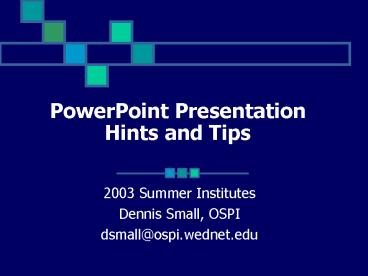PowerPoint Presentation Hints and Tips - PowerPoint PPT Presentation
1 / 12
Title:
PowerPoint Presentation Hints and Tips
Description:
... be black or a darker value of background color. Use of Clip Art ... Use graphics to illustrate trends, complex issues, or abstract concepts. Spoken Presentation ... – PowerPoint PPT presentation
Number of Views:758
Avg rating:3.0/5.0
Title: PowerPoint Presentation Hints and Tips
1
PowerPoint Presentation Hints and Tips
- 2003 Summer Institutes
- Dennis Small, OSPI
- dsmall_at_ospi.wednet.edu
2
Overview
- Basics for creating presentation graphics in
Microsoft PowerPoint. - Most principles apply to any presentation
software. - Avoid creating flashy presentations with little
content, rigor or thought - what the Australians
call PowerPointlessness
3
Demonstration of PowerPoint Basics
- Creating slides
- Using templates
- Inserting Text and Graphics
- Using the slide sorter
- Presenting a slide show
- Notes and Handouts
4
Make your text large!
- Titles should be around 36 40 point or more
(this is 40 point). - Body text should be about 24 point or more (this
is 32 point). - This is 24 point.
- Text that is smaller than 24 point is TOO SMALL!
5
Visually punctuate your message!
- Use statements instead of sentences.
- Keep them short - no more than eight words per
line. - Use key words - focus on your message.
- No more than eight lines per slide.
- Eliminate unnecessary or repetitious points to
avoid losing audience interest.
6
Use of Color
- Use a color format that gives good contrast
between background and text. - Dark backgrounds with light colored text work
best. - Text drop shadows should be black or a darker
value of background color.
7
Use of Clip Art
- Should enhance and clarify your message.
- Subdue art that has text overlaid on it for
clarity. - Use drop shadows on text that overlays clip art.
Warning Clip art can greatly increase your file
size!
8
Use of Photos
- Can use as backgrounds or foreground objects.
- Resolution (pixels per inch) affects quality of
images. - High-resolution bit-mapped photos slow down slide
transitions.
- Warnings
- Scanning photos takes time.
- Greatly increases file size (higher
resolutionlarger file size).
9
Use of Graphics
- Use graphics to illustrate trends, complex
issues, or abstract concepts.
Written Text
- Increases comprehension and retention.
Graphics and Diagrams
- Use outlines, flowcharts, graphs, and cue slides
to emphasize your main points.
Spoken Presentation
10
Displaying Data with Charts
11
Adding Web Links
- Connect to real-time data such as State Report
Card
- Allows for additional exploration of items that
particularly interest the audience (i.e., Nine
Characteristics of High-Performing Schools)
12
PowerPoint Presentation Hints and
Tipshttp//www.k12.wa.us/edtech/powerpoint.htm
- Dennis Small, OSPI
- dsmall_at_ospi.wednet.edu
- (360) 725-6384