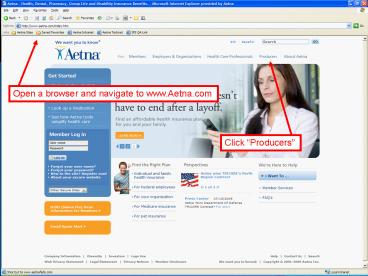Open a browser and navigate to www'Aetna'com - PowerPoint PPT Presentation
1 / 9
Title:
Open a browser and navigate to www'Aetna'com
Description:
Open a browser and navigate to www.Aetna.com. Click 'Producers' Click 'Log In' ... Edit any personal information necessary at the top of the page. ... – PowerPoint PPT presentation
Number of Views:88
Avg rating:3.0/5.0
Title: Open a browser and navigate to www'Aetna'com
1
Open a browser and navigate to www.Aetna.com
Click Producers
2
Click Log In
3
Enter your User Name and Password
4
Click Individual
5
Click Get a Quick Quote Now
6
Select a State. (Any state is fine. It will not
affect the link set up.)
7
Click Proceed
8
Click IPS Link Generation Tool
9
Edit any personal information necessary at the
top of the page. This is what will display on
your link.
Click Add to select AHCP as your General Agent
of Record. AHCPs TIN is 020690863.
Review and Click
eSign
Click Generate Link This will create a box at
the bottom of the page that contains a URL. That
URL is your broker link and can be copied and
pasted as needed. Each time it is clicked the
Broker and GA will pre-populate on the
application.