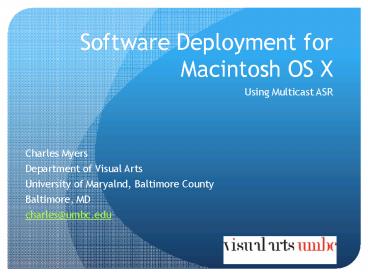Software Deployment for Macintosh OS X - PowerPoint PPT Presentation
1 / 23
Title:
Software Deployment for Macintosh OS X
Description:
Store the .dmg file on the Xserve (Unlike Netboot, there is ... Alternatively Apple Remote Desktop can NetBoot remote clients with Manage Set Startup Disk... – PowerPoint PPT presentation
Number of Views:101
Avg rating:3.0/5.0
Title: Software Deployment for Macintosh OS X
1
Software Deployment for Macintosh OS X
- Using Multicast ASR
- Charles Myers
- Department of Visual Arts
- University of Maryalnd, Baltimore County
- Baltimore, MD
- charles_at_umbc.edu
2
Key Infrastructure Components
- Apple Xserve 10.3 or above
- NetBoot Service Enabled
- Helper Address for your Xserves IP Address
- Multicast Enabled on Campus Routers
- Gigabit Ethernet Strongly Recommended
3
Network Settings
- For IP Sub-netted environments, use IP Helper
Address - Network routers must forward broadcast traffic
between server and clients - Network admin can set helper address on the
routers for your Xserves Static IP Address - Multicast must be enabled on all the subnets of
your server and the clients - This will not interfere with a campus DHCP server
- Leave DHCP OFF on your Xserve
- Xserve will not answer DHCP Requests
4
Deployment Steps
- Ask the network administrator to set up the
helper address and enable multicast on the
subnets - Create a minimal OS X image for NetBoot
- Create your new Master Image for the clients
- Set up the NetBoot service on the Xserve
- Run Multicast ASR on Xserve
- NetBoot the clients and run the asr command
5
NetBoot Boot Image
- Create a Minimal System Image for the client
machines - Install OS X without applications or extra fonts,
etc. This smaller system will boot faster via
NetBoot - In Accounts Preferences, Automatically login as
admin - Include some utilities in the Dock
- Terminal for command line access
- Disk Utility to re-mount the Hard Drive if
needed - Include Unix ASR commands in text file on Desktop
as an easy reminder - Use Apple Disk Utility to make a .dmg image file
6
Desktop
7
NetBoot Image
- Use Apple System Image Utility to make a New Boot
from the dmg file - This creates a .nbi folder with the boot files
8
NetBoot Configuration
- Upload the .nbi to the Xserve
- Location /Library/NetBoot/NetBootSP0/
9
Enable NetBoot
- Enable NetBoot on the Xserve using Server Admin
10
NetBoot Disk Image Settings
11
Master Image
- Create the lab software image with Apple Disk
Utility or NetRestore Helper available at
www.bombich.com - NOTE Deploy Studio is now preferred over
NetRestore - The file will be a .dmg file
- Prepare the .dmg for Apple Software Restore (ASR)
- In Disk Utility ImagesgtScan Image For Restore
- NetRestore Helper automatically does this
- Store the .dmg file on the Xserve
- (Unlike Netboot, there is no designated directory)
12
Multicast ASR
- Multicast is a one-to-many broadcast protocol
- The single data stream makes it very efficient to
deploy software via the network uses very little
bandwidth - M-ASR is similar to Ghost
- Each client requests packets until the HD image
has been downloaded from the ASR process - The ASR process repeats (loops) the packet stream
until clients stop requesting the image
13
Multicast ASR on Xserve
- GUI Applications simplify this instead of command
line - Mac HelpMate
- http//www.macworkshops.com/machelpmate/
- Proton Pack Server
- http//www.afp548.com/filemgmt/index.php?id73
- These apps can be used on any OS X machine, not
just servers good for a quick fix
14
Multicast ASR Settings
- The Bombich website has detailed recommendations
on determining optimal data settings for your
setup - http//www.bombich.com/mactips/multicast.html
- Gigabit ethernet is recommended on the Xserve
- NetBoot on 100MB at server is not recommended
- 100MB ethernet on clients is acceptable
15
Mac HelpMate Settings
16
Proton Pack Server
17
M ASR Example Settings
- Server Data Rate 12 15Mb with Gigabit ethernet
at server - Client Data Rate 6Mb with 100Mb or 12 15Mb if
client has Gigabit ethernet - If packets are lost at the client, decrease the
server data rate - TTL Time To Live setting is required if there
are multiple router hops between the server and
clients - If not set high enough, packets will die
- Ask network admin how many hops between your
server clients - Interface The Xserve main ethernet port is on
en0 or en1 - Multicast _at_ Any IP Addr between 224.77.2.0
224.77.255.255 - Loop Suspend Stops the broadcast after the
client requests stop
18
Mac HelpMate
- Drag the Master .dmg image into HelpMate, click
Start
19
NetBoot and run asr on clients
- Reboot each client holding the N key down
- The clients start up from the NetBoot image
- Hard Drive is available to be written with new
image - Alternatively Apple Remote Desktop can NetBoot
remote clients with Manage gt Set Startup Disk
menu command
20
ASR Command
- Once booted, run the command line ASR using
Terminal app - sudo asr source asr//yourserver.domain.edu
target /Volumes/Macintosh \ HD/ -erase noprompt
- password (enter the admin password of client
machine, not the server password)
21
ASR Command via ARD
- Alternatively, use Apple Remote Desktop to issue
the unix ASR command to one or more clients with
the Mangage gt Send Unix Command
22
Alternative Deployment Methods
- DeployStudio deploys Macs PCs
- http//www.deploystudio.com/
- Casper Suite
- http//www.jamfsoftware.com/products/casper_suite.
php
23
Resources for OS X Deployment
- Peachpit Multicast ASR
- http//www.peachpit.com/articles/article.aspx?p41
9258 - Bombich Software
- http//www.bombich.com
- DeployStudio
- http//www.deploystudio.com
- Finding Alternatives to NetRestore
- http//www.informit.com/articles/article.aspx?p13
35644