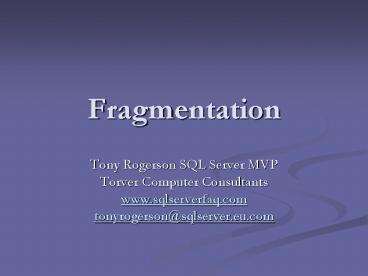Fragmentation - PowerPoint PPT Presentation
1 / 25
Title: Fragmentation
1
Fragmentation
- Tony Rogerson SQL Server MVP
- Torver Computer Consultants
- www.sqlserverfaq.com
- tonyrogerson_at_sqlserver.eu.com
2
Agenda
- Logical Disk Fragmentation
- NTFS Backgrounder
- Fragmentation
- Best practices
- SQL Server Fragmentation
- Storage internals (Files, Extents and Pages)
- Extent and Page fragmentation
- Shrinking the database
- Scripts to deal with SQL Server fragmentation
- Best practices
3
NTFS Backgrounder
- Do not use Compression with SQL Server (not
supported)! - Writes/Reads using Clusters, default cluster size
is variant on size of disk (see
http//support.microsoft.com/?kbid140365) can be
up to 4K, specify values up to 64K (NT defrag
only works up to 4K) - Recommend higher cluster sizes as SQL Server
deals with 8K pages and 64K extents use a
cluster size of 4K so you can defrag (/A option
of FORMAT) - On fresh NTFS volume, Master File Table and a
number of system logs are held near middle of the
new volume (prevents starvation).
4
Logical Disk Fragmentation
- Our problem we have fewer files but big ones.
- If you request 50MB, NT looks for free contiguous
clusters to satisfy that request, that could be
anywhere on the disk (fills bigger gaps first). - Causes increased disk head movement
- More fragmentation More head movement Slower
disk read/write. - Increased wear on disk reduces life expectancy
5
Fragmentation Example
Based on a 1GB logical volume
BEFORE create database (SQL programs after a
defrag)
AFTER create database (250MB MDF)
AFTER create database (550MB MDF)
Fragment 1 (start of database)
Fragment 2 (end of database)
- Cannot defrag 550MB because of NTFS system files
in middle of volume
6
Extending the Database
- If you request 50MB, NT looks for free contiguous
clusters to satisfy that request, that could be
anywhere on the disk (fills bigger gaps first). - If lots of other files on the disk then chances
of free contiguous clusters diminish
fragmentation occurs.
7
Best Practices
- Pre allocate your databases (do not let them
auto-grow) be in control! - Keep backups on another volume (especially
transaction logs as there are lots of them and
vary in size) - Check fragmentation once a week/month (depends on
your system) - Use allocation size of 4K
- To defrag you need to stop SQL Server
8
SQL Server Fragmentation
9
Storage Internals
- Refer to Inside SQL Server 2000 pages 192-196
- 8 Pages in an extent 1 page 8K 1 extent 64K
10
Index Allocation Map (IAM)
- Holds details of the extents and pages that
belong to the table or index. - Entries are held in the order they appear on the
disk thereby aiding scanning performance (less
disk head movement).
11
Fragmentation
- Fragmentation occurs at the extent and page
level, for indexes it can also occur within
contiguous pages. - SQL Server doesnt pre-allocate extents.
- Causes of Fragmentation
- Inserting and Updating data (page splits for
existing data and acquiring free extents). - Shrinking databases (talked about later).
12
Table Fragmentation Example
Extent
Page 0 FULL A
Page 1 FULL B
INSERT VALUE E
Page 2 - FREE
Page 3 - FREE
Page 4 FULL C
Page 5 FULL D
Page 6 FULL F
Page 7 FULL G
- Clustered index on our Letter column.
- On Index Scan (ordered) reads 0, 1, 4, 5, 2, 6, 7
- For un-ordered access doesnt matter as the IAM
(Index Allocation Map) holds pages in the order
they are held on disk. - For index seek, doesnt matter either - getting
back a single value so very little pages need to
be read.
13
Table De-fragment
- Free pages are bubbled to the end of the table
any extents becoming free are released to the
pool. - Methods of defrag include
- DBCC INDEXDEFRAG
- DBCC DBREINDEX
- BCP/BULK INSERT
- DROP/CREATE INDEX (DROP_EXISTING)
Extent
Page 0 FULL A
Page 1 FULL B
Page 2 FULL C
Page 3 FULL D
Page 4 FULL E
Page 5 FULL F
Page 6 FULL G
Page 7 FREE
14
Combating Database Fragmentation
- Tables grow and use up free extents
- Extents free up when data is deleted
- Enter FILLFACTOR to give more free space for new
data/updates that extend the row size. - Page numbers are unique to a file (start at 0).
- Consider placing volatile tables (work tables,
staging tables) on their own File Group. - Consider one table per file group (very radical!)
15
DBCC EXTENTINFO
page_id pg_alloc ext_size
TEST1 75 1 1
TEST1 77 1 1
TEST1 78 1 1
TEST1 79 1 1
TEST1 80 1 1
TEST1 81 1 1
TEST1 82 1 1
TEST1 83 1 1
TEST2 84 1 1
TEST2 86 1 1
TEST2 87 1 1
TEST1 88 8 8
TEST2 96 1 1
TEST2 97 1 1
TEST2 98 1 1
TEST2 99 1 1
TEST2 100 1 1
TEST2 104 8 8
TEST2 112 8 8
TEST1 120 8 8
TEST1 128 7 8
TEST2 136 8 8
TEST2 144 8 8
TEST2 152 1 8
- TEST2 is mixed in with TEST1 (fragmentation)
- ext_size of 1 are pages on mixed extents
- Missing page number is the IAM (Index Allocation
Map) which isnt reported by this DBCC command.
Example \fragmentation - dbcc extentinfo.sql
16
DBCC SHOWCONTIG
- Pages Scanned................................
40 - Extents Scanned..............................
7 - Extent Switches.............................
. 6 - Avg. Pages per Extent......................
.. 5.7 - Scan Density Best CountActual
Count....... 71.43 57 - Logical Scan
Fragmentation .................. 0.00 - Extent
Scan Fragmentation ................... 28.57 -
Avg. Bytes Free per Page.....................
1018.2 - Avg. Page Density (full).................
.... 87.42
- Shows degree of fragmentation for an index /
heap. - DBCC SHOWCONTIG( test2, 1 )
- Extent Scan Fragmentation is the most important
one to watch. - Scan Density doesnt work when the table is on
multiple files.
17
DBCC DBREINDEX
- Locks table and rebuild the index (moves the data
as well proper defrag!) - DBCC INDEXDEFRAG doesnt lock everything but only
the pages its working on can be stopped as well
and work done is kept. - DBCC INDEXDEFRAG only defrags existing leaf pages
of the index, causes no new extent allocations. - DBREINDEX does more than INDEXDEFRAG
- Pages Scanned................................
40 - Extents Scanned..............................
6 (was 7) - Extent Switches.....................
......... 5 - Avg. Pages per Extent..............
.......... 6.7 - Scan Density Best CountActual
Count....... 83.33 56 - Logical Scan
Fragmentation .................. 0.00 - Extent
Scan Fragmentation ................... 0.00
(was 28.57) - Avg. Bytes Free per
Page..................... 1018.2 - Avg. Page
Density (full)..................... 87.42
18
What happened?
- Because database is full (no free extents),
database is extended and data is put there, which
is good extents are contiguous. - Object moved off the mixed extent.
- Free extents left within the database.
19
DBCC DBREINDEX
MDF File
Extent FREE
Extent FREE
Extent Table 2
Extent FREE
Extent FREE
Extent Table 2
Extent Table 2
Extent Table 2
Extent FREE
Extent FREE
Extent Table 1
Extent Table 1
Extent Table 1
Extent Table 1
20
Example
- DBREINDEX Data Movement
Example \fragmentation - dbcc extentinfo.sql
21
Shrinking the Database
- DBCC SHRINKDATABASE
- Data is moved into free extents at the start of
the MDF. - Everything is probably fragmented again.
- Run DBREINDEX on important tables after
SHRINKDATABASE or dont SHRINKDATABASE! - Good way of getting a reasonably contiguous
database without BCPing everything out and back
in again. - Make sure you have plenty of free extents at the
end of your database!
22
Example
- SHRINKDATABASE Data Movement
Example \fragmentation - dbcc extentinfo.sql
23
Script
- DBREINDEX fragmented tables
Example \fragmentation - dbcc dbreindex.sql
24
Summary (Best Practices)
- Use File Groups for volatile tables
- DBREINDEX
- Requires free extents
- Moves data
- INDEXDEFRAG defrags index structure (leaves
extents where they are) - Careful if ever using SHRINKDATABASE data is
moved down file into free extents giving rise to
possible fragmentation.
25
Further Reading / Q A
- NTFS
- http//www.digit-life.com/articles/ntfs/
- http//people.msoe.edu/taylor/cs384/sitania.pdf
- Inside SQL Server 2000 Kalen Delaney
Tony Rogerson SQL Server MVP Torver Computer
Consultants www.sqlserverfaq.com tonyrogerson_at_sqls
erver.eu.com