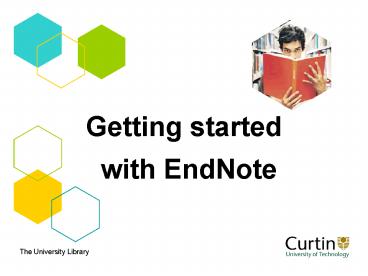Getting started - PowerPoint PPT Presentation
1 / 7
Title:
Getting started
Description:
Format these references into your chosen referencing style (e.g. APA, Chicago, Vancouver etc) ... Bibliography: lists all sources used in developing the ... – PowerPoint PPT presentation
Number of Views:52
Avg rating:3.0/5.0
Title: Getting started
1
Getting started
- with EndNote
The University Library
2
Tutorial Outline
- What is EndNote?
- Create an EndNote Library
- Enter references in EndNote
- manually
- direct export function
- Insert references into a Word 2003 document
- Editing citations in Word
- Downloading Curtin Styles
- Getting help with EndNote
The University Library
3
What is EndNote?
- A software program which allows you to
- Store references in a library.
- Insert these references into a Word document
(in-text citations). - Produce a reference list at end of your Word
document. - Format these references into your chosen
referencing style (e.g. APA, Chicago, Vancouver
etc).
Curtin University Library
4
Referencing Styles
- Check your unit outline or with your
lecturer/tutor for the style you are required to
use - Go to the Curtin Library online referencing
guides for information about your referencing
style - Library HomepagegtgtResearch and Information
SkillsgtgtReferencing
The University Library
5
Reference List or Bibliography
- Reference list only includes sources that are
cited in text. - Bibliography lists all sources used in
developing the research as well as sources for
further reading.
The University Library
6
Where can I get EndNote?
- Log into Oasis oasis.curtin.edu.au
- Go to the My Library tab.
- Click on the Download EndNote button.
- Install EndNote in the Programs folder on the C
drive of your computer
Curtin University Library
7
Help
- Library EndNote web page
- Library Home gtgt Research and
information skills gtgt Endnote - Online View-it tutorials
- Step by Step Guide to EndNote X1
- Workshops and demonstrations
- EndNote software help web page
- http//www.endnote.com/support/ensuppor
t.asp - EndNote manual Start/Programs/EndNote X1/EndNote
Manual - Help button in EndNote
- Level Enquiries Desk in the Library
- Contact Us link on library homepage
- Faculty Librarians for research postgraduate
students - Library Home gtgt Helpgtgt Faculty Librarians
The University Library