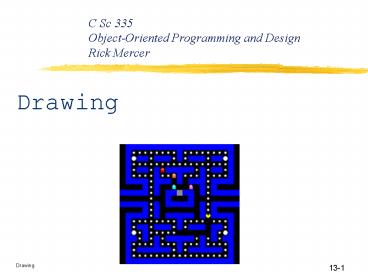C Sc 335 ObjectOriented Programming and Design Rick Mercer - PowerPoint PPT Presentation
1 / 19
Title:
C Sc 335 ObjectOriented Programming and Design Rick Mercer
Description:
Rectangle2D body = // xcoord, ... Draws outline of the shape using this Graphics2D's ... fill(shape) draws an outline of the shape and then fills it with ... – PowerPoint PPT presentation
Number of Views:29
Avg rating:3.0/5.0
Title: C Sc 335 ObjectOriented Programming and Design Rick Mercer
1
C Sc 335 Object-Oriented Programming and Design
Rick Mercer
Drawing
2
Outline
- Drawing with a Graphics object
- Graphics and Graphics2D
- paintComponent and repaint
- draw and fill messages
- Strings, Lines, Rectangle, Ellipse, Polygons
- Colors
- Text and Fonts
- Drawing Images
- Toolkit to convert jpg and gif files into Images
3
Drawing with a Graphics Object
- The use of graphics is common among modern
software systems - Java has strong support for graphics
- coordinate system for Java graphics
- drawing shapes such as lines, ovals, rectangles,
... - basic animation techniques
- the use of color
- the use of fonts
- drawing images (.gif files for example)
4
The Coordinate System
- A simple two-dimensional coordinate system exists
for each graphics context or drawing surface - Each point on the coordinate system represents a
single pixel - top left corner of the area is coordinate lt0, 0gt
- // This string will be drawn 20 pixels right, 40
pixels down - // as the lower left corner other shapes are
upper right - g2.drawString("is in Panel1", 20, 40)
- A drawing surface has a width and height
- Anything drawn outside of that area is not
visible
5
The Coordinate System
6
Draw on a JPanel
- Need to extend a class that extends JComponent
- JPanel is good
- To draw things
- extend JPanel
- have the class override the paintComponent method
- panel surface is transparent, so send drawing
messages inside paintComponent to the graphic
context
7
Put something in a JPanel
- Implement a JPanel class and draw a few strings
- import java.awt.
- public class DrawingPanel extends
javax.swing.JPanel - // Override the paintComponent method in JPanel
- _at_Override
- public void paintComponent(Graphics g)
- g2.drawString("Put this in g, which", 20,
20) - g2.drawString("is in Panel", 20, 40)
- g2.drawString("which is in MyFrame", 20, 60)
8
Then add the JPanel to a JFrame
- import javax.swing.JFrame
- public class DrawOnAPanel extends JFrame
- public static void main(String args)
- new DrawOnAPanel().setVisible(true)
- public DrawOnAPanel()
- setDefaultCloseOperation(JFrame.EXIT_ON_CLOSE)
- setTitle("A Frame with a panel")
- setSize(200, 120)
- getContentPane().add(new DrawingPanel())
9
The Graphics Object
- paintComponent's Graphics g argument represents a
"graphical context" object. - You can tell it to draw things on the panel
- If you have another method to draw, pass the
Graphics object - The actual object passed to every JPanel is a
JPanel Graphics2D, so you can cast to Graphics2D - You can not send paintcomponent messages, use
repaint
10
The Graphics Context
- An object of the Graphics class represents a
particular drawing surface - It defines a graphics context in which shapes
will be rendered - Graphics is still around, but Java added an
improved 2D Library in Java 1.3, use Graphics2D - Better drawing capabilities
- It is analogous to using Swing (JButton, JFrame)
rather than the older awt components (Button,
Frame)
11
First cast Graphics to Graphics2D
- public class DrawingPanel extends JPanel
- // Override the paintComponent method
- public void paintComponent(Graphics g)
- // Cast g to a Graphics2D object
- Graphics2D g2 (Graphics2D)g
- Now you can send messages to g2 such as
drawString, draw(Shape), setColor, setBackground
12
Classes from java.awt.geom
- The Rectangle2D.Double class (an inner class)
- First 2 Arguments are the UPPER left corner
- // Use the static Double inner class of
Rectangle2D - // Floating point numbers are double by default
- Rectangle2D body // xcoord, ycoord, width,
height - new Rectangle2D.Double(30.0, 70.0, 200.0,
50.0) - g2.draw(body)
13
draw Messages to Graphics2D
- Can also draw any object that implements the
Shape interface - public void draw(Shape s)Draws outline of the
shape using this Graphics2D's current pen color - Shape leftWheel // xcoord, ycoord, width,
height - new Ellipse2D.Double(50.0, 100.0, 50.0,
50.0) - g2.draw(leftWheel) // 30.0, 70.0 is the upper
left corner - You could also draw on a Graphics
context with different messages - Recommended use Graphics2D
14
Color
- The Color class is used to define and manage the
color in which shapes are drawn - Colors are defined by their RGB value, which
defines the relative contribution of the primary
colors red, green, and blue - The setPaint method of the Graphics2D defines the
color used in future draw messages - g2.setPaint(aColor)
15
Color
- The Color class contains several predefined
colors, defined as public final static ints
(class constants) - Many other colors can be defined using the
constructor of the Color class - Over 16 million colors can be defined, but we
cannot distinguish between that many - Color(int r, int g, int b)
- Creates a color with the specified red,
green, and blue values in range (0 - 255) - Furthermore, the hardware of most systems has
limitations to the color options available
16
A Few Predefined Colors
- You can create your own or use the constants in
the Color class - Color.RED
- Color.WHITE
- Color.BLUE
- Color.YELLOW
- Color.PINK
- Color.MAGENTA
- Set future painting color like this
- g2.setPaint(Color.BLUE)
17
fill
- draw(shape) draws an outline of the shape
- fill(shape) draws an outline of the shape and
then fills it with whatever color is set - g2.setPaint(Color.GREEN) g2.setPaint(Color.B
LUE) - g2.draw(body) g2.fill(body)
18
Fonts
- A Font object is constructed with 3 arguments to
indicate the - logical font names such as "SansSerif"
- style such as Font.PLAIN and Font.BOLD
- font size (10 is small, 30 is big)
- Then send a setFont message to the Graphics2D
object assume the code shown on the next slide
is in paintComponent
19
Drawing strings with Graphics2D
- Font aFont new Font("SansSerif", Font.BOLD,
16) - g2.setFont(aFont)
- g2.setPaint(Color.MAGENTA)
- g2.drawString("A car with no top", 45, 180)