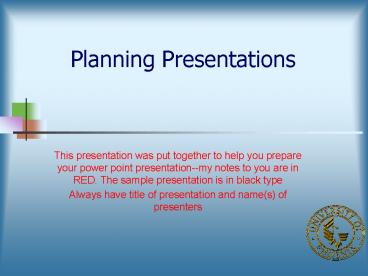Planning Presentations - PowerPoint PPT Presentation
1 / 19
Title:
Planning Presentations
Description:
Planning Presentations. This presentation was put together to ... is in black type ... have plans to spend the spring break with this person at a quiet ... – PowerPoint PPT presentation
Number of Views:20
Avg rating:3.0/5.0
Title: Planning Presentations
1
Planning Presentations
- This presentation was put together to help you
prepare your power point presentation--my notes
to you are in RED. The sample presentation is in
black type - Always have title of presentation and name(s) of
presenters
2
Overview (this is your agenda slidewhat you are
going to tell us
- Planning the presentation
- Preparing the introduction
- Creating the body
- Developing the close
- Using visual aids
- (note all first words are ing words, all lines
are phrases, not sentences)
3
This slide uses a quote as an introduction (questi
on or statistic can also be a good start)
A new study finds 96 of execs say they
experience some anxiety about public speaking
And fear of public speaking can interfere with
advancement
Business Week note citation is in smaller
font article had no author
4
Planning Oral Presentations
- Define purpose
- Establish main ideas
- Organize message
- Prepare outline
- (Note all first words are verbs)
5
Preparing the Introduction
- Arouse interest
- Use quotes (use at least 2 sub-bullets)
- Share facts
- Ask questions
- Build credibility
- Preview main points
Note short phrases, not sentences--keep it
simple but be sure have enough info so people can
follow your key points
6
Creating Effective Body
- Connect ideas
- Connect new information to old information
- Connect with audience knowledge
- Use visuals effectively
- Limit key discussion points
- Address why, what, where, when, how
- Be interesting
This presentation uses a standard template
background
7
Developing the Close
- State all recommendations as actions/verbs
- Restate main points
- Outline next steps/action items
- End on positive note
- Ask for questions
Note there are at least 2 bullets per slide and
all bullets start with a verb
8
Using Visual Aids
- Keep it simple (simple slide format--avoid
illustrations unless they enhance the
presentation--most dont) - Use for main points (avoid too many sub-bullets
if have 1 bullet/sub-bullet should have 2 - Be consistent in first word (all verbs, gerunds,
question words, adjectives) - Use color appropriately (red, yellow are
highlight colors) - Follow Rule of 6 (6 lines per slide, 6 words per
line) - Write in phrases (notice no sentences--unless a
quote)
9
Things to Avoid
Think about what mistakes are made on this slide
-- there are several!
- Clip art
- WRITNG TEXT IN ALL CAPITALS--HEADINGS OKAY
- Capitalizing The First Letter Of Every Word In
The Line - Full sentences
- One bullet/sub-bullet point
10
Things to Avoid
- Variety of styles on slide
- Questions and statements
- Underlining and bold
- Too many colors
- Special effects and clip art (download time)
- Inconsistent first word of bullet points
- Wordy slides
11
Recommendations
- Write recommendations as actions/verbs
- Include required slides
- Title
- Introduction/Agenda
- Summary/Conclusion
- Question
- Reference
- Follow presented guidelines
12
Summary
Presentations are not difficult if
you Plan Prepare Use power point
effectively Follow the guidelines this is a
summary slide wrapping up but not repeating the
overview slide
13
Whenever I see a young person do a good
presentation, I never forget themthe opposite
is also true. Jack Welch do not need full
citation on slides
14
Planning Presentations
- NOTE clip art only used on Q slide. This is a
question slide - all presentations should end with asking for
questionsyou are not - answering the questions you pose
15
References
Business Week, September 1, 2003 Fortune, June
11, 2001
16
What you should not do
17
What you should not do
- Change slide color in the middle of a
presentation - Use a busy background
18
What you should not do
- Fill up your slide with too many words
- You have been going out with the same person for
the last two years. This is most likely the
person you will marry -- in any event, it is a
person you have very strong feelings for, and you
have plans to spend the spring break with this
person at a quiet little resort in Mexico. You
are working on a class project with person B. It
turns out that person B and your romantically
linked friend are having a dispute on another
class project. (Both projects are needed to pass
their respective courses -- which must be passed
to graduate.) Actually, you don't have to pass
the course, but person B must to graduate. You
could put pressure on person B by holding back
your portion of the project (which you are being
encouraged to do if you every want to see sunny
Mexico). By-the-way, you agree with your friend
that person B is being a jerk.
19
Follow these Guidelines and
- You will be
- GREAT!