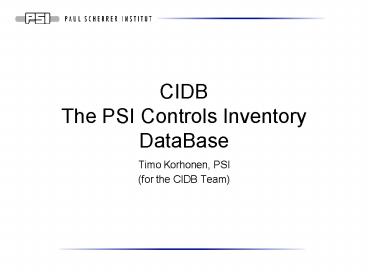CIDB The PSI Controls Inventory DataBase - PowerPoint PPT Presentation
Title:
CIDB The PSI Controls Inventory DataBase
Description:
The Controls Hardware group at PSI is responsible of ... Define the business rules' Better tracking of what happened ... Easier requesting of hardware ... – PowerPoint PPT presentation
Number of Views:58
Avg rating:3.0/5.0
Title: CIDB The PSI Controls Inventory DataBase
1
CIDBThe PSI Controls Inventory DataBase
- Timo Korhonen, PSI
- (for the CIDB Team)
2
Introduction
- The Controls Hardware group at PSI is responsible
of - Specifying (when we are lucky to be early
enough) - Purchasing and delivering to the users
- Maintaining (repairs, upgrades)
- Developing when needed
- the control system hardware for three
accelerators and the respective beamlines - more than 300 VME 64x crates, 150 CAMAC crates
(to be gradually replaced as budget and manpower
allows), more than 120 types of hardware (part
types)
3
Introduction
- There is a lot of routine logistics involved
- Maintain the stock level, order new parts
- Send parts to repair (or repair in-house)
- Deliver parts to the users, or install them
- Keep track of the costs
- Expectations on quality
- Hardware should be tested and tracked
- Data on calibrations, firmware upgrades, faults
and repairs should be available - Replacements (spares) have to always be available
4
CIDB is
- A database-based application that
- Enables us to track the control system hardware
(stock, installations) - Embeds the working practices related to controls
hardware distribution and maintenance
(transparency) - Tries to make our (controls group HWSW, system
developers, other related groups) life easier - It is limited to the hardware handling, but is
able to provide configuration information
(installation hierarchy) - Note I am not a database expert I will not show
any table diagrams or othe details in this talk.
However, details can be obtained from the
developers if wanted.
5
Goals
- To know what hardware is installed where
- Versions, (fault) history, firmware, pricing,
- To know the stock status
- To keep enough cards in stock, order early enough
- To improve quality
- Introduce systematic tests, record results
- To ease the work
- Our (hardware group) and the software developers
(requesting new hardware)
6
Goals
- Improve the way of working
- Better defined work procedures
- Define the business rules
- Better tracking of what happened
- All hardware moves are recorded (history), etc.
- Easier requesting of hardware
- Emails can only be seen by recipients, no
overview of what has been requested and issued - Introduce user roles
- Stock manager, system responsible
7
Some concepts
- Part
- Component of the control system VME crate, IOC,
carrier board, ADC, DAC, - Connector
- Defines how parts fit together (VME bus, IP bus,
etc.) - Health
- Is the part known to be OK (tested), broken or
unknown? - System
- A collection of parts to perform a control system
task (typically, but not necessarily a VME crate
with one IOC.)
8
The application
- Oracle database
- Web-based GUI (PHP)
- Developed in collaboration with the Northwest
Switzerland Univ. of Applied Sciences (FHNW)
9
Workflow
- The control system hardware consists of parts of
several types - The parts are purchased and go to (one of a few)
stock. - Before that, the parts undergo a functionality
test (not fully implemented yet.) - Users request (internal order) for hardware
parts - I need a CPU card by next Monday. Hopefully
needs are known well in advance - Parts are delivered from stock and installed in
systems - Faulty hardware comes back to the stock manager
and is sent to repair. Replacement is requested - Stock manager(s) are aware of what is in stock,
what is requested, what is in repair, etc. - History of each module (life history) is
recorded - History of each system is recorded
- History of each request and delivery is recorded
10
Installations
- A system is a collection of parts
- Parts (usually) are hierarchically connected
together (parent-child relationship) - Has a system responsible (and possible delegates)
- Each part is of a known part type
- Part type defines the general properties
(connectivity, type-specific information) - Part connectivity is defined by a connector
compatibility matrix
11
User roles
- Two user roles Stock Manager, system user
- Stock manager can
- Assign parts to users
- Define new part types and their connectivity
- Has full access to all information
- System user
- Manages parts assigned to him/her
- Requests new parts from the stock when needed
- Has access to information of his/her systems
- Read access for other systems
12
System view
Request part -select part type from a list -add
count date needed
System contents (VME crate) -nonhierarchical
installations are also supported
13
Stock managers view
Requested parts view -all hardware requests are
listed (by system/parttype/date needed) -stock
manager selects the part from stock and puts it in
14
Part search
Each part (hardware card) has a unique ID -can be
searched by its ID, location, health (tested,
defect, unknown,) -the parts full history is
available (when purchased, installed, tested,
moved, broken, repaired,
Available to any user.
15
Reports
Stock report -what is available, installed,
requested, etc.
Location report -what is at a specific location
(stock, rack,..)
More system report (configuration, pricing,
etc.) -system history (who has changed what parts
and when) And many more
16
Status future
- Core functions
- In use since February
- CIDB has already much improved our view of the
status, and enabled to share and distribute the
work better - Integrate hardware testing
- Work in progress
- Include purchasing information
- Important for ordering, repairs, budgeting, etc.
- In progress, planned by end of June
- New applications/modules
- (diagnostics) component calibration management
- Connection to / integration with IRMIS?
- The functionality is largely complementary
17
What would be the gain?
-Integrate (routine) logistics to the control
system lifecycle -Configuration information would
be automatically provided -Possibility to improve
quality management (systematic faults in some
components, tracking of firmware/driver
compatibility,) -follow the whole chain of
signals from the source to the PV -no need to
record the same information twice What is not
clear to me -how much of this is already in
IRMIS -how much effort it would be to
integrate? -is it interesting for others than us?