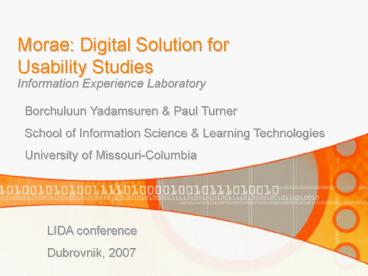Morae: Digital Solution for Usability Studies - PowerPoint PPT Presentation
1 / 35
Title:
Morae: Digital Solution for Usability Studies
Description:
View Recorder's screen video, picture-in-picture (PIP) and audio of the user. ... Record a digital video file (WMV) of the session in Observer for immediate ... – PowerPoint PPT presentation
Number of Views:108
Avg rating:3.0/5.0
Title: Morae: Digital Solution for Usability Studies
1
Morae Digital Solution for Usability Studies
- Information Experience Laboratory
Borchuluun Yadamsuren Paul Turner School of
Information Science Learning Technologies Univer
sity of Missouri-Columbia
LIDA conference Dubrovnik, 2007
2
Overview
- What is usability?
- IE Lab Setup
- MORAE components
- Demonstration of usability session with Morae
3
What is a usability?
- Learnability
- Efficiency of Use
- Memorability
- Minimum errors in Use
- Subjective Satisfaction (Jacob Nielsen, 1993)
4
Usability testing
- Measures usability by giving a close-up look at
an individual users experience while navigating
a site or software application, right down to the
users verbal and facial expressions.
5
Usability Testing with Morae
- Think aloud
- Task analysis
- Interview
- Focus group
- Expert review
6
IE Lab Setup
- Established in 2003
- Includes the Information Experience Room (data
collection) and the Control Room (research
analysis) - Experience Room is set up with five collection
stations - Remote data collection via laptop
7
Information Experience Lab
- Research
- Consulting
- Teaching
8
Experience Room
9
Control Room
10
Morae
- Old technology v. New technology
All software solution Truly portable Easy
to use
11
Rich Recording Technology
12
Portable Lab
13
Morae Process
- Three components
- Recorder
- Observer
- Manager
14
Recording the User Test
15
Morae features
- Instantly calculate and graph standard usability
measurements - Focus on understanding results
- Visualize important results in meaningful ways
- Present results persuasively and professionally
16
Testing Process
17
Morae Recorder
- Defining study name, configuration, and capture
options - Defining markers and tasks
- Defining surveys (SUS and user satisfaction
surveys)
18
Capture options
- Camera
- Microphone
- Keystrokes
- Screen texts
Mouse clicks (cursor, right, left and middle
buttons)
19
Markers
- Color
- Type
- Description
20
Use of Markers
- User actions
- User comments and questions
- Observations about how the user performs a task
- Interesting comments or actions to include in
highlight videos
21
Logging the user test
22
Morae Observer features
- Connect to Recorder via Network.
- Remotely start and stop Recorder from an Observer
station. - View Recorder's screen video, picture-in-picture
(PIP) and audio of the user.
23
Morae Observer features
- Log the test session markers and text notes
- Record a digital video file (WMV) of the session
in Observer for immediate playback and sharing of
the test session. - Connect multiple Observers simultaneously to
Recorder.
24
Multiple Researchers
25
Morae Manager
- Synchronized review of test recordings
- Video and audio indexed with interaction events
- Quickly calculate time-based and frequency
metrics - Easily create and share highlight videos
ANALYZER
PRESENTER
26
Morae Analysis Features
- Review screen video automatically synchronized
with user video and audio. - View log marks and text notes entered through
Remote Viewer(s) synchronized with the video
recording. - Automatically break recordings into tasks based
on markers. - Calculate usability metrics, including time on
task, click path, and user success rate.
27
Search
- Mouse clicks
- Web page changes
- Keystrokes
- Screen text
- Tasks
- Window dialog events
- Export search results to a comma-delimited file
that can be used in other applications (Excel,
SPSS etc)
28
Task analysis
29
Task Analysis
30
Data Analysis
31
Morae Presentation features
- Edit and create highlight videos and title clips
- Create multiple highlight videos within a single
project. - Easily add transitions.
- Add audio voice-overs.
32
Presentation of results
- Import videos not recorded with Morae and include
them in the highlight video. - Position, resize and adjust the PIP image for
each clip. - Produce individual clips for Power Point
Presentations
33
Demonstration
- Object of the study MU Libraries website
- Method Think Aloud and Task Analysis
- User will perform tasks
- Observation of the session
- Basic Analysis
- Data presentation
34
Resources
- Information about Morae
- Case study of MU Usability Study
- Other case studies of Morae use
- www.techsmith.com
35
Contact Us
- Dr.Sanda Erdelez erdelezs_at_missouri.edu
- Borchuluun Yadamsuren by888_at_mizzou.edu
- Paul Turner turnerp_at_missouri.edu
- Information Experience Laboratory
- http//ielab.missouri.edu
- School of Information Science Learning
Technologies - http//www.sislt.missouri.edu