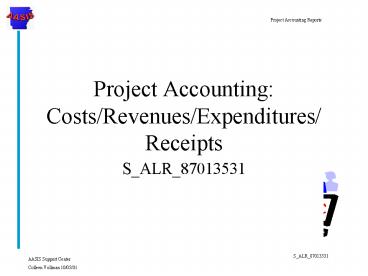Project Accounting: CostsRevenuesExpenditures Receipts - PowerPoint PPT Presentation
1 / 13
Title:
Project Accounting: CostsRevenuesExpenditures Receipts
Description:
Project definition is shown here. Details by month are shown here ... To see the transaction detail, select an item and hit the magnifying glass icon. ... – PowerPoint PPT presentation
Number of Views:53
Avg rating:3.0/5.0
Title: Project Accounting: CostsRevenuesExpenditures Receipts
1
Project Accounting Costs/Revenues/Expenditures/
Receipts
- S_ALR_87013531
2
(No Transcript)
3
If a database profile box pops up, fill it in
with all zeros and a one at the end.
4
3. Execute
1. Select the project you wish to view.
2. Select the Classic drilldown report.
5
To see more detail, select Object and Period/year.
6
Hit the back button.
7
Project definition is shown here
Details by month are shown here
To view more detail, hit the back button again.
8
Details are displayed for all WBS elements within
the project.
9
Information can be obtained for each WBS element
by double-clicking it.
10
To see detail by line item, select the total and
hit the report button.
11
Line item detail is displayed.
12
To see the transaction detail, select an item and
hit the magnifying glass icon.
13
Source document is displayed.