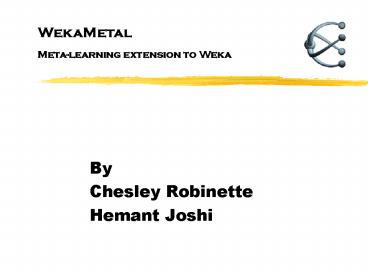Chesley Robinette - PowerPoint PPT Presentation
1 / 20
Title:
Chesley Robinette
Description:
Download and Installation. Configuration and ... Download and Installation ... ( I.e., ranking needs to be called from the GUI or from another Java program. ... – PowerPoint PPT presentation
Number of Views:15
Avg rating:3.0/5.0
Title: Chesley Robinette
1
WekaMetal Meta-learning extension to Weka
- By
- Chesley Robinette
- Hemant Joshi
2
Project Outline
- What is WekaMetal?
- Introduction
- Download and Installation
- Configuration and launch
- Get to know the MetaL
- Known Bugs and Limitations
- Demo and Questions
3
What is WekaMetal?
- WekaMetal is a Meta-Learning extension to the
data-mining package Weka. It offers advice on
algorithm selection, based on expected accuracy
and time performance
4
Introduction
- WekaMetal provides a ranking which predicts how
well a set of algorithms will perform on a
particular dataset. (Roughly speaking, this is
what meta-learning is about.)
5
Introduction
- The ranking is generated using knowledge of the
performance of those algorithms on some
"benchmark" datasets. The ranker first
"characterizes" the previously unseen dataset.
Based on this characterization, and a similar
characterization of the benchmark datasets,
datasets are selected which are similar to the
unseen dataset.
6
Introduction
- WekaMetal uses its knowledge of the performance
of the algorithms on the benchmark datasets to
predict the performance of the algorithms on the
unseen dataset.
7
Download and Installation
- You can download WekaMetal from
- http//www.cs.bris.ac.uk/7Efarrand/wekametal/Weka
Metal-0.11.jar - Jar file ensures portability to all available
platforms.
8
Download and Installation
- Unzip this jar file into a separate folder for
example c\wekametal and then put both weka.jar
from \\program files\weka 3.2\ folder and
wekametal.jar from \\wekametal folder in the
system class path. - WekaMetal uses compact version of Weka and not
all classes are loaded if not required.
9
Configuration and launch
- You can run WekaMetal through a batch file or
through a link that has following command. - Java cp c\program files\weka 3.2\weka.jar
c\wekametal\wekametal.jar weka.gui.explorer.Exp
lorer
10
Configuration and launch
- WekaMetal out of the box does not need any
special configuration to start with and the Weka
window that is launched will have an extra tab
called MetaL. The initial screenshot looks like
shown on the next slide.
11
Configuration and launch
12
Get to know the MetaL
- The top-centre widget allows different rankers to
be selected. Currently there are two available.
The SRR (Simple Ratio of Ratios) ranker ranks
algorithms based on expected accuracy. The ARR
(Adjusted Ratio of Ratios) ranks algorithms based
on expected accuracy and algorithm run time.
13
Get to know the MetaL
- Characteristics can be (de)activated in the
central panel. A characteristic is a meta-level
attribute which describes a dataset. If unsure,
leave them all selected. The right hand panel
selects the algorithms which should be ranked.
14
Get to know the MetaL
- Clicking "Start" causes the ranker to run. The
Ranking will be generated in a few seconds,
providing that WekaMetal has previously computed
the performance of the selected algorithms on the
benchmark datasets. If you are told that the
benchmark data is not available you have two
options
15
Get to know the MetaL
- If you think that the benchmark data really is
available, uncheck the "strict Benchmark
checking" option. This occurs because the
benchmarks have a different timestamp that when
WekaMetal last ran the algorithms.
16
Get to know the MetaL
- If on the other hand you think that the benchmark
data really isn't available check the "Allow
Benchmark Generation" option. This occurs because
you have added characterizers and/or algorithms
and/or benchmark datasets. It is time consuming
process.
17
Known Bugs and Limitations
- Rankings are not yet very good - need more
benchmarks and characterizers. - The time component of rankings is taken from
doing 10-fold cross validation, rather than
training time. - Can't be run from the command line. (I.e.,
ranking needs to be called from the GUI or from
another Java program.)
18
Known Bugs and Limitations
- Some sanity checks are probably missing. (For
example, WekaMetal will give a nonsense ranking
if you deselect all characterizers.) - Caching of characteristics/algorithm performance
is a little flakey - it's sometimes too strict in
strict mode, and sometimes not strict enough in
non-strict mode.
19
Known Bugs and Limitations
- The stop button doesn't work.
- Countless more waiting to be discovered.
20
Demo and Questions