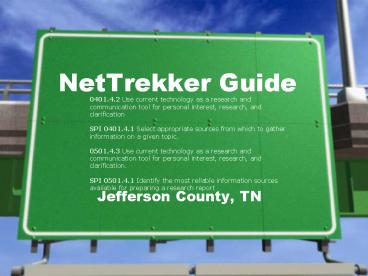NetTrekker Guide
1 / 15
Title: NetTrekker Guide
1
NetTrekker Guide
0401.4.2 Use current technology as a research
and communication tool for personal interest,
research, and clarification SPI 0401.4.1 Select
appropriate sources from which to gather
information on a given topic. 0501.4.3 Use
current technology as a research and
communication tool for personal interest,
research, and clarification. SPI 0501.4.1
Identify the most reliable information sources
available for preparing a research report
- Jefferson County, TN
2
What is NetTrekker?
- NetTrekker is a search engine for students in
elementary, middle, or high school. - The sites that NetTrekker finds are safe,
educational, and fun!
3
How do I get started?
- Choose the NetTrekker icon on your computer
screen. - Enter your user name and pass-word. (Ask your
teacher for help if you cant remember)
4
- Choose the elementary level from the tool bar.
5
Choose the subject you wish to investigate.
?
6
- Place your cursor in the key word search bar.
7
I wonder what I can find out about tornadoes?
8
- Type in the word or words you are searching for.
9
- NetTrekker will do the searching for you!
10
Here is an example of two of the great sites that
NetTrekker found about tornadoes!
11
If the reading level of the site is too easy or
too difficult, choose a site with a different
readability level.
12
- NetTrekker found seventeen sites about tornadoes
on a third grade reading level.
13
The symbols on a each site have special meaning
- Pictures
- Maps/Charts
- Examples
- Lesson Plans
- Learning Exercises
- Learning Games
14
- Choose a site that looks interesting to you and
learn something new!
15
Sources
Thinkronize Inc. NetTrekker D.I. 2006.
http//nettrekker.com/ (accessed 19
November 2006) Online Tornado Museum. Union
City Tornado September 2001. http//members.
aol.com/tornadfoto/ (accessed 21 November
2006). Melissa C. Bibb. 2007