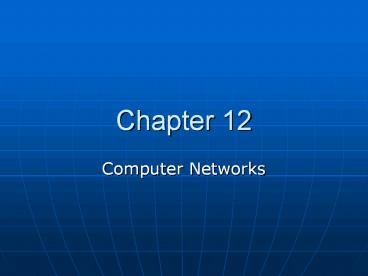Computer Networks - PowerPoint PPT Presentation
Title:
Computer Networks
Description:
Fiber-optics to support high-speed error-free wired connections ... microwave-based wireless links to for places that fiber does not or cannot reach. ... – PowerPoint PPT presentation
Number of Views:14
Avg rating:3.0/5.0
Title: Computer Networks
1
Chapter 12
- Computer Networks
2
Chapter Outline
- Introduction
- Basic concepts in computer networking
- Communication links
- Local area network (LAN)
- Wide area network (WAN)
- Network services
- The Internet
- The World Wide Web
3
Basic Concepts
- A computer network is a set of independent
computer systems connected by telecommunication
links that together are called interconnection
network. - Individual computers in the network are referred
to as nodes or hosts.
4
Communication Links
- Vary widely in the physical characteristics,
error rate, and transmission speed. - Switched dial-up telephone lines.
- The term switched means that when we dial a
phone number, a circuit (path) is temporarily
established between called and the callee. The
circuit lasts for the duration of the call.
5
Analog vs. Digital
- Voice-oriented dial-up telephone network is (in
part) an analog medium. - However, a computer produces digital information.
- Use modem (modulator/demodulator) to convert
binary information into analog and vice versa. - Telephone line has a rather low bandwidth.
Physical limits on transmission speed over the
telephone line are being reached. (56000 bits per
second) - Asymmetric Digital Subscriber Line (ADSL)
6
Amplitude Modulation
7
Dedicated Communication Links
- Twisted-pair copper wire
- Coaxial cable
- ISDN 128 Kbps
- T1 1.544Mbps
- T3 44.736 Mbps
- Fiber-optic cable
- OC-3 155.5 Mbps
- OC-12 622 Mbps
- OC-48 2.488 Gbps (gigabit networking)
8
Transmission Time
- 16mb color image
Line type speed time
Dial-up phone line 33.6 Kbps 7.9 min
Dedicated ISDN 128 Kbps 2.1 min
T1 1.544 Mbps 10.4 s
T3 44.737 Mbps 0.36 s
Fiber-optic OC-3 155.5 Mbps 0.1 s
Fiber-optic OC-12 622 Mbps 0.026 s
Fiber-optic OC-48 2.488 Gbps 0.006 s
9
Wireless Data Communication
- Use radio, microwave, infrared signals instead of
wires/cables. - Mobile computing
- In the future,
- Fiber-optics to support high-speed error-free
wired connections - Radio and microwave-based wireless links to for
places that fiber does not or cannot reach.
10
Local Area Networks
- A local area network connects hardware devices
such as computer, printer, and mass storage
devices that are all in close physical proximity. - Owner of the computers is also owners of the
means of communications. - A private network.
- Most widely used LAN Ethernet.
11
Ethernet
- Developed in the mid-1970s by computer scientists
at Xerox PARC. - Originally designed to operate at 10 Mbps using
coaxial cables. - Fast Ethernet 100 Mbps.
- Two ways to construct an Ethernet LAN
- Cable, single wire transceiver or multiple
cable bridge - Hub
12
Constructing Ethernet
13
Communication Protocol
- The rules describing how messages are transmitted
between network nodes are called communication
protocols. - Protocols are algorithm of communication. They
describe the step-by-step procedures required to
guarantee an orderly exchange of information
across a network.
14
Ethernet Protocol
- Use contention-based transmission technique.
- Users compete for access to a single shared
communication line. - When a node wants to send a message, it first
listens to the line to see if it is currently in
use. - Broadcast message if line is not busy.
- Address field attached to the front of the
message that identifies the destination. - Every node reads the address filed, if not its
own, discards remainder of the message. If it is,
accepts and store it. - What to do in a collision?
- Control of Ethernet network is distributed. More
robust.
15
Wide Area Network
- A wide area network (WAN) connects devices that
may be across town, across the country, or across
the ocean. - Cross public property, must purchase services
from external providers. - Point-to-point links.
16
WAN Protocol
- Most WANs use a store-and-forward, packet
switching communication protocol. - Unit of transmission in WAN is a packet an
information block with fixed maximum size. - A message is chopped into N separate packets
and sent independently through the network. - At the destination node, the packets are
reassembled to restore the original message.
17
Packet Switching
18
Routing
- Selecting the specific path to use for relaying
data.
19
Routing Algorithm
- Shortest path problem O(N2)
- Highly complex because of
- Massive amount of data
- Topological changes routing table must be
re-computed often. - Network failures
20
Router
- A router transmits message between two distinct
networks that uses different protocols. - LAN/WAN connection.
21
Network Services
- Resource sharing
- Physical resources printer or disks. ? printer
server - Logical resources data file or software. ? file
server - Client-server computing
- Information sharing electronic data interchange
- Information utility
22
Network Services (contd)
- Groupware support group efforts in producing
shared documents. - Bulletin board
- News groups
- Electronic commerce
23
Network Security
- Authentication problem
- Encryption/decryption problem
- Fault-tolerance problem