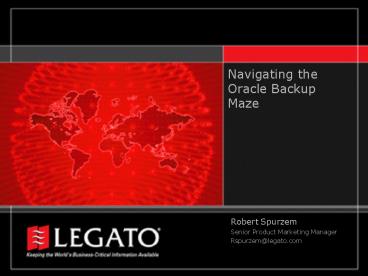Navigating the Oracle Backup Maze - PowerPoint PPT Presentation
Title:
Navigating the Oracle Backup Maze
Description:
File systems have more overhead but are easier to manage and backup ... Forces redo logs with recovery from the time of the backup ... – PowerPoint PPT presentation
Number of Views:36
Avg rating:3.0/5.0
Title: Navigating the Oracle Backup Maze
1
Navigating the Oracle Backup Maze
- Robert Spurzem
- Senior Product Marketing Manager
- Rspurzem_at_legato.com
2
Agenda
- How important is backup speed?
- RAW vs. cooked?
- Logical backups using Export utility
- RMAN vs. Alter Tablespace?
- Offline vs. online?
- Full vs. incremental?
- Snapshots?
- Backup to Disk?
- Future Trends
3
How important is backup speed?
- Speed is important to meet the backup window
- Speed is dependent on network bandwidth, devices
and cpu - Vendor benchmarks arent real world
configurations - Oracle RMAN is not the bottleneck
- Databases greater than 200G media servers are
recommended - Restore needs to be tested for speed
- 50G can take over 20 hrs if device and
operational problems occur
4
RAW vs. cooked?
- This is an application decision
- RAW is fast but requires more management
- File systems have more overhead but are easier to
manage and backup - VxFS Quick I/O product has advantages
- Makes no difference to RMAN
- RMAN backs up from RAW or Cooked
- RMAN restores from RAW or Cooked
- RMAN can restore from RAW to Cooked or from
Cooked to RAW
5
Logical backups using Export utility
- Export utility is provided with Oracle database
and is easy to use - Does not require purchase of a module or agent
product - Export examines every data block for consistency
- Export backs up to disk so recovery can be fast
- Export can restore by table within a tablespace
- Can only recovery to a single point-in-time
- Export takes longer than a physical backup
- Full Export requires database to be in RESTRICT
mode for intertable consistency - No database access during backup
6
RMAN vs. Alter Tablespace?
- ALTER TABLESPACE BEGIN online backup
- Custom scripting required
- Issue with fractured blocks
- Freezes the data file header
- Records the end of backup in the SCN header
- Forces redo logs with recovery from the time of
the backup - The redo logs fill faster with the full block
changes, not the vector changes - Archiving means the online redo logs will
continue to fill and archive logs will be used
must manage disk space.
7
RMAN vs. Alter Tablespace?
- RMAN online backup
- Introduced with Oracle 8
- Five years of improvements
- 50 use and growing
- No fractured block issue
- Reads the Oracle block size not the file system
block size - Normal operation for redo logs
- Reduces complexity
- Efficient backup to tape
- Multiple device streaming
- Improvements with Oracle9i R2
- Persistent Parameter Configuration
- Restartable backup and restore
- Self Describing Backup
8
Offline vs. online backups?
- All depends on the db usage and activity
- Can you shut down the db and for how long?
- Can the backup be completed within the backup
window? - No database access during offline backup
- Database server is burdened with two processes
during online backup - Archive log space management is required during
online backup if the database is archiving
9
Full vs. incremental backups?
- Full Oracle backups are the norm no question
- Perform full backups once a day
- Backup the archive redo log files every 4 hours
- Incremental backups performed by RMAN have well
known deficiencies - Incrementals read the entire database to find the
changed blocks - Incrementals have a difficult time streaming the
tape device
10
Are you a candidate for snapshots?
- What is a snapshot?
- Frozen image backup from physical mirror or
logical snapshot - Do you require fast recovery? (lt2 hours)
- Does your database need to be up 24x7 80
utilization no backup window - For very large databases gt500G that are larger
than backup window - RMAN Proxy Backup API
- Array based vs. host based snapshots?
- Are snapshots more complex?
11
Are you a candidate for backup to disk?
- The cost of disk is dropping
- 1M/TB -gt 100K/TB -gt 10K/TB -gt 1K/TB
- New ATA drives are the driving factor
- What are the advantages of backing up to disk?
- Faster backup and faster recovery
- What are the disadvantages?
- Adds a second backup process
- Tape backup still required for disaster recovery
and archival - Adds potential complexity and management overhead
- Potential for longer recovery times from tape
- Single-step vs. Two-step recovery
12
Future trends
- Full data life cycle management
- Automation of entire information protection
- Using snapshots disk backup tape archiving
- Snapshot management
- Efficient block level data protection
- Faster backups and restores
- Reduce media costs
- Ease of management
- Wizards to speed configuration and guide recovery
- Automatic performance tuning
13
(No Transcript)