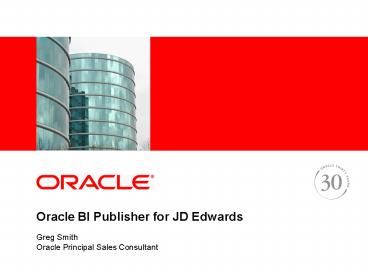Oracle BI Publisher for JD Edwards - PowerPoint PPT Presentation
1 / 31
Title:
Oracle BI Publisher for JD Edwards
Description:
Government forms (PDF) can be filled out with World data ... Financial Statements. Checks. Purchase Orders. Labels / Bar Codes. Collateral. Government Forms ... – PowerPoint PPT presentation
Number of Views:504
Avg rating:3.0/5.0
Title: Oracle BI Publisher for JD Edwards
1
Oracle BI Publisher for JD Edwards
- Greg Smith
- Oracle Principal Sales Consultant
2
Disclaimer
- The following is intended to outline our general
product direction. It is intended for information
purposes only, and may not be incorporated into
any contract. It is not a commitment to deliver
any material, code, or functionality, and should
not be relied upon in making purchasing
decisions.The development, release, and timing
of any features or functionality described for
Oracles products remains at the sole discretion
of Oracle.
3
Business Intelligence Continuum for JDE E1
Strategic
Dynamic
Past Oriented
Future Oriented
Static
Operational
Roadmap subject to change without notice. The
above is intended forinformation purposes and
may not be incorporated into a contract.
4
JDE Reporting Strategy
- Enable E1 World customers the tools and
mechanisms necessary to Extract, Transform,
Publish, Distribute data without requiring
dependence on third party applications. - At the same time to provide E1 World (via JDBC
adaptor) customers the services and mechanisms
necessary to facilitate use of third party
applications should they choose to use them. - To deliver this capability across the spectrum of
reporting needs from batch processing through
business intelligence and analytics
5
Oracle BI Publisher What and Why
- BI Publisher formerly called XML Publisher
- BI Publisher is an Oracle Fusion Application
- Design / maintenance of report layouts is simpler
- Layout templates are designed in MS Word
- Users can design preview the reports themselves
- using sample data from E1 and World
- BI Publisher can be called from RDA/UBE, World
Writer, Dream Writer, World Export - E1 and Worlds database could be accessed from BI
Publisher - JDBC driver for E1 and World
6
Design reports using E1 World data
7
From Data to Destination
E1, World, Siebel, Hyperion, etc
RTF
Printer
HTML
Oracle, SQL Server
Excel
BI Publisher
Fax
XML
XSL
Java, C, Pearl, etc
WebDAV
Templates
EDI
EFT
- Word
- Excel
- Acrobat
- JDeveloper
- Government
- PDF forms
e-Commerce
Web Services
Output
Destinations
Data Source
Layout Tools
8
Three moving parts
BI Publisher Desktop
Word withPlug-In
E1 UBE World DW, WW etc
Batch or Interactive Export or JDBC
Template
Data
Acrobat
2.
1.
BI Publisher Engine
3.
Email or Fax
Web Site
Printer
9
Extract Once Publish Multiple Times
Data from E1 World
EFT
Banking
EFT
Excel
HTML
XML
XSL
Different Templates For different output layouts
10
Multi-Site, Multi-National Companies
- Create one report template that can be shared by
all - Government forms (PDF) can be filled out with
World data - Static text on the report (headings, etc) can be
translated - BI Publisher contains a full set of Unicode Fonts
- No need for language-specific printers
- BI Publisher supports 185 languages
11
When to use Embedded or Interactive Reports??
- EMBEDDED
- An event in JDE E1 triggers the report.
- Need to update data in the database.
- Data manipulation.
- No user action.
- INTEACTIVE
- An event outside of JDE E1 triggers the report.
- Read only data.
- Minimal data manipulation.
- Ad-hoc or on-demand.
12
ltInsert Picture Heregt
BI Publisher Template Creation
13
User Generates XML from E1/World
- Use the Export feature from World Writer, DW
- Save the output file on your IFS drive of the
System I - Save the file as .XML
lt/WW_DTLgt ltWW_DTLgt ltWW_AddressNumbergt4006lt
/WW_AddressNumbergt ltWW_A5AN801gtAampB
Electric Motor Servicelt/WW_A5AN801gt
ltWW_A5AN806gtDenverlt/WW_A5AN806gt
ltWW_A5AN807gtCOlt/WW_A5AN807gt
ltWW_AmtInvoicedThisYrgt5390.00lt/WW_AmtInvoicedThisY
rgt ltWW_AmtInvoicedPriorYrgt9870.00lt/WW_AmtInvoi
cedPriorYrgt ltWW_ReportCodeAddBook003gtMDWlt/WW_R
eportCodeAddBook003gt ltWW_ABAC0301gtMidwesternlt/
WW_ABAC0301gt lt/WW_DTLgt
14
A User-Designed Template in MS WordTable
15
A User-Designed Template in MS WordChart
16
Preview
17
ltInsert Picture Heregt
BI Publisher Interactive
18
Defining the report in BI Publisher
19
BI Publisher Enterprise Edition
20
BI Publisher Interactive Reports
21
BI Publisher Interactive Reports
22
BI Publisher Interactive Reports
23
BI Publisher Interactive Reports
24
BI Publisher Interactive Reports
25
ltInsert Picture Heregt
BI Publisher Embedded E1
26
OMW Integration - Report Definition Setup
27
Report Definition - Setup
Available Output types can be chosen at
submission
Default Output type automatic choice
Language Choice is driven by available templates
Selected Languages
all those checked
will print
User
Preference Language prints if available
28
Report Definition - Setup
This report will burst on address
- A full set will be sent to Max
- A full set will be
sent to Curtis
- An individual section will
be sent to each email found
29
Report Definition - Runtime
30
BI Publisher High-Fidelity ReportingOne Solution
for All Document Needs
- Purchase Orders
- Labels / Bar Codes
- Collateral
- Employee Forms
- Government Forms
- Order Forms
- Invoices
- Operational Reports
- Correspondence
- Financial Statements
- Checks
31
(No Transcript)