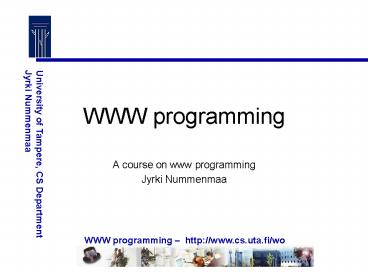WWW programming - PowerPoint PPT Presentation
1 / 23
Title:
WWW programming
Description:
SQL database basics including database programming. WWW technique basics. Html. Css ... Basic html is static ... The web server by default serves static html pages ... – PowerPoint PPT presentation
Number of Views:21
Avg rating:3.0/5.0
Title: WWW programming
1
WWW programming
- A course on www programming
- Jyrki Nummenmaa
2
Prerequisites
- Programming skills
- SQL database basics including database
programming - WWW technique basics
- Html
- Css
- Some understanding of usability issues would be a
big bonus - Some general understanding on software
engineering
3
Course goals
- Learn the basic ideas and techniques for building
www applications - Learn the principals for creating maintainable
www applications - Architecture
- Selection of techniques
- How to use the techniques
4
Browser and server interaction
- User runs a web browser on a client computer
- A server computer runs a web server
- The user client sends requests in HTML
- An URL with parameters
- The server serves HTML pages as replies
- The browser reads the HTML and displays it
- HTML rendering may vary browser by browser
DATABASE SERVER
5
Implications to web applications
- Communication is asynchronic
- The server generally reacts to browser requests
- Does not push information to the browser
- The server does not know if the browser is alive
- The user interface and the layout must be
implemented using web technologies - The communication by default is not secure
- To secure, you may use e.g. https
6
Web applications?
- Basic html is static
- In practice, there is a need to generate web
pages dynamically e.g. from database content - There is also a need to process user input
- All this requires a program to execute
- The web server by default serves static html
pages - It may also execute programs to create pages
dynamically - For this, it may need additional installations.
We may talk about them later at the course but
not at this moment. - The installations are different for different
languages.
7
MVC
- Model
- Often uses a database.
- Could include basic rules about the domain.
- View
- User interface
- Typical implementation is graphical (GUI,
graphical user interface) - Controller
- Understands user interface requests.
- Uses the model to fulfill them.
8
MVC triad
MVC is an MVC variant developed at Nokia. Slide
by Ari Jaaksi.
9
MVC application in action
From a slide by Ari Jaaksi.
10
Working together
Slide by Ari Jaaksi.
11
MVC in web applications
- We use the MVC model as a basis for architectural
and technical considerations. - Typical web applications access a database, which
is the most important part of the Model. - In practice the databases are SQL databases.
- The View is implemented using many different
technologies - Javascript and Java applets may execute within
the browser. - Html view part may be generated and output by
programming languages directly. - XML specifications are also used (e.g. Java
Server Pages) - The Control part is typically programmed with
some programming language suitable for web
applications.
12
PHP language
- PHP, Hypertext Preprocessor
- Documentation http//www.php.net
- Can be used for other things, but is primarily
used for web applications. - Typically, needs an additional installation for
the web server (e.g. Apache, IIS) - The departmental server have this.
- If a browser requests a page whose name ends with
.php, it is executed using a PHP preprocessor.
13
PHP preprocessing
- In a .php file, the php code is withinlt?php
and?gt - What is not php code, is sent to the browser as
it is. - What is php code, is executed and not sent to the
browser. - If the php code outputs something, that something
(all of the output) is sent to the browser in
place of the php code. - If there are errors, error messages are included
in the output. - Errors in php syntax interrupt the execution.
14
PHP Basics
- We will learn them from examples.
- For details, check up the documentation.
- I include the examples as .txt and as .php
- You may execute the .php
- You may have a look at the .txt
- We start with basic php to study the techniques.
- These are just technical examples.
- Later we improve the implementational aspects.
- See http//fi.php.net/manual/en/langref.php for
basic language reference.
15
Data from HTML forms
- HTML forms may include variables, in which the
user may provide values using the browser. - The browser sends the variables to the server.
- The variables may be encoded in two possible
ways - GET
- Encoded in the URL (address)
- POST
- Encoded in the message body sent to the server
- See examples.
16
Important form attributes
- method
- post or get, as will be discussed
- action
- Name of the page to which the data is submitted
- input
- See examples and/or an html manual
- ltinput typesubmit valueSubmitgt
17
GET
- Coded in the URI
- Only guaranteed for ASCII characters
- Refresh-button typically re-executes the request
without warning - GET should only be used for retrieving
information. - If the page makes changes, they may be
re-executed - E.g. Ordering another laptop from the computer
store... - The variables are visible in the browser address
line - Typically there is a size limitation for URI in
the browser.
18
POST
- Coded in the message body.
- Typically at refresh, the browser gives a
warning. - Data encoding based on enctype attribute
- application/x-www-form-urlencoded
- Default, see below when not to use it.
- multipart/form-data
- Binary data
- Non-ASCII data
- Files
- For content type details, seehttp//www.w3.org/TR
/html401/interact/forms.htmlform-content-type
19
GET or POST?
- Use GET when
- There is little data.
- The page request does not imply database changes
/ transactions. - There is only ASCII data.
- There are no files in the input (apparently then
also we may have a lot of data). - It is ok to show the variables in the URI (note
that in POST they are in the message body,
though, and not hidden). - Otherwise, use POST.
20
Retrieving the variable values
- There are several ways to retrieve the variable
values. - _POST array contains the POST data variables
- _GET array contains the GET data variables.
- _REQUEST can be used to access all variable
values - GET, POST and Cookies (more about Cookies later)
- Import_request_variables function
- If the PHP server has the register_globals
directive on, then the server will create global
variables from html variables for your PHP
program. - See examples of all types.
21
import_request_variables
- import_request_variables ( string types , string
prefix) - types is a string of characters P (post), G (get)
and C (cookie, other characters will be ignored)
and shows the order in which variables are
considered. - E.g. if types gp then get variables are
imported first and thereafter post variables will
overwrite them, if they have same names. This is
probably a better default than pg. - prefix is used to prefix the resulting variable
names, e.g. if prefix myvar_ and variable x
is imported, the resulting name is myvar_x - On turvallisempaa käyttää prefix-määrettä, koska
www-ohjelmaa vastaan voidaan yrittää hyökätä
esim. asettamalla URIssa muuttujanarvoja
toiveena, että näitä käytetään epäonnisesti
ohjelmassa.
22
register_globals
- Earlier it was standard for the PHP installations
to have the register_globals on. - In that case global PHP variables are created
from the HTML variables.
23
Html conversion
- Some characters have a special meaning in html.
- If you use user input directly as output in your
html page, you may want to be sure that these
characters do not mess up your page. - You may use htmlspecialchars() to change the most
commont ones. - See PHP documentation.
- You may use htmlentities() to change them all.
- See PHP documentation.
- More on data validation in the next lecture