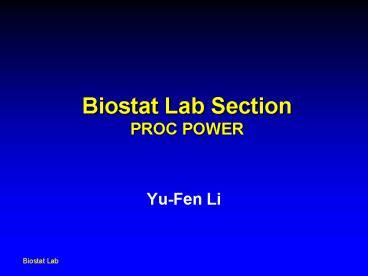Biostat Lab Section PROC POWER - PowerPoint PPT Presentation
1 / 14
Title:
Biostat Lab Section PROC POWER
Description:
The INTERPOL=JOIN option connects computed points by straight lines. The INTERPOL=NONE option leaves computed points unconnected. MAX=number or MIN=number ... – PowerPoint PPT presentation
Number of Views:57
Avg rating:3.0/5.0
Title: Biostat Lab Section PROC POWER
1
Biostat Lab Section PROC POWER
- Yu-Fen Li
2
The POWER Procedure
PROC POWER supports several designs and analyses
3
Syntax
PROC POWER lt options gt MULTREG lt options gt
ONECORR lt options gt ONESAMPLEFREQ lt options gt
ONESAMPLEMEANS lt options gt ONEWAYANOVA lt
options gt PAIREDFREQ lt options gt PAIREDMEANS
lt options gt TWOSAMPLEFREQ lt options gt
TWOSAMPLEMEANS lt options gt TWOSAMPLESURVIVAL lt
options gt PLOT lt plot-options gtlt /graph-options
gt RUN
4
PLOT Statement
- plot-options
- INTERPOLJOIN or INTERPOLNONE
- The INTERPOLJOIN option connects computed points
by straight lines. - The INTERPOLNONE option leaves computed points
unconnected. - MAXnumber or MINnumber
- specifies the maximum or minimum of the range of
values for the parameter associated with the
"argument" axis (the axis that is not
representing the parameter being solved for).
5
PLOT Statement
- plot-options
- XEFFECT or XN or XPOWER
- specifies a plot with the requested type of
parameter on the x-axis and the parameter being
solved for on the y-axis. - When XEFFECT, the parameter assigned to the
x-axis is the one most representative of "effect
size."
6
PLOT Statement
- plot-options
- XEFFECT or XN or XPOWER
- specifies a plot with the requested type of
parameter on the x-axis and the parameter being
solved for on the y-axis. - When XN, the parameter assigned to the x-axis is
the sample size. - When XPOWER, the parameter assigned to the
x-axis is the one most representative of "power"
(either power itself or a similar probability,
such as Prob(Width) for confidence interval
analyses). - The default is XPOWER, unless the result
parameter is power or Prob(Width), in which case
the default is XN.
7
ONESAMPLEMEANS Statement
Summary of Options in the ONESAMPLEMEANS
Statement
8
ONESAMPLEMEANS Statement
Summary of Result Parameters in the
ONESAMPLEMEANS Statement
9
ONESAMPLEMEANS
- proc power
- onesamplemeans testt
- mean 7
- stddev 3
- nullmean 4 5 6
- ntotal 50 100 150
- power .
- plot xn min50 max150
- run
10
ONESAMPLEMEANS
- proc power
- onesamplemeans cit
- alpha 0.05
- halfwidth 1000
- stddev 25000 45000
- probwidth 0.95
- ntotal .
- plot xeffect min500 max2000
- run
11
ONESAMPLEFREQ Statement
Summary of Options in the ONESAMPLEFREQ
Statement
12
ONESAMPLEFREQ Statement
Summary of Result Parameters in the ONESAMPLEFREQ
Statement
13
ONESAMPLEFREQ
- proc power
- onesamplefreq testz methodnormal
- sides 2
- alpha 0.05
- nullproportion 0.3
- proportion 0.2
- ntotal .
- power 0.8
- plot xeffect min0.1 max0.4
- plot xpower min0.7 max0.9
- run
14
Assignment
- Read in lowbwt.xls
- Key variables for this assignment
- SEX 1 boy 0 girl
- SBP
- Find the sample mean and SD for SBP
- Find the sample proportion for gender
- Perform the power analysis for testing Ha mean
SBP 50 - Perform the power analysis for testing Ha boy
proportion 0.5 or 0.55