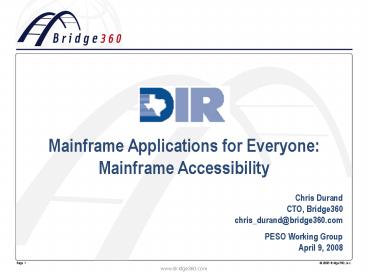Mainframe accessibility - PowerPoint PPT Presentation
1 / 23
Title:
Mainframe accessibility
Description:
www.Bridge360.com. Legacy Modernization Overview ... IBM Java accessibility resources. http://www-03.ibm.com/able/guidelines/java/accessjava.html ... – PowerPoint PPT presentation
Number of Views:35
Avg rating:3.0/5.0
Title: Mainframe accessibility
1
Mainframe Applications for Everyone Mainframe
Accessibility
Chris DurandCTO, Bridge360chris_durand_at_bridge360
.com PESO Working GroupApril 9, 2008
2
Agenda
- Who is Bridge360?
- Accessibility Overview
- Legacy Modernization Overview
- Case Study
- The Future
- Resources
- Questions
3
Who is Bridge360?
- Software consulting company headquartered in
Austin, Texas - Founded October 2001
- 30 employees
- Strengths in international software, testing, and
legacy modernization - Texas HUB
4
Selected Customers
Otero County, NM
5
Accessibility Overview
- What is Accessibility?
- Enabling people with disabilities to have
comparable use of and access to information and
data as people without disabilities Section 508
Legislation (paraphrased) - http//www.usdoj.gov/c
rt/508/508law.html - Why do it?
- Improved service to constituents, customers, and
employees - Requirements (Federal, State, Corporate)
- Its not as hard as you think
6
Accessibility Overview
- How Do You Do It?
- Good design of web sites and applications
- Clear and logical presentation of information
- Development
- Using accessible architecture and tools
- Running your site/app with a screen reader
- Skip to content, useful link names, etc.
- Running site/app without a mouse
- Providing equivalent alternatives (descriptions
of images, data tables for graphs, etc.) - Etc.
- Testing
7
Accessibility Example
http//www.window.state.tx.us/lga/opeb/
8
Accessibility Example (contd)
http//www.window.state.tx.us/lga/opeb/
9
Accessibility Overview
- Tools and Technology
- Screen readers (e.g. JAWS)
- Operating system support (Windows, OSX)
- Web standards (e.g. HTML 4.0)
- Programming language and library support (e.g.
Java)
What is missing from this list?
10
Legacy Modernization Overview
And now for somethingcompletely different
11
Legacy Modernization Overview
- What is Legacy Modernization?
- Methods for enabling mainframe and other legacy
technologies to more easily interact with new
technologies (web, Java, .NET, etc.) - Why do it?
- Make legacy applications/data more readily
available - Improved user interface / experience (re-facing)
(Today were concerned with the user interface.)
12
Legacy Modernization Overview
- Various approaches to re-facing
- Service Oriented Architecture (SOA)
- Direct-to-Web (usually via screen scraping)
- Many tools available in this space
13
Legacy Modernization Overview
Sohow to make mainframe applications accessible?
14
Legacy Modernization Overview
Leverage the accessibility advances in web
applications.
15
Case Study
- Challenge Client wanted to update an existing
re-faced application - CICS application
- Old tool - CA Opal (no longer supported)
- New tool - Jacada Interface Server (JIS)
- Direct-to-web re-facing tool
- Client wanted consistent look feel
- New requirement New application must support
JAWS screen reader
16
Case Study
- Accessibility challenges
- Client had older version of tool that generates
applet-based UI, not HTML UI - No support for accessibility in generated applet
- Generated applet based on Java AWT controls which
are not fully accessible - Most applications these days use Swing, not AWT
- Limited documentation available on applet
accessibility
17
Case Study
- Approach
- Created accessible version of controls used by
applet - Replaced standard controls with accessible
controls at runtime - Stored extra accessibility information in XML
file (e.g. full control names for JAWS) - JIS development environment did not support these
extra fields - Maintainability was always a concern.
18
Case Study
- Result
- Successful roll-out of application
- Sufficient JAWS support
- Reasonable maintainability
- And most importantlya happy client
19
The Future
Where do we go from here?
20
The Future
- Challenges
- Lack of knowledge by technical staff Improving,
but slow - People just dont know how to do it
- Poor documentation Improving!
- Evolving standards and tools Improving!
- Browser standards, screen readers, etc.
21
The Future
- Evolving standards- browser usage
2001 (!)
Source http//www.w3schools.com/browsers/browsers
_stats.asp(these statistics are probably
underestimating IE usage)
22
Resources
- Maximum Accessibility
- John M. Slatin, Sharron Rush Addison Wesley
Professional, 2002 - W3C Web Accessibility Initiative
- http//www.w3.org/WAI/intro/accessibility.php
- Various corporate accessibility sites
- IBM, Microsoft, Sun, Adobe, etc.
- IBM Java accessibility resources
- http//www-03.ibm.com/able/guidelines/java/accessj
ava.html - DIR Web Accessibility Usability site
- http//www.dir.state.tx.us/standards/srrpub11-acce
ssibility.htm - JAWS Screen reader
- http//www.freedomscientific.com/
23
Questions
Thanks! Any questions?