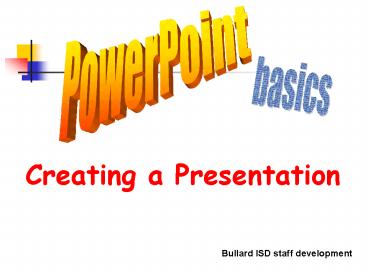Creating a Presentation - PowerPoint PPT Presentation
1 / 12
Title:
Creating a Presentation
Description:
KISS keep it simple silly. Use animation sparingly. Use animation for effect ... lecture outline. Games in PowerPoint. www.bullardisd.net/~angela.naumann. Newsletter ... – PowerPoint PPT presentation
Number of Views:22
Avg rating:3.0/5.0
Title: Creating a Presentation
1
PowerPoint
basics
Creating a Presentation
Bullard ISD staff development
2
- Objectives
- Open PowerPoint
- Understand basic layout design
- Understand how to use templates
- Insert text and pictures
- Use PowerPoint tools
- Understand how to use in classroom
3
Rules of thumb
- Know where you are going before you start have
a plan - Minimum type size 18 pt.
- Use readable fonts
- Limit to approximately 8 lines
- Do not get too detailed on slides save details
for discussion - Do not read each slide - discuss
4
Open PowerPoint
- Choose layout
- Layout will give you a template fromwhich to
work. - Or you can control your own slideshow by
choosing the Blank template
5
Practice time!
Start your first PowerPoint presentation
6
Choose
7
This template allows you to Click to add the
title or bulleted text and to click on the
appropriate icon to add charts, graphs, pictures,
etc.
8
Insert new slide
- Click on Insert
- Click on New Slide
Slide backgrounds
- Click on Design (upper right corner of toolbar)
- Scroll down and choose design
- Choose design, left click over arrow, apply to
all
9
Animationchoices
Rules of thumb
- KISS keep it simple silly
- Use animation sparingly
- Use animation for effect
- Use it to hide answers
- Use common sense
- (you do not want your viewers dizzy)
10
Slide transitions
- Click on Slide Show
- Click on Slide Transition
- Options will appear on the right
11
Start from scratch or use a template
tools tips for the blank template
Insert picture
Insert clip art
Fill color
Line color
Enter text
WordArt
Font color
12
Classroom Uses and Ideas
- Traditional Use
- Class notes
- Vocabulary
- lecture outline
- Games in PowerPoint
- www.bullardisd.net/angela.naumann
- Newsletter
- Tri-fold Brochure
- Custom Post-in Notes