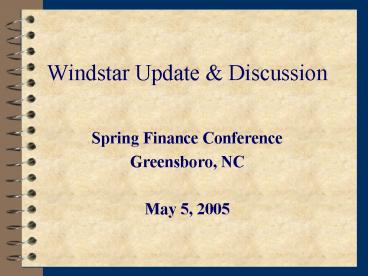Windstar Update - PowerPoint PPT Presentation
1 / 24
Title:
Windstar Update
Description:
passport & citizenship country, passport number & expiration, tax residence ... Colleges with the software on campus must obtain a separate TCC for filing Form 1042-S ... – PowerPoint PPT presentation
Number of Views:50
Avg rating:3.0/5.0
Title: Windstar Update
1
Windstar Update Discussion
- Spring Finance Conference
- Greensboro, NC
- May 5, 2005
2
A Review of the Issue
- The State of NC was out of compliance with
federal tax withholding and reporting
requirements for foreign nationals - OSC purchased the Windstar software to assist in
tracking, withholding and reporting according to
IRS rules - Based on survey responses submitted to OSC, 29
colleges were selected to receive the software on
campus
3
A Review of the Issue (contd.)
- User training was held 2/15-16 for the colleges
receiving the software - Colleges receiving the software must establish
policies and procedures for using Windstar - Colleges receiving the software must establish
the internal workflow between Human Resources,
Student Services and Accounts Payable
4
A Review of the Issue (contd.)
- 29 colleges will be managed centrally through the
system office and via the internet - Colleges managed centrally have submitted initial
information and need training on the internet
tool, FNIS (Foreign National Information System)
5
Colleges Managed Centrally
- It is the colleges responsibility to gather all
data to be tracked through Windstar - maintain copies of visas, I-9, and all other
supporting documentation - Report that data through the web interface FNIS
- use the FNIS Data Gathering Form to gather the
information for input into the web interface. - Anytime a college identifies a foreign national
to be compensated
6
FNIS Initial Setup
- Complete the FNIS Information Spreadsheet and
submit via email to the System Office to
vanmetrek_at_nccommunitycolleges.edu - The System Office will set up the initial records
and advise the agency contact via email to enter
the data in FNIS
7
FNIS Information Spreadsheet
8
FNIS Data Gathering Form
- Use this form to gather information for each
foreign national employee, contractor, or vendor
that must be tracked in the Windstar Tax
Navigator - The information gathered on this form will be
used to enter the data into the Foreign National
Information System (FNIS) to be uploaded into Tax
Navigator
9
FNIS Data Gathering Form
10
FNIS Data Entry
- Access website fnis.windstar.cc/nccco
11
FNIS Data Entry
12
FNIS Screens
13
5 Data Entry Screens
- Basic Information
- name, SSN, other IDs
- Individual Information
- date of birth, marital status, dependents,
telephone, fax, email, date first entered US - Address Information
- USA address, foreign address
14
5 Data Entry Screens
- Additional Information
- passport citizenship country, passport number
expiration, tax residence country,
self-employment information, other yes or no tax
questions - Visa/Immigration Status History
- activity within the last three calendar years in
a list format
15
Step 6 - Confirmation
16
Immigration Status Data
17
Immigration Status Data
18
FNIS Initial Setup (contd)
- The college will print the data sheet, have it
signed by the authorized signature and then
submit the signed copy to the System Office - The data will then be loaded into Tax Navigator
for the Substantial Presence Test (SPT) and any
applicable forms will be generated - Any forms generated will be returned to the
college via email for printing, signatures, and
distribution
19
FNIS Tax Navigator Processing
- For each individual added to the system for
tracking, initial payment information must to be
submitted on the Foreign National Payments Form
(Excel spreadsheet) - This form will be submitted by the college on a
monthly basis to update the payment information
in the Tax Navigator
20
Foreign National Payments Form
21
FNIS Tax Navigator Processing
- 1042Ss will be printed and sent to the college
for distribution at the end of the year - A 1042S report will be electronically filed with
the IRS in March of each year
22
Next Steps
- Further define policies, procedures and forms
- all parties - students, employees, vendors,
college contacts, college authorizations - Obtain all FNIS Information spreadsheets from all
colleges managed centrally - Set FNIS training dates for colleges managed
centrally - Address training needs and other concerns of the
colleges with the software on campus
23
Next Steps
- Establish ways to monitor compliance by the 29
colleges with the software on campus - Verify IRS Transmitter Control Codes
- System Office must acquire a TCC via Form 4419
for the 29 colleges managed centrally - Colleges with the software on campus must obtain
a separate TCC for filing Form 1042-S
24
Discussion
- Questions Answers