Getting Started Teaching Online - PowerPoint PPT Presentation
1 / 21
Title:
Getting Started Teaching Online
Description:
Content management personal information, course elements ... Netscape Navigator 4.03 Email account. Blackboard user account. Basic computer & Internet skills ... – PowerPoint PPT presentation
Number of Views:39
Avg rating:3.0/5.0
Title: Getting Started Teaching Online
1
(No Transcript)
2
Using Blackboard Effectively to Enhance Teaching
- Larry CrookhamAcademic TechnologiesBlackboard
Administrator Instructional Software Developer
3
What is Blackboard?
- A Web-based Course Management System
- Four primary areas of functionality
- Content managementpersonal information, course
elements and documents, academic Web resources,
publisher-provided digital material. - Communicationasynchronous and synchronous
collaboration tools. - Assessmentstest and quiz capabilities,
gradebook. - Controlinstructor management utilities for
instructors.
4
Whats needed to use Blackboard?
- Computer with Internet access
- Windows 95 or Macintosh 7.5
- Microsoft Internet Explorer 4.0Netscape
Navigator 4.03 - Email account
- Blackboard user account
- Basic computer Internet skills
5
How widely used is Blackboard at Boise State?
6
Blackboard GrowthCourses Instructors
7
Blackboard GrowthEnrolled Total Users
8
Bb Statistics Fall 2003
9
Resources and Support
- Blackboard Assistance 8-5 M-F
- Bb Training Workshops
- Student Technology Assistants
- Academic Technologies Staff
- Academic Technologies website
- E-Learning at Boise State Online orientation
and an Online Course - Blackboard.com website
10
Bb Tools and Features
11
Educational Advantages Arise when Supplementing a
Course with Web-based Tools. These include
- Enhancing student-to-student and
faculty-to-student communication. - Enabling student-centered teaching approaches.
- Providing 24/7 accessibility to course materials.
- Providing just-in-time methods to assess and
evaluate student progress. - Reducing "administrivia" around course management.
12
Enhancing student-to-student and
faculty-to-student communication
- Discussion boards, chats, and e-mails increase
communication between class members and faculty. - Researchers have found that adding these elements
to a course increases student motivation and
participation in class discussions and projects. - Students are "more willing to participate and a
measure of anonymity, which serves as a
motivator people feel more empowered. They are
daring and confrontational regarding the
expression of ideas," (Kubala, 1998).
13
Enhancing student-to-student and
faculty-to-student communication (cont.)
- Students share perspectives
- Research supports that "as learners become aware
of the variations in interpretation and
construction of meaning among a range of people
they construct an individual meaning, "
(Alexander, 1997). - Students experience a sense of equality
- Each individual has the same opportunity to
"speak up" by posting messages without typical
distractions such as seating arrangements, volume
of student voices, and gender biases. - Instructors are more accessible
- Benefits students by providing an additional
layer of instructor accessibility.
14
Bb Communication Tools
15
Enabling Student-Centered Teaching Approaches
- Every student has a unique learning style.
Some students are visual learners, some learn
better when they "learn by doing." Web-based
learning environments permit the instructor to
build one course, yet implement a variety of
resources, so students can utilize materials in
whichever way works best for them.
16
Enabling Student-Centered Teaching Approaches
(cont.)
- Accommodate differentlearning styles (media
showcase) - Provide opportunities forexploration via
External Links - Encourage additional rehearsal timeAdditional
benefits for those who "learn by doing" occur
when students participate in online discussions,
as students are exposed to an extra period of
information rehearsal.
17
Providing 24/7 Accessibility to Course Materials
- Some students work best in the morning, some
in the evening. Some students commute to campus
and others take night classes. Scheduling time
for homework and group projects can be
difficult depending on each student's course,
job, and personal responsibilities.
18
Providing Just-in-time Methods to Assess and
Evaluate Student Progress
- Tests and surveys inform the instructor whether
teaching methods and course structures are
successful. - Assessments determine if student progress is
satisfactory. - From the student viewpoint, frequent assessment
provides concept reinforcement and increases
motivation. - Online assessment tools provide instructors with
many ways to build, distribute, and compile
information quickly and easily.
19
Reducing Amount of Faculty Time Spent on
Administrivia
- Students can access, save, and print items as
needed. - Instructors can also use E-mail to send messages
directly to students or the Announcements feature
to communicate with the entire class. - Instructors can utilize time more efficiently and
maximize the classroom experience.
20
Summary
- The integration of web-based learning components
with software like Blackboard bring added value
to traditional education. - Students and faculty benefit from using the
communication and assessment tools. - Students have a customized approach to knowledge
acquisition that suits learning styles and busy
schedules. - Continual access to resources through online
delivery and automated management tools minimizes
the faculty's cost and time associated with the
experience. - The advantages of online education make a
significant impact in higher education today and,
as technology evolves, promise to deliver even
greater benefits in the future
21
Questions?