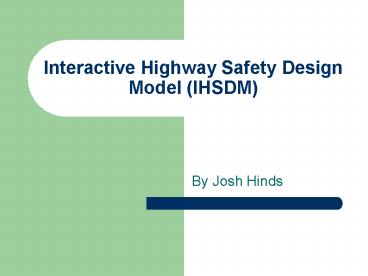Interactive Highway Safety Design Model (IHSDM)
1 / 42
Title:
Interactive Highway Safety Design Model (IHSDM)
Description:
AASHTO Guide for Development of Bicycle Facilities. Numerous Editions and Metric/English ... Compares the safety performance of design alternatives ... –
Number of Views:558
Avg rating:3.0/5.0
Title: Interactive Highway Safety Design Model (IHSDM)
1
Interactive Highway Safety Design Model (IHSDM)
- By Josh Hinds
2
Outline
- Background of IHSDM
- Description of the Modules
- New Features
- An IHSDM Project from Start to Finish
- Future Developments
- Conclusion
3
What is IHSDM?
- IHSDM is a suite of software analysis tools that
evaluate the safety and operational effects of
the geometric design on two-lane rural highways. - (www.ihsdm.org)
4
What is IHSDM?
- Safety analysis tool, not specifically used for
designing. - Evaluates the geometric design of the highway.
- Two-lane rural highways
- Compares user inputted design to designated
design standards.
5
Why Was IHSDM Needed?
- 77 of the Nations highways are two-lane rural
highways - 41 of all the fatal crashes occur on two-lane
rural highways - Citizens demand increased safety on two-lane
rural highways
6
Why Was IHSDM Needed?
- The highway network is getting older.
- Stakeholders are expecting safer highways on the
same budget. - Highway designs need to be checked for safety
black spots.
7
How Does IHSDM Help?
- Makes use of five software modules that analyze
the geometric design of the highway - Policy Review
- Crash Prediction
- Design Consistency
- Traffic Analysis
- Intersection Review
8
Framework of the IHSDM Program
IHSDM is composed of these modules.
9
How Does IHSDM Work?
- The user inputs the design file.
- The five modules compare the inputted design
values to the AASHTO policy standard values. - IHSDM determines how far out of range the values
are and provides feedback to the user.
10
How Can IHSDM Benefit the Designer?
- Intended to be used throughout the design
process. - Can be used on new construction and existing
facilities. - Provides a Quality Assurance check throughout the
design process.
11
How Can IHSDM Benefit the Designer?
- Find Accident Black Spots before construction.
- Save money by lowering crash rates and
eliminating the reconstruction of unsafe areas. - Double check design values.
- Uses design software format.
12
How Can IHSDM Benefit the Designer?
- Helps project developers improve the expected
safety performance of the final design. - Justifies and defends geometric design decisions.
13
How Can IHSDM Benefit the Designer?
- AASHTO A Policy on Geometric Design of Highways
and Streets "Green Book" - AASHTO Roadside Design Guide
- AASHTO Guide for Development of Bicycle
Facilities - Numerous Editions and Metric/English
14
How Can IHSDM Benefit the Designer?
- Public perception that the roadway is safe.
- Estimates the expected crash frequency for the
geometric design. - Analyzes other safety and operation performance
measurements. (SSD, superelevation, etc.) - (Turner-Fairbank)
15
What is Safe?
- Every roadway will have crashes.
- Safe (past)
- Meeting a minimum set of design criteria.
- Safe (presently)
- Comparison of number of crashes to sites with
similar characteristics. - (FHWA, Paniati)
16
The Modules
- FHWA was in charge of all the research
- FHWA received input from numerous state agencies,
consulting firms, and academic institutions. - Based on research received from field data.
17
Policy Review Module
- Automates the process of checking geometric
design elements against relevant design policy
standards. - Construction or Reconstruction
- Quality Assurance / Quality Control
18
Policy Review Module
- Cross Section (traveled-way, auxillary, shoulder)
- Horizontal and Vertical Alignment
- Sight Distance
- Items with an asterisk will be compared to FHWA
standards.
19
Policy Review Module
- Summary of what will be analyzed
20
Policy Review Module Results
21
Crash Prediction Module
- Identifies improvement projects on existing
highways - Estimates the frequency and severity of crashes.
- Compares the safety performance of design
alternatives - Will assess that safety cost effectiveness of
design decisions.
22
Crash Prediction Module
- Uses the Empirical Bayes Method
- Algorithm for estimating crashes combines base
models and accident modification factors - Highway segments and intersections
- 3-leg stop control on the minor
- 4-leg with stop control on the minor
- 4-leg signalized
23
(No Transcript)
24
Crash Prediction Module
- - The crash history
25
Crash Prediction Module
- Table
- Crash Rate
- By Design Element
- By Segment
- Crash Type
- Graph
- Expected Frequency
- Crash Rate
- By Design Element
- By Segment
26
Crash Prediction Modulus
- Module provides a comment section to inform the
user of any areas not addressed. - Summary of what will be analyzed, and how the
results are formatted. - Module runs analysis.
27
Crash Prediction Modulus Results
28
Expected Crash Type Distribution Expected Crash Type Distribution Expected Crash Type Distribution Expected Crash Type Distribution
Crash Type Highway Segments Intersections Total
Single-vehicle accidents
Collision with animal 16.6 (23.03) 0.1 (0.08) 16.6 (23.11)
Collision with bicycle 0.2 (0.22) 0.2 (0.25) 0.3 (0.48)
Collision with parked vehicle 0.4 (0.52) 0.0 (0.03) 0.4 (0.55)
Collision with pedestrian 0.3 (0.37) 0.2 (0.33) 0.5 (0.7)
Overturned 1.2 (1.71) 0.1 (0.1) 1.3 (1.82)
Ran off road 15.1 (20.94) 0.3 (0.48) 15.4 (21.43)
Other single-vehicle accident 1.9 (2.68) 0.3 (0.41) 2.2 (3.09)
Total single-vehicle accidents 35.6 (49.49) 1.2 (1.68) 36.8 (51.17)
Multiple-vehicle accidents
Angle collision 2.1 (2.91) 5.2 (7.26) 7.3 (10.16)
Head-on collision 1.0 (1.42) 0.3 (0.46) 1.3 (1.87)
Left-turn collision 2.3 (3.13) 1.6 (2.29) 3.9 (5.42)
Right-turn collision 0.3 (0.45) 0.1 (0.1) 0.4 (0.55)
Rear-end collision 7.5 (10.36) 6.6 (9.22) 14.1 (19.58)
Sideswipe opposite-direction 1.3 (1.79) 0.4 (0.51) 1.7 (2.3)
Sideswipe same-direction 1.4 (1.94) 1.0 (1.4) 2.4 (3.34)
Other multiple-vehicle collision 2.2 (3.06) 1.8 (2.55) 4.0 (5.6)
Total multiple-vehicle collisions 18.0 (25.04) 17.1 (23.78) 35.1 (48.83)
Total accidents 53.6 (74.53) 18.3 (25.47) 71.9 (100.0)
29
Design Consistency Module
- Provides a Quality Assurance check on the
consistency of the design. - Allows designer to double-check design
assumptions. - Some designs conform to policies, but can not be
consistent for the drivers. - Heavily focused on Horizontal Curves.
30
Design Consistency Module
- Drivers are more likely to make mistakes at
features that violate their human inclination. - Reduction of speed in tangent before horizontal
curve. - Design speed vs. 85th percentile speed.
- Design conformance vs. drivers expectations
31
Design Consistency
- Desired Speed 85th percentile speed
- 62 mph was determined by studies in six states.
- Tangent Speed
32
Design Speed Assumption Check (in the direction of decreasing stations) Design Speed Assumption Check (in the direction of decreasing stations) Design Speed Assumption Check (in the direction of decreasing stations) Design Speed Assumption Check (in the direction of decreasing stations) Design Speed Assumption Check (in the direction of decreasing stations)
Station Station V85 - Vdesign Speed (mph) V85 - Vdesign Speed (mph) Condition
From To Min Max Condition
14281.693 11157.303 6.2 12.0 2
11157.303 10986.321 0.0 6.2 1
10986.321 9771.386 (-7.1) 0.0 4
9771.386 9368.038 0.0 6.2 1
9368.038 8014.964 6.2 10.2 2
8014.964 6967.816 5.1 6.2 1
6967.816 4761.572 6.2 9.7 2
4761.572 4564.731 0.0 6.2 1
4564.731 4171.984 (-5.7) 0.0 4
4171.984 3703.461 0.0 6.2 1
3703.461 349.458 6.2 12.0 2
349.458 0.000 4.3 6.2 1
Design Speed Assumption Check Conditions
KeyCondition 1 0 mph lt (V85 - Vdesign) lt 6
mphCondition 2 6 mph lt (V85 - Vdesign) lt 12
mphCondition 3 12 mph lt (V85 -
Vdesign)Condition 4 (V85 - Vdesign) lt 0
mphwhereV85 estimated 85th percentile
operating speed (mph)Vdesign design speed (mph)
33
Speed Differential of Adjacent Design Elements Check (in the direction of increasing stations) Speed Differential of Adjacent Design Elements Check (in the direction of increasing stations) Speed Differential of Adjacent Design Elements Check (in the direction of increasing stations) Speed Differential of Adjacent Design Elements Check (in the direction of increasing stations) Speed Differential of Adjacent Design Elements Check (in the direction of increasing stations) Speed Differential of Adjacent Design Elements Check (in the direction of increasing stations)
Station of max speed on preceding element Max speed on preceding element(mph) Start Station of curve Speed on curve(mph) Speed Differential(mph) Condition
0.000 54.8 32.808 54.0 0.8 1
601.391 58.8 601.391 58.8 0.0 1
1727.733 61.4 1778.904 61.2 0.2 1
2091.467 61.2 2283.481 60.1 1.1 1
2283.481 60.1 2512.523 60.7 -0.6 1
3015.503 61.5 3301.391 59.3 2.2 1
3301.391 59.3 3703.461 60.0 -0.8 1
4032.470 60.4 4507.470 42.9 17.5 3
4507.470 42.9 4564.731 48.6 -5.7 1
4788.698 50.1 4788.698 50.1 0.0 1
4788.698 50.1 5708.100 55.8 -5.7 1
6984.261 59.4 7061.404 58.8 0.6 1
8025.506 59.2 8117.828 58.7 0.6 1
9599.355 62.0 9982.444 54.0 8.0 2
10325.361 54.0 10533.717 42.8 11.2 2
11797.936 59.1 11797.936 59.1 0.0 1
12359.021 62.0 12861.286 56.2 5.8 1
34
Traffic Analysis Module
- Evaluates the operational effects of the current
and future traffic estimates. - Can be used to determine the effects of
alternatives. (realignment, cross-section
improvements, and additional passing lanes) - Construction or Reconstruction
35
Traffic Analysis Module
- Uses the TWOPAS rural traffic simulation model
for two-lane highways. - QC/QA
- Provides documentation for design exceptions
- Determines the time following other vehicles
36
Traffic Analysis Module
- Traffic Flow
- Traffic characteristics
- Highway Elements
- Time Parameters
- Results
37
Traffic Output Data / Main Section (16.404 to 14116.404 increasing 14116.404 to 16.404 decreasing) Traffic Output Data / Main Section (16.404 to 14116.404 increasing 14116.404 to 16.404 decreasing) Traffic Output Data / Main Section (16.404 to 14116.404 increasing 14116.404 to 16.404 decreasing) Traffic Output Data / Main Section (16.404 to 14116.404 increasing 14116.404 to 16.404 decreasing)
Traffic Output Data Direction of Travel Direction of Travel Direction of Travel
Traffic Output Data Increasing Station Decreasing Station Combined
Flow Rate from Simulation (v/hr) 299 303 602
Percent Time Spent Following () 39.6 44.9 42.3
Average Travel Speed (mph) 52.1 51.3 51.7
Trip Time (min/veh) 3.1 3.1 3.1
Traffic Delay (min/veh) 0.12 0.22 0.17
Geometric Delay (min/veh) 0.31 0.26 0.29
Total Delay (minutes/vehicle) 0.43 0.49 0.46
Number of Passes 0 0 0
Vehicle mi Traveled 797 808 1,605
Total Travel Time (veh-hrs) 15.3 15.7 31
38
Traffic Analysis Module
- TWOPAS
- Traffic Simulation Model
- User can specify traffic demand and vehicle mix.
- Also, can specify horizontal and vertical
alignment. - Models 13 types of vehicles with performance
characteristics for each.
39
Intersection Review Module
- Not currently used in the 2006 edition.
- Research and module are complete.
- Still in the final testing phase.
- Expect the Intersection Review module to be
released very soon as an update to the 2006
edition.
40
Intersection Review Module
- Diagnostic review of the expected performance.
- Uses the Expert System
- Stopping Sight Distance
- Corner radius and turn lane design.
41
The future of IHSDM
- IHSDM is constantly being updated for the newest
standards. - Research and data collection continues for all
modules. - Additional modules are being researched and
created. (intersection review) - Multi-Lane highways
42
Conclusion
Questions?