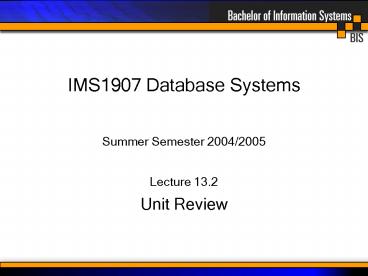IMS1907 Database Systems - PowerPoint PPT Presentation
1 / 36
Title:
IMS1907 Database Systems
Description:
multiple users, complex data. backup and recovery. Monash University 2004. 4. Basic Concepts ... Improving file access - RAID. Physical Database Design. Monash ... – PowerPoint PPT presentation
Number of Views:17
Avg rating:3.0/5.0
Title: IMS1907 Database Systems
1
IMS1907 Database Systems
- Summer Semester 2004/2005
- Lecture 13.2
- Unit Review
2
Basic Concepts
- Central concepts for understanding database
systems - Database
- Data
- Information
- Data vs Information
- Metadata
- DBMS
3
Basic Concepts
- File processing systems vs DBMS
- data sharing
- speed of access and retrieval
- security
- integrity, quality, consistency of data
- data independence
- maintenance, productivity
- multiple users, complex data
- backup and recovery
4
Basic Concepts
- The database system environment
- DBMS
- database
- metadata (repository)
- application software
- CASE tools
- user interfaces
- users, developers, administrators
5
Types of Database Systems
- Personal Databases
- Workgroup Databases
- Department Databases
- Enterprise Databases
- Internet, Intranet, and Extranet Databases
- Data warehouses
6
Costs and Risks of Database Systems
- Need for new, specialised personnel
- Installation cost and complexity
- Maintenance cost and complexity
- Conversion costs from legacy systems
- Critical need for explicit backup and recovery
- Organisational conflict and change
7
Relational DBMS Software
- Relational database systems organise the database
as groups of related tables - table or relation
- record
- field
- primary key
- secondary key
- foreign key
- table structure
- Forms, reports, queries
8
Database System Development
- Database development requires a focus on the
information needs of a business - Information Engineering (IE) is a popular,
data-oriented methodology used to develop
database systems - data are modelled in the organisational context,
not in the usage, processing or technology
context - business context changes slowly ? stable
databases - top-down planning
9
Database System Development
- Database systems planning
- the three steps in the IE Planning phase
- identify strategic planning factors
- identify corporate planning objects
- develop an enterprise model
- Enterprise data model
- needed for top-down plans and bottom-up requests
- organisation-wide perspective
10
Database Development and the SDLC
- Enterprise modelling
Conceptual data modelling
Logical database design
Physical database design and definition
Database implementation
Database review
Database maintenance
11
Database Development and the SDLC
- Enterprise modelling
- the organisational perspective
- Conceptual data modelling
- scope identification, ER modelling
- Logical database design
- transform conceptual model into logical data
model - start to specify logic for maintaining and
querying database - populate repository
12
Database Development and the SDLC
- Physical database design and definition
- define database for specific DBMS used
- organisation of data, database processing
programs - Database implementation
- install database and processing programs
- develop procedures, load data, turn on!
- Database maintenance
- tune and fix the database, keep it running and
evolving - Packaged data models universal, industry
specific
13
ER Modelling
- Data modelling
- Business rules
- ER modelling
- entities or things of interest
- relationships
- properties or attributes
- rules and constraints affecting integrity of
entities
14
ER Modelling
- Entities
- strong, weak
- Relationships
- Associative entities
- Attributes
- multi-valued, derived, composite
- Degree
- unary, binary, ternary, n-ary
15
ER Modelling
- Cardinality
- one-to-one, one-to-many, many-to-many
- Cardinality constraints
- optional, mandatory
- Time dependent data
- Entity types and sub-types
- ER quality issues
16
Relational Database Theory
- Detailed data modelling
- Relational database theory
- considers data structure, manipulation, integrity
- Relation
- Primary key
- Composite key
- Foreign key
- Integrity constraints
- domain constraints, entity integrity, referential
integrity
17
Relational Database Theory
- A well-structured relation
- is robust, stable and flexible
- contains a minimum amount of redundancy
- allows users to insert, modify, and delete rows
in a table without errors or inconsistencies - Three types of anomaly are possible
- insertion
- deletion
- modification
18
Normalisation
- Representing entities and relationships as
relations - Normalisation is a process for converting complex
data structures into simple, stable data
structures in the form of relations - Functional dependency
- Accomplished in stages, each of which corresponds
to a normal form
19
Normalisation
- First normal form (1NF)
- identify PK, identify and remove repeating groups
- Second normal form (2NF)
- remove partial dependencies
- Third normal form (3NF)
- remove transitive dependencies
- Merging relations
- Data structure diagrams (DSD)
20
Structured Query Language (SQL)
- Has become de facto language for creating and
querying relational databases - Benefits and disadvantages of SQL
- The SQL environment
- catalog
- schema
- data definition language (DDL)
- data manipulation language (DML)
- data control language (DCL)
- data types
21
Structured Query Language (SQL)
- DDL
- CREATE statements
- database, table, view, .
- assigning constraints
- DROP statements
- database, table, view, .
- ALTER statements
- database, table, view, column, .
22
Structured Query Language (SQL)
- DML
- INSERT, LOAD DATA statements to populate tables
- SHOW, DESCRIBE statements to view structures
- retrieving data queries
- SELECT . FROM . WHERE .
- aggregate operators
- COUNT, SUM, AVG, MIN, MAX, DISTINCT
- GROUP BY
- ordering query results with ORDER BY
23
Structured Query Language (SQL)
- DML
- matching patterns with LIKE
- joining tables
- sub-queries
- outer joins using LEFT JOIN
- query format
- How joins are processed
- Cartesian product
24
Database Systems Architecture
- Views
- Schema
- ANSI/SPARC three-schema architecture standard
- external schema
- user views
- conceptual schema
- single, coherent definition of enterprise data
- internal schema
- physical storage structures
25
Database Systems Architecture
- Data independence
- logical
- physical
- Network architecture
- clientserver tiered architecture
- distributed databases
26
Database Systems Performance Issues
- The ultimate measures of database performance are
- response time to queries
- the speed of updates
- We also need to consider
- data accessibility, security, integrity
- usability
- recoverability
- Physical database design translates conceptual
and external schemas into physical designs aimed
at storing data in a way that provides adequate
performance
27
Physical Database Design
- Guided by the nature of the data and its intended
use - Tuning the database is often performed during
operation but good performance starts with a
strong physical design - Critical decisions during physical design
- choice of storage format data type
- grouping of attributes into physical records
- arranging similarly structured records in
secondary memory - indexes, clusters, architectures
- strategies for query handling based on indexes,
records
28
Physical Database Design
- Data volume and usage analysis workloads
- Choice of data types
- Designing physical records
- page size, blocking factor
- Denormalisation
- combining attributes into a single table
- partitioning a table into several physical
records - Physical file organisation
- sequential, indexed, hashed
- Clusters, indexes
- Improving file access - RAID
29
Database Systems Performance
- Choosing an appropriate database architectures
- hierarchical database model
- network database model
- relational database model
- object-oriented database model
- multidimensional database model
- Optimising query performance
- good query design
30
Information Resource Management
- Data is viewed as a corporate asset
- As with any asset, management is essential to
exploit the resource to the maximum benefit - Effective management of data provides support for
operations and decision making at all
organisational levels - The roles of data administration and database
administration have evolved to meet the complex
task of - achieving effective management of data resources
- leveraging those resources to the greatest
advantage
31
Information Resource Management
- There are three major roles in information
resource management - data administration
- planning, analysis
- database administration
- physical design and operational use
- application development
- systems design and implementation
32
Information Resource Management
- Ineffective data administration leads to poor
data utilisation - New technologies and trends are driving the
evolution of the roles of data administrator and
database administrator - Roles of the
- data administrator
- database administrator
- Evolving roles of the DA and DBA
33
Final Exam
- 3 hour exam, 10 minute reading time
- Ten questions
- 1 question consisting of ten short answer
questions (10 x 1 mark) - 6 short to medium length questions (1 x 5 marks,
6 x 10 marks) - ER modelling (10 marks)
- normalisation (15 marks)
- Attempt all questions!
34
Exam Strategy
- Know the date, time and location of your exam
its your responsibility! - Know your seat number
- Make sure you have your student ID card with you
- Get to the exam early
- Ensure you have adequate writing materials with
you - No text books or notes allowed
- Relax theres really not much to worry about
- whatever you have to do (within reason) to help
you relax is ok
35
Exam Strategy
- 3 hour, 10 minute reading time, 100 marks
- youve got 180 minutes to earn 100 marks!
- Convert marks to minutes ? 1.8 minutes/mark
- Calculate time available for each question
- It is a guide to the amount of effort I expect
you to spend on each question - Once the available time for a question is up,
stop writing! - If you finish a question within the available
time, return to any incomplete answers - Make sure you understand the questions!
36
Study Strategy
- Give yourself sufficient time for revision
- dont wait till the day before the exam to start
studying - Study all topics covered in lectures
- Re-read lecture notes, your notes, text books,
tutorial notes - Do all exercises especially revision exercises
- Attempt previous exams
- Consult tutors or lecturer before exam
- Get plenty of sleep, drink lots of water, eat
green vegetables - its not quite time to party yet!