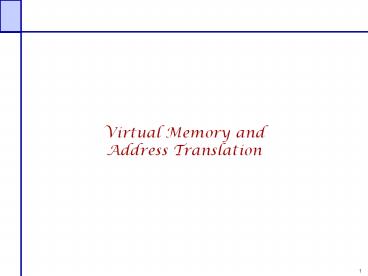Virtual Memory and - PowerPoint PPT Presentation
Title:
Virtual Memory and
Description:
Hide physical size of memory from users. Memory is a 'large' virtual address space of 2n bytes ... and 1024 byte pages, what is the size of a page table? ... – PowerPoint PPT presentation
Number of Views:18
Avg rating:3.0/5.0
Title: Virtual Memory and
1
Virtual Memory and Address Translation
2
Review
- Program addresses are virtual addresses.
- Relative offset of program regions can not change
during program execution. E.g., heap can not
move further from code. - Virtual addresses physical address
inconvenient. - Program location is compiled into the program.
- A single offset register allows the OS to place a
process virtual address space anywhere in
physical memory. - Virtual address space must be smaller than
physical. - Program is swapped out of old location and
swapped into new. - Segmentation creates external fragmentation and
requires large regions of contiguous physical
memory. - We look to fixed sized units, memory pages, to
solve the problem.
3
Virtual MemoryConcept
2n-1
- Key problem How can one support programs that
require more memory than is physically available? - How can we support programs that do not use all
of their memory at once? - Hide physical size of memory from users
- Memory is a large virtual address space of 2n
bytes - Only portions of VAS are in physical memory at
any one time (increase memory utilization). - Issues
- Placement strategies
- Where to place programs in physical memory
- Replacement strategies
- What to do when there exist more processes than
can fit in memory - Load control strategies
- Determining how many processes can be in memory
at one time
Program
Ps
VAS
0
4
Realizing Virtual MemoryPaging
(fMAX-1,oMAX-1)
- Physical memory partitioned into equal sized page
frames - Page frames avoid external fragmentation.
(f,o)
- A memory address is a pair (f, o)
- f frame number (fmax frames)
- o frame offset (omax bytes/frames)
- Physical address omax?f o
o
Physical Memory
f
f
o
(0,0)
5
Physical Address SpecificationsFrame/Offset pair
v. An absolute index
- Example A 16-bit address space with (omax ) 512
byte page frames - Addressing location (3, 6) 1,542
(3,6)
1,542
o
3
6
PA
0
1
1
1
0
1
0
0
0
0
0
0
0
0
0
0
f
1
9
16
10
1,542
(0,0)
0
6
Questions
- The offset is the same in a virtual address and a
physical address. - A. True
- B. False
- If your level 1 data cache is equal to or smaller
than 2number of page offset bits then address
translation is not necessary for indexing the
data cache. - A. True
- B. False
7
Realizing Virtual MemoryPaging
2n-1 (pMAX-1,oMAX-1)
- A processs virtual address space is partitioned
into equal sized pages - page page frame
(p,o)
o
A virtual address is a pair (p, o) p page
number (pmax pages) o page offset (omax
bytes/pages) Virtual address omax?p o
Virtual Address Space
p
p
o
(0,0)
8
PagingMapping virtual addresses to physical
addresses
- Pages map to frames
- Pages are contiguous in a VAS...
- But pages are arbitrarily located in physical
memory, and - Not all pages mapped at all times
Virtual Address Space
Physical Memory
9
Frames and pages
- Only mapping virtual pages that are in use does
what? - A. Increases memory utilization.
- B. Increases performance for user applications.
- C. Allows an OS to run more programs
concurrently. - D. Gives the OS freedom to move virtual pages in
the virtual address space. - Address translation is
- A. Frequent
- B. Infrequent
- Changing address mappings is
- A. Frequent
- B. Infrequent
10
PagingVirtual address translation
- A page table maps virtual pages to physical frames
Program P
(f,o)
CPU
Ps Virtual Address Space
p
o
f
o
Physical Memory
1
20
9
10
1
16
9
10
Virtual Addresses
Physical Addresses
(p,o)
f
p
11
Virtual Address Translation DetailsPage table
structure
- Contents
- Flags dirty bit, resident bit, clock/reference
bit - Frame number
- 1 table per process
- Part of processs state
CPU
p
o
f
o
1
20
9
10
1
16
9
10
Virtual Addresses
Physical Addresses
f
0
PTBR
1
0
p
Page Table
12
Virtual Address Translation DetailsExample
- A system with 16-bit addresses
- 32 KB of physical memory
- 1024 byte pages
(4,1023)
(4,0)
(3,1023)
CPU
Physical Addresses
Ps Virtual Address Space
p
o
f
o
Physical Memory
9
9
15
14
10
0
0
10
Virtual Addresses
0
0
0
0
0
0
0
1
1
1
0
0
1
0
0
0
(0,0)
Page Table
13
Virtual Address TranslationPerformance Issues
- Problem VM reference requires 2 memory
references! - One access to get the page table entry
- One access to get the data
- Page table can be very large a part of the page
table can be on disk. - For a machine with 64-bit addresses and 1024 byte
pages, what is the size of a page table? - What to do?
- Most computing problems are solved by some form
of - Caching
- Indirection
14
Virtual Address Translation Using TLBs to
Speedup Address Translation
- Cache recently accessed page-to-frame
translations in a TLB - For TLB hit, physical page number obtained in 1
cycle - For TLB miss, translation is updated in TLB
- Has high hit ratio (why?)
f
o
Physical Addresses
CPU
1
16
9
10
p
o
Virtual Addresses
?
1
20
9
10
f
p
X
Page Table
15
Dealing With Large Page Tables Multi-level paging
- Add additional levels of indirection to the page
table by sub-dividing page number into k parts - Create a tree of page tables
- TLB still used, just not shown
- The architecture determines the number of levels
of page table
Second-Level Page Tables
Virtual Address
p2
p2
o
p3
p1
p3
p1
Third-Level Page Tables
First-Level Page Table
16
Dealing With Large Page Tables Multi-level paging
- Example Two-level paging
CPU
Memory
p1
o
f
o
p2
Physical Addresses
Virtual Addresses
1
20
10
16
1
16
10
f
page table
PTBR
p2
p1
Second-Level Page Table
First-Level Page Table
17
The Problem of Large Address Spaces
- With large address spaces (64-bits) forward
mapped page tables become cumbersome. - E.g. 5 levels of tables.
- Instead of making tables proportional to size of
virtual address space, make them proportional to
the size of physical address space. - Virtual address space is growing faster than
physical. - Use one entry for each physical page with a hash
table - Translation table occupies a very small fraction
of physical memory - Size of translation table is independent of VM
size - Page table has 1 entry per virtual page
- Hashed/Inverted page table has 1 entry per
physical frame
18
Virtual Address TranslationUsing Page Registers
(aka Hashed/Inverted Page Tables)
- Each frame is associated with a register
containing - Residence bit whether or not the frame is
occupied - Occupier page number of the page occupying frame
- Protection bits
- Page registers an example
- Physical memory size 16 MB
- Page size 4096 bytes
- Number of frames 4096
- Space used for page registers (assuming 8
bytes/register) 32 Kbytes - Percentage overhead introduced by page registers
0.2 - Size of virtual memory irrelevant
19
Page RegistersHow does a virtual address become
a physical address?
- CPU generates virtual addresses, where is the
physical page? - Hash the virtual address
- Must deal with conflicts
- TLB caches recent translations, so page lookup
can take several steps - Hash the address
- Check the tag of the entry
- Possibly rehash/traverse list of conflicting
entries - TLB is limited in size
- Difficult to make large and accessible in a
single cycle. - They consume a lot of power (27 of on-chip for
StrongARM)
20
Indexing Hashed Page Tables Using Hash Tables
- Hash page numbers to find corresponding frame
number - Page frame number is not explicitly stored (1
frame per entry) - Protection, dirty, used, resident bits also in
entry
CPU
Memory
Virtual Address
PID
p
o
f
o
Physical Addresses
running
1
9
1
16
9
20
tag check
?
?
Hash
fmax 1
page
PID
fmax 2
PTBR
1
0
1
h(PID, p)
0
Inverted Page Table
21
Searching Hahed Page TablesUsing Hash Tables
- Page registers are placed in an array
- Page i is placed in slot f(i) where f is an
agreed-upon hash function - To lookup page i, perform the following
- Compute f(i) and use it as an index into the
table of page registers - Extract the corresponding page register
- Check if the register tag contains i, if so, we
have a hit - Otherwise, we have a miss
22
Searching Hashed Page TablesUsing Hash Tables
(Contd.)
- Minor complication
- Since the number of pages is usually larger than
the number of slots in a hash table, two or more
items may hash to the same location - Two different entries that map to same location
are said to collide - Many standard techniques for dealing with
collisions - Use a linked list of items that hash to a
particular table entry - Rehash index until the key is found or an empty
table entry is reached (open hashing)
23
Questions
- Why use hashed/inverted page tables?
- A. Forward mapped page tables are too slow.
- B. Forward mapped page tables dont scale to
larger virtual address spaces. - C. Inverted pages tables have a simpler lookup
algorithm, so the hardware that implements them
is simpler. - D. Inverted page tables allow a virtual page to
be anywhere in physical memory.
24
Virtual Memory (Paging)The bigger picture
- A processs VAS is its context
- Contains its code, data, and stack
- Code pages are stored in a users file on disk
- Some are currently residing in memory most are
not - Data and stack pages are also stored in a file
- Although this file is typically not visible to
users - File only exists while a program is executing
- OS determines which portions of a processs VAS
are mapped in memory at any one time
OS/MMU
25
Virtual MemoryPage fault handling
Physical Memory
- References to non-mapped pages generate a page
fault
CPU
- Page fault handling steps
- Processor runs the interrupt handler
- OS blocks the running process
- OS starts read of the unmapped page
Page Table
OS resumes/initiates some other process Read of
page completes OS maps the missing page into
memory OS restart the faulting process
26
Virtual Memory PerformancePage fault handling
analysis
- To understand the overhead of paging, compute the
effective memory access time (EAT) - EAT memory access time ? probability of a page
hit page fault service time ?
probability of a page fault - Example
- Memory access time 60 ns
- Disk access time 25 ms
- Let p the probability of a page fault
- EAT 60(1p) 25,000,000p
- To realize an EAT within 5 of minimum, what is
the largest value of p we can tolerate?
27
Vista reading from the pagefile
28
Vista writing to the pagefile
29
Virtual MemorySummary
- Physical and virtual memory partitioned into
equal size units - Size of VAS unrelated to size of physical memory
- Virtual pages are mapped to physical frames
- Simple placement strategy
- There is no external fragmentation
- Key to good performance is minimizing page faults
30
Segmentation vs. Paging
- Segmentation has what advantages over paging?
- A. Fine-grained protection.
- B. Easier to manage transfer of segments to/from
the disk. - C. Requires less hardware support
- D. No external fragmentation
- Paging has what advantages over segmentation?
- A. Fine-grained protection.
- B. Easier to manage transfer of pages to/from the
disk. - C. Requires less hardware support.
- D. No external fragmentation.