Award winning technologies - PowerPoint PPT Presentation
Title:
Award winning technologies
Description:
11/11/09. SD. 1. Award winning technologies. We use three ... JAXB (Java Architecture for XML Binding), Sun Microsystems. Xalan-Java 2.5, The Apache XML Project ... – PowerPoint PPT presentation
Number of Views:35
Avg rating:3.0/5.0
Title: Award winning technologies
1
Award winning technologies
- We use three winners Eclipse, JAXB, AspectJ
2
2003 JavaWorld Editors' Choice Awards
- Best Java IDE
- Borland JBuilder 8.0, Borland Software
- Eclipse 2.1, Eclipse.org
- IntelliJ IDEA 3.0, JetBrains
3
2003 JavaWorld Editors' Choice Awards
- Best Java-XML Tool
- JAXB (Java Architecture for XML Binding), Sun
Microsystems - Xalan-Java 2.5, The Apache XML Project
- Xerces2 Java Parser 2.4, The Apache XML Project
4
2003 JavaWorld Editors' Choice Awards
- Most Innovative Java Product or Technology
- AspectJ 1.0.6, Eclipse.org
- Eclipse 2.1, Eclipse.org
- JavaServer Faces, Java Community Process (Java
Specification Request (JSR) 127)
5
DemeterJ
Structure-shy Traversal / Selective Visitor
Patterns
Collaborative Behavior (using DJ)
.beh (99 Java)
.prj
ProjectControl
generate
compile
Class dictionary
Classes
.cd
.java
.class
follow
parse
Objects
ObjectDescriptions
.input
Structure-shy Object Pattern
Similar to JAXB
Java Virtual Machine
6
(No Transcript)
7
Growth plan pattern
- Intent
- Build your adaptive programs incrementally. Use
structural and behavioral simplifications which
allow, ideally, for growth by addition and
refinement. - Could also be called
- Evolutionary development, Agile development
8
Earlier Patterns
- Four Patterns
- Structure-shy Traversal
- Selective Visitor
- Structure-shy Object
- Class Graph
9
How your project/hw directory should look like
- /personality-proj
- /growth-phase1
- /growth-phase2
- /growth-phase3
- Each directory contains a running program.
10
Growth plan
- Motivation It is useful to have at all times a
simplified version of the program running. - good for your self-confidence
- good for your customers feedback
- Build applications in growth phases, where a
phase next can do more than a previous phase
previous.
11
Growth plan
- Motivation (continued) We want to build next as
much as possible out of previous by adding or
refining, not by modifying previous. next ideally
reuses the test inputs of previous. - Application Use this pattern when you build
applications involving more than a small number
of classes (say 5).
12
Growth plan
- Solution A good strategy is to build a relative
big chunk of the class dictionary of the
application and to test it with several input
sentences. Then build a structural shrinking plan
(whose inverse is a structural growth plan)
consisting of a decreasing (in size) sequence of
class dictionaries.
13
Growth plan
- Solution (continued) For the smallest class
dictionary you should be able to implement some
interesting behavior. For each phase in the
structural growth plan you implement increasingly
more complex behavior.
14
Growth plan
- Solution (continued) The structural growth steps
should ideally be language extending so that the
inputs of phase i also are legal inputs for phase
i1. - The behavioral growth steps should ideally be
additive and should require only small
modifications.
15
Growth plan
behavior phases
P4 P3 P2 P1 P0
L1 Í L2 Í L3
structure, grammar phases
(P0, P1)
(P2,P3)
(P4)
16
OS simulation example
- Phase 1
- Structure Start with full class dictionary and
use the following slices tg1 from FileSystem
to and tg2 from Commands to CreateEmptyFile. - Behavior Main.cdir. Commandsprocess(tg2)
CommandVisitor cv ... tg2.traverse(this,cv)
CommandVisitorbefore(CreateEmptyFile h) create
SimpleFile sf addElement(sf)
17
OS simulation example
- Phase 1
- Why useful? What does it test? We can check
whether simple files that are created anywhere in
the input, are properly added to the root
directory. - Program already shows some of the right behavior
if we only have touch commands. - But also on other inputs it shows useful behavior.
18
Phase 1 class dictionary
- FileSystem ltrootgt CompoundFile EOF.
- File SimpleFile CompoundFile common ltfgt
FileName. - SimpleFile "simple".
- CompoundFile "compound" ltcontentsgt PList(File)
ltparentgt CompoundFile.
19
Phase 1 class dictionary
- Commands List(Command) EOF. Command
Simple. - Simple MakeDirectory ChangeDirectoryUp
ChangeDirectoryDown - RecursiveCopy DiskUsage Find Echo
- SymbolicLink RemoveDirectory CreateEmptyFile
RemoveFile. - MakeDirectory "mkdir" DirectoryName.
- ChangeDirectoryUp "cd ..".
- ChangeDirectoryDown "cd" DirectoryName.
- RecursiveCopy "cp -r ../ ." .
- DiskUsage "du .".
- SymbolicLink "ln -s" ltfromgt FileName lttogt
FileName. - RemoveDirectory "rmdir" DirectoryName.
20
Phase 1 class dictionary
- // "touch f" creates an empty file called f.
- CreateEmptyFile "touch" FileName.
- RemoveFile "rm" FileName.
- Find "find . -name" DirectoryName "-print".
- Echo "echo" Message.
- FileName Ident.
- DirectoryName Ident.
- Message String.
- PList(S) "(" S ")".
- List(S) S.
- Main .
21
Desired behavior (example)
- FileSystem fs
- new FileSystem(
- new CompoundFile(new FileName(
- new Ident ("root")),
- new File_PList()
- )
- )
- File_PList filelist1 fs.get_root().get_contents
() - CompoundFile a
- new CompoundFile( new FileName( new Ident
("a")), - new File_PList())
- filelist1.addElement(a)
22
Desired behavior (example)
- CompoundFile b
- new CompoundFile(
- new FileName(
- new Ident ("b")
- ),
- new File_PList())
- filelist1.addElement(b)
23
Desired behavior (example)
- File_PList filelist2 a.get_contents()
- CompoundFile c
- new CompoundFile(
- new FileName(
- new Ident ("c")
- ), new File_PList())
- filelist2.addElement(c)
24
Phase 1
- Commands
- void process(TraversalGraph where)
- CommandVisitor cV
- new CommandVisitor()
- where.traverse(this, cV)
25
Phase 1
- CommandVisitor
- void before(CreateEmptyFile host)
- SimpleFile sf SimpleFile.parse("simple "
- (Ident) Main.cg.fetch(host,
- "from CreateEmptyFile to"
Main.FIdent) - // host.get_filename().get_ident())
- // SimpleFile sf new SimpleFile(
- // host.get_filename())
- Main.cdir.get_contents().addElement(sf)
- System.out.println(" CreateEmptyFile ")
26
Phase 1
- Main
- (_at_
- static CompoundFile cdir
- static ClassGraph cg
- static String FIdent " edu.neu.ccs.demeter.Ide
nt " - static public void main(String args) throws
Exception - Commands cs Commands.parse(System.in)
- cs.print()
- System.out.println()
- FileSystem fs FileSystem.parse(
- "compound () root")
27
Phase 1 Main continued
- cdir fs.get_root()
- cg new ClassGraph(true, false)
- ClassGraph cgCommandsWithoutTail
- new ClassGraph(Main.cg,
- "from Commands bypassing -gt ,tail, to ")
- cs.process(new TraversalGraph
- ("from Commands to ,
- cgCommandsWithoutTail))
28
Input for testing phase 1
- touch a
- touch b
- mkdir x
- touch c
- cd x
- touch d
29
OS simulation example
- Phase 2
- Structure Use larger part of class dictionary
tg2 from Commands to CreateEmptyFile,
MakeDirectory. - CommandVisitorbefore(MakeDirectory h) create
CompoundFile cf addElement(cf)
30
OS simulation example
- Phase 2
- Why useful? What does it test? We can check
whether simple files and directories that are
created anywhere in the input, are properly added
to the root directory. - Program already shows some of the right behavior
if we only have touch and mkdir commands. - But also on other inputs it shows useful behavior.
31
Input for testing phases 1 and 2
- touch a
- touch b
- mkdir x
- touch c
- cd x
- touch d
32
Phase 2
- CommandVisitor
- void before(MakeDirectory host)
- Ident id
- (Ident) Main.cg.fetch(host,
- "from MakeDirectory to" Main.FIdent)
- CompoundFile cf CompoundFile.parse("compoun
d ()" id) - cf.set_parent(Main.cdir)
- // new CompoundFile(
- // new FileName(host.get_directoryname().get
_ident()), - // new File_PList(),Main.cdir)
- Main.cdir.get_contents().addElement(cf)
- System.out.println(" MakeDirectory ")
33
What is next?
- ChangeDirectoryDown
- ChangeDirectoryUp
- Which one is easier to test? It is very important
that we can test each phase to get immediate
gratification whether we did it right.
34
OS simulation example
- Phase 3
- Structure Use larger part of class dictionary
tg2 from Commands to CreateEmptyFile,
MakeDirectory, ChangeDirectoryDown. - Change CommandVisitor entry for
ChangeDirectoryDown Search through current
directory to find directory to enter. Update
Main.cdir.
35
Input for testing phases 1, 2, 3
- touch a
- touch b
- mkdir x
- touch c
- cd x
- touch d
36
OS simulation example
- Phase 4
- Structure Use larger part of class dictionary
tg2 from Commands to CreateEmptyFile,
MakeDirectory, ChangeDirectoryDown,
ChangeDirectoryUp. - Change class dictionary parent field.
- Change display infinite loop 2 options.
- Change CommandVisitor entry for
ChangeDirectoryUp update entry for
MakeDirectory maintain parent.
37
Input for testing phase 4
- mkdir x
- cd x
- mkdir y
- cd y
- touch d
- cd ..
- touch c
38
For phases 3 and 4 List Structure
- List(X)
first
X_List
NonEmpty_X_List
next
it
X
39
Iterating through a DemeterJ list
- Have an X_List xlist
- java.util.Enumeration en xlist.elements()
- while (en.hasMoreElements())
- if (e.equals((X) en.nextElement()))
- found true
- found false
Enumeration Interface boolean hasMoreElements() O
bject nextElement()
40
Iterating through a DemeterJ listin class X_List
- public java.util.Enumeration elements()
- return new X_List(first)
- public Object nextElement()
- X car first.get_it()
- first first.get_next() return (Object) car
41
Iterating through a DemeterJ listin class X_List
- public boolean hasMoreElements()
- return (first ! null)
42
Enumeration interface is old fashioned
- Use Iterator interface instead
- boolean hasNext()
- Object next()
- void remove() (optional operation)
- Compare to
Enumeration Interface boolean hasMoreElements() O
bject nextElement()
43
Enumeration interface is old fashioned
- ListIterator is a subinterface of Iterator
- boolean hasNext()
- Object next()
- void remove() (optional operation)
- add, hasPrevious, previousIndex, nextIndex,
previous, set
44
Java documentation
- The functionality of the Enumeration interface is
duplicated by the Iterator interface. shorter
method names ... New implementations should
consider using Iterator in preference to
Enumeration.
45
Traversal with a ListIterator
- void traverse_maxSize(IntegerRef m)
- for (ListIterator ithis.listIterator()
i.hasNext()) - DirectoryEntry de
- (DirectoryEntry) i.next()
- de.traverse_maxSize(m)
46
How can you get an Iterator?
- Interface Collection
- Iterator iterator()
- Example
- class Vector implements interface List
- interface List extends interface Collection
- Therefore Use the Iterator interface to go
through a vector
47
Change display() method
f
root
FileName
FileSystem
CompoundFile
contents
first
File_PList
NonEmpty_File_PList
next
it
CompoundFile
parent
f
contents
48
Testing for Type in Java
- if (f instanceof CompoundFile)
- cf (CompoundFile) f
- ...
- USE SPARINGLY!
49
OS simulation example
- Phase 5
- Structure Use larger part of class dictionary
tg2 from Commands to CreateEmptyFile,
MakeDirectory, ChangeDirectoryDown,
ChangeDirectoryUp, DiskUsage. - Change CommandVisitor entry for DiskUsage
requires itself a traversal.
50
Output to expect
- In a DemeterJ diretory du .
- ./gen/classes
- ./gen
- .
51
OS simulation example
- Phase 5
- Traversal in visitor from CompoundFile to File
- Visitor before CompoundFile print path from
current directory
52
Growth plan
- Solution (continued) For the smallest class
dictionary you should be able to implement some
interesting behavior. For each phase in the
structural growth plan you implement increasingly
more complex behavior. The structural growth
steps should fall into one or both of the
following categories
53
Growth plan
cd class dictionary
- Solution (continued)
- weakly object extending cd transformations
- The next class dictionary defines more objects
but does not invalidate any existing objects.
What runs now should run later. Reuse of test
objects. - language extending cd transformations
- The next cd defines a super language of the
language of the current cd.
54
Object-extending transformations
- relations on class graphs, associated with
transformations, fundamental for reuse - object-equivalence
- preserves the set of objects
- weak extension
- enlarges the set of objects
- extension
- enlarges and augments the set of objects
55
Part clusters
- What can be put into parts?
- PartClusters of a class v is a list of pairs, one
for each induced part of v. Each pair consists
of the part name and the set of construction
classes whose instances can be assigned to the
part - PartClustersFurnace(TempSensor) temp Kelvin,
Celsius, trigger Integer
56
Object-equivalence
- Let G1 and G2 be two class graphs. G1 is
object-equivalent to G2 if for the concrete
classes VC1 of G1 and the concrete classes VC2 of
G2 - VC1 VC2
- and for all v in VC1
- PartClustersG1(v) PartClustersG2(v).
57
Covered
- Let PC1 and PC2 be two part clusters. PC1 is
covered by PC2 if for each pair (l,T1) in PC1
there exists a pair (l,T2) in PC2 such that T1 Í
T2. - Tightly covered means covered and PC1
PC2.
58
Weak extension
- Let G1 and G2 be two class graphs. G1 is a weak
extension of G2 if for the concrete classes VC1
of G1 and the concrete classes VC2 of G2 - VC1 Í VC2 and for all v in VC1
- PartClustersG1(v) is tightly covered by
PartClustersG2(v).
59
Extension
- Let G1 and G2 be two class graphs. G1 is an
extension of G2 if for the concrete classes VC1
of G1 and the concrete classes VC2 of G2 - VC1 Í VC2 and
- for all v in VC1 PartClustersG1(v) is covered
by PartClustersG2(v).
60
Properties
- The three class graph relations have the
following inclusion properties - object-equivalence Í
- weak-extension Í
- extension
61
H
DelA AbsR RepR DisR AddA
G
F
object-equivalent
H
F
G
inheritance
C
B
A
D
E
C
B
A
E
62
Primitive Transformations
- Addition of Abstract Class (AddA)
- Deletion of Abstract Class (DelA)
- Abstraction of Common Reference (AbsR)
- Distribution of Common Reference (DisR)
- Replacement of Reference (RepR)
- object-equivalence DelA AbsR RepR DisR
AddA.
63
Primitive Transformations
- Addition of Abstract Class (AddA)
- adds an abstract class u and subclass edges
outgoing from u. u must not have any outgoing
construction edges. - Deletion of Abstract Class (DelA)
- inverse of AddA. Deletes an abstract class u and
all its subclass edges. u must not have any
incoming construction or subclass edges nor any
outgoing construction edges.
64
Primitive Transformations
- Abstraction of Common Reference (AbsR)
- moves a construction edge common to a set of
sibling classes up to their direct superclass. - Distribution of Common Reference (DisR)
- moves a construction edge to the direct
subclasses.
65
Primitive Transformations
- Replacement of Reference (RepR)
- reroutes a construction edge (v,l,u1) to a new
target (v,l,u2) where u1 and u2 have the same set
of concrete subclasses.
66
Primitive Transformations
- Addition of Concrete Class (AddC)
- Generalization of Reference (GenR)
- Addition of Reference (AddR)
- Equiv object equivalence
- weak-extension (Equiv((GenR)Equiv)AddC
- extension (Equiv((AddRGenR)Equiv)AddC
67
Primitive Transformations
- Addition of Concrete Class (AddC)
- adds an empty concrete class
- Generalization of Reference (GenR)
- reroutes a construction edge (v,l,u1) to a new
target (v,l,u2), where u2 is a direct superclass
of u1.
68
Primitive Transformations
- Addition of Reference (AddR)
- adds a new construction edge between existing
vertices of the class graph.
69
Warning
- In the following viewgraphs is-a and has-a edges
should be switched.
70
H
DelA AbsR RepR DisR AddA
G
F
object-equivalent
H
F
G
inheritance
C
B
A
D
E
C
B
A
E
71
H
F2
DisR AddA
G
F
H
D2
F
G
C
B
A
D
E
C
B
A
E
72
H
F2
RepR DisR AddA
G
F
H
D2
F
G
C
B
A
D
E
C
B
A
E
73
H
F2
AbsR RepR DisR AddA
G
F
H
D2
F
G
C
B
A
D
E
C
B
A
E
74
H
F2
DelA AbsR RepR DisR AddA
G
H
D2
F
G
C
B
A
D
E
C
B
A
E
75
Connections
- weak extension implies language extension
- If two cds are in a weakly object-extending
relationship they can be brought to a language
extending relationship with appropriate syntax. - object-equivalent extension implies
language-equivalent extension - similar
76
Growth plan
- behavior transformations should ideally extend
the program by addition instead of modifying it - use inheritance between visitor classes
- add methods, traversals, visitors
- refine methods and visitors
- refine strategies (add more constraints)
77
Growth plan
behavior phases
P4 P3 P2 P1 P0
L1 Í L2 Í L3
structure, grammar phases
(P0, P1)
(P2,P3)
(P4)
78
Growth plan
- Consequences Following Growth plan has a number
of benefits - Gradual building of confidence in your software
development skills. - Show prototypes to your customers.
- Simplified testing. Find earliest phase where a
bug shows up. - faster compilation and generation
79
Growth plan
- Implementation Create separate directories for
each growth phase. Document changes. - See chapter 13 in AP book for study of class
graph extension. Also follow the pages listed
under index entry growth plan.
80
Example
Same adaptive program for Terminal Buffer Rule
checking works for both phases. Faster for phase
1.
Cd_graph ltfirstgt Adj. Adj ltvertexgt Vertex
ltnsgt Construct .. Construct ltl1gt
Labeled_vertex ltl2gt Labeled_vertex. Labeled_vertex
lt ltlabel_namegt Label gt ltclass_namegt
Vertex. Vertex ltnamegt Ident. Label ltnamegt
Ident.
phase 1
Cd_graph ltfirstgt Adj ltrestgt Adj_list. Adj
ltvertexgt Vertex ltnsgt Neighbors .. Neighbors
Construct Alternat. Construct ltc_nsgt
Any_vertex_list. Labeled_vertex lt
ltlabel_namegt Label gt ltclass_namegt
Vertex. Vertex ltnamegt Ident. Any_vertex_list
ltfirstgt Any_vertex ltrestgt Any_vertex_list. Any-Ver
tex Labeled_vertex Syntax_vertex. ...
phase 2 NOT even an extension
81
Conclusion
- Using Adaptive Programming you can apply the
Growth Plan pattern effectively. You can start
with simple structures and generalize your
program to more general structures easily.
82
Further information
- Paul Bergsteins OOPSLA 91 paper
- Walter Huerschs Ph.D. thesis
- Linda Seiters Ph.D. thesis
83
End of lecture

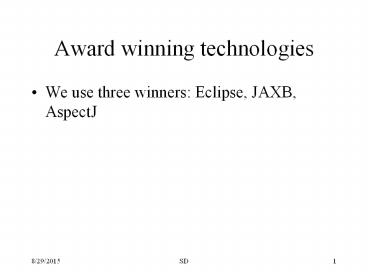








![[PDF READ ONLINE] Winning Through Platforms: How to Succeed When Every Competitor Has One PowerPoint PPT Presentation](https://s3.amazonaws.com/images.powershow.com/10121567.th0.jpg?_=20240905089)

![[PDF READ ONLINE] Winning Through Platforms: How to Succeed When Every Competitor Has One PowerPoint PPT Presentation](https://s3.amazonaws.com/images.powershow.com/10103748.th0.jpg?_=20240821123)
![[PDF READ ONLINE] Winning Through Platforms: How to Succeed When Every Competitor Has One PowerPoint PPT Presentation](https://s3.amazonaws.com/images.powershow.com/10101583.th0.jpg?_=20240819042)

















