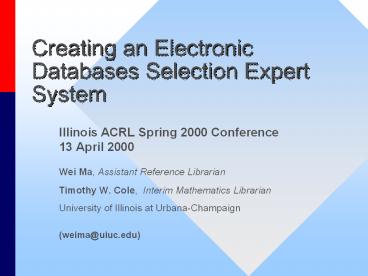Creating an Electronic Databases Selection Expert System - PowerPoint PPT Presentation
Title:
Creating an Electronic Databases Selection Expert System
Description:
Constant changes of electronic databases. Heavy demand. UIUC's ... database type. IACRL - April 13, 2000. 7 of 13. Data Gathering. Database characterization ... – PowerPoint PPT presentation
Number of Views:38
Avg rating:3.0/5.0
Title: Creating an Electronic Databases Selection Expert System
1
Creating an Electronic Databases Selection Expert
System
- Illinois ACRL Spring 2000 Conference
- 13 April 2000
- Wei Ma, Assistant Reference Librarian
- Timothy W. Cole, Interim Mathematics Librarian
- University of Illinois at Urbana-Champaign
- (weima_at_uiuc.edu)
2
End-User Selection of Library Databases
- Challenges Issues
- Rapid development of information technology
- Proliferation of digital information resources
- Constant changes of electronic databases
- Heavy demand
- UIUCs decentralized library system
- Different locations and access points
3
Current Practices
- Several approaches currently in wide use
- Library gateway menu system
- Library Instruction workshops
- Annotated handout or annotated Web pages
- One-on-one reference services advice
4
UIUC Librarys Search for Article menu page
5
UIUC Smart Database Selector
- Overview
- Preliminary research and Literature review
- Prototype Web-based expert system created in 1999
- Objectives of the project
- Computer-assisted techniques
- Innovative methods to improve user services
- Taking advantage of the Web related protocols
technologies
6
Approach
- Resource Selection Algorithm
7
Data Gathering
- Database characterization
- Database Review Template
- Database Thesaurus/controlled vocabulary
- Getting controlled vocabulary from database
producers - Alternatives to controlled vocabulary
- Why We Used Both
8
(No Transcript)
9
System Architecture
10
Interface Design
- Select by Keyword(s) or phraces
- Browse List of Database Topics
- Select by Material Types and/or Content, plus
chronological coverage
11
Interface Design - Search Screen
12
Results Screen
13
Remaining Issues
- User Interface Issues
- Usability Testing In Progress
- Transaction Log Analyses
- Vocabulary Issues
- Usefulness of Controlled Vocabulary for Free-Text
Searches / Investigation of Vocabulary Switching - Alternative Data Mining of Sampled Records
- Maintainability of Resource Characterization DB