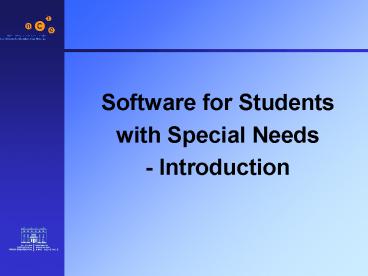Software for Students - PowerPoint PPT Presentation
1 / 13
Title:
Software for Students
Description:
Used to reinforce basic skills through repetition and practice. ... Type to learn. Wordshark / Numbershark. 7. Reinforcement Software. Integrated Learning system (ILS) ... – PowerPoint PPT presentation
Number of Views:18
Avg rating:3.0/5.0
Title: Software for Students
1
- Software for Students
- with Special Needs
- - Introduction
2
Categories of Software
- Reinforcement (Drill Practice Software)
- Interactive Books (Talking Stories)
- Content-free Software
- Exploratory Software
- Reference Software
- Assessment Software
- Access Tools / Software
3
Reinforcement Software
- Used to reinforce basic skills through repetition
and practice. - Numeracy Software early numeracy skills, more
advanced mathematical skills - Literacy Software early literacy skills, sight
word recognition, phonological skills and
reading comprehension.
4
Reinforcement Software
- Benefits
- Helps to develop skills and reinforce concepts
and knowledge - Provides repeated practice on previously learned
skills - Gives immediate, consistent feedback in
non-judgemental fashion - Concerns
- Should be used to complement teacher instruction,
not replace it - Skills are often presented in isolation
5
Reinforcement Software
- Examples include
- All My Words
- First Keys
- Fuzz Buzz
- Lexia
- Reading for Literacy
6
Reinforcement Software
- examples contd
- Speaking for myself
- Starspell
- Type to learn
- Wordshark / Numbershark
7
Reinforcement SoftwareIntegrated Learning system
(ILS)
- Computer-based system that manages delivery of
curriculum - Presents learners with a question, records the
response, gives instant feedback and
automatically selects new questions - Provides feedback and detailed records
8
Reinforcement SoftwareIntegrated Learning system
(ILS)
- Results are highly context dependent
- Level of teacher intervention is critical factor
- Teachers involvement with system is major factor
to student gains - Where pupils use ILS in isolation from their
teacher and from the rest of the curriculum, both
learning gains and motivation are likely to be
poor.
9
Reinforcement SoftwareIntegrated Learning system
(ILS)
- Examples include
- The Academy of Reading
- Global Integrated Learning System
- RM Maths
- Tomorrows Promise
10
Interactive Books
- Animated books that bring stories to life.
- Usually two modes
- Passive- watch and listen as story is read
- Interactive- click and explore
- Cater for a range of levels (non-readers to older
students with reading difficulties).
11
Interactive Books
- Benefits
- Links written word with spoken words (strengthens
word recognition) - Improves vocabulary, word attack skills, fluency
and comprehension. - Gives students the opportunity to practice
reading the same text more than one time. - Concerns
- Edutainment value vs. Educational value
12
Interactive Books
- Students who benefit from this type may include
those with - Reading Difficulties
- Visual Impairments
- Speech and Language Difficulties
- Non- English Speaking Pupils
13
Interactive Books
- Examples include
- Living Books (e.g. Grandma and Me)
- Oxford Reading Tree
- Start to Finish
- Ukandu Interactive Reading Series
- Wellington Square