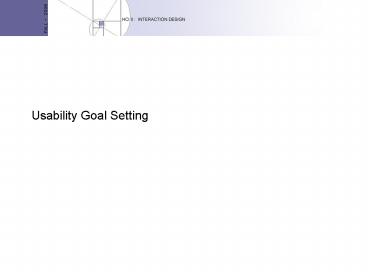Usability Goal Setting - PowerPoint PPT Presentation
1 / 27
Title:
Usability Goal Setting
Description:
Set by the design team on basis of selected usability criteria: ... Useful in design walkthroughs and throughout the entire product lifecycle ... – PowerPoint PPT presentation
Number of Views:38
Avg rating:3.0/5.0
Title: Usability Goal Setting
1
Usability Goal Setting
2
How do we know weve succeeded?How do we
measure success?
3
Usability Goal Setting
- Part of the Usability Engineering process
- Set by the design team on basis of selected
usability criteria - E.g. user satisfaction, user preference, ease of
use (efficiency), learnability, memorability - Includes all project stakeholders should
participate
4
Where in the Lifecycle?
- After User Analysis and User Profile
- After Contextual Task Analysis
- Feeds into user interface design tasks
5
Phase 1
REQUIREMENTS ANALYSIS
User Profile Contextual Task Analysis Platform
Capabilities Constraints General Design
Principles
Usability Goals
6
Purpose
- Help to focus and drive the design process
(early) - Serve as acceptance criteria during usability
evaluation testing (later in process).
7
(No Transcript)
8
- On the cold morning of December 17, 1903, the
Wrights' contraption chugged into a
27-mile-per-hour headwind and lifted itself a few
feet off the ground. Orville, who was at the
flyer's simple controls, hadn't learned how to
handle the machine yet, and he kept it aloft only
12 seconds. The craft flew just 120 feet but
soared into the history books. In those few
seconds, the 19th century and its wind- and
steam-powered surface transportation separated
and fell away from the 20th century.
9
Scope of Usability Goals
- Project dependent
- Team must decide on appropriate scope
- New product?
- Next version?
10
(No Transcript)
11
Usability GoalsA Benchmark
- What do Usability Goals do for us?
- Make priorities explicit and visible
- Innovate for better usability
- Provide basis for tradeoff decisions
- Focus attention and resources
- Useful in design walkthroughs and throughout the
entire product lifecycle
12
- The X PRIZE is a 10,000,000 prize to jumpstart
the space tourism industry through competition
between the most talented entrepreneurs and
rocket experts in the world. The 10 Million cash
prize will be awarded to the first team that - Privately finances, builds launches a
spaceship, able to carry three people to 100
kilometers (62.5 miles) - Returns safely to Earth
- Repeats the launch with the same ship within 2
weeks
13
(No Transcript)
14
Usability Goals
- Components of a good usability goal
- Customer/user characteristics
- Task
- Metric
- Acceptance criteria
15
Usability Goals
- 1. Identify customer characteristics from user
personas - Experience
- Exposure to system amount of training
- Education
- Attitude motivation
16
Customer A white collar Netscape user for 4
years, uses the web daily, coming to our web site
for the first time
17
Operational Definitions
- Define the user groups
- Novice
- Expert
- Casual
- Intermediate
18
Usability Goals
- Ex Novice users (first time users) should take
less than 2 minutes to search for price and
availability information for a given product. - Ex Novice users (first time users) should find
the specific product information faster and with
less errors than with competitor application X.
19
Usability Goals
- 2. Select a task from the task scenario
- Atomic or composite
- Relevant to customers task
- New concepts or mechanisms
- Critical features or mechanisms
20
Task Determine the features of your low cost PC.
21
- 3. Select a metric must be a measurable result
- Errors
- Interventions
- Time
- Reference used
- Percentage completed
- Indirect paths taken
- Satisfaction
- Preference
22
- Where do we get these numbers?
- Metrics - compared against several different
benchmarks - Current level
- Minimum acceptable level
- Target level
- Optimal level
23
Usability Goals
- Metric Can find the information in 2 minutes
and give it at least an 8 on a satisfaction scale
from 1 to 10.
24
- 4. Select acceptance criteria
- Bounds for the metric (step 3)
- Number or percentage of times a single customer
meets the criteria - Number or percentage of customers who meet
criteria
25
- Acceptance Criteria to release At least 75 of
all users are able to find information within
metric. - Nice-to-have Acceptance Criteria At least 90
of all users are able to find information within
metric.
26
Priority Definitions
- How important is it to the final system
- Ex.
- Critical
- Required
- Depends on cost
- Desirable
27
Exercise Team Meetings
- Break into teams
- Discuss deliverables for next class