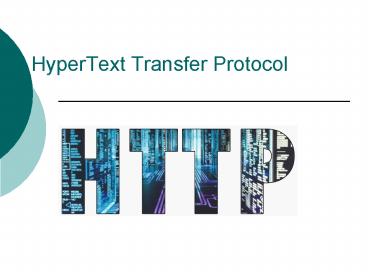HyperText Transfer Protocol - PowerPoint PPT Presentation
1 / 21
Title:
HyperText Transfer Protocol
Description:
Tim Berners-Lee invented the World Wide Web, and later wrote the first web ... W3C World Wide Web Consortium: Founded by the father of the internet to lead ... – PowerPoint PPT presentation
Number of Views:131
Avg rating:3.0/5.0
Title: HyperText Transfer Protocol
1
HyperText Transfer Protocol
2
What is HTTP?
- HTTP or HyperText Transfer Protocol is the
underlying protocol used by the World Wide Web.
HTTP defines how messages are formatted and
transmitted, and what actions Web servers and
browsers should take in response to various
commands.
3
Stateless Protocol ?
- each command is executed independently, without
any knowledge of the commands that came before it.
4
Versions
Invented by Tim Berners-Lee
- HTTP 0.9
- HTTP 1.0
- HTTP 1.1
- HTTP 1.2 the future
5
HTTP vs. FTP
- FTP transfers entire files from one machine
(Server) to another (client) - HTTP transfers the contents of a file to a web
browser or client for interpretation. - FTP usually requires a user to login
- HTTP does not.
6
HTTP vs. FTP cond
- FTP is duplex
- HTTP is simplex
7
Background
- Tim Berners-Lee invented the World Wide Web, and
later wrote the first web client, server, and
software for it. - Part of this software was the HTTP protocol
8
Important Groups and Acronyms
- IETF Internet Engineering Task Force Computer
Professionals, Vendors and Researchers - W3C World Wide Web Consortium Founded by the
father of the internet to lead the internet to
its full potential. - RFCs Request For Comments An internet document
deemed important by the IETF. If it gains enough
interest it can become an internet standard.
9
HTTP 1.1
- The Official Web standard for HTTP communication.
- Allows messages to be sent between clients and
servers. - Messages take the formatrequest method, URI, and
protocol version followed by a MIME like message
containing request modifiers, client information,
possible body content and footers.
10
HTTP 1.1 Clients MUST
- Include the Host header with each request
- Accept responses with chunked data
- Either support persistent connections, or include
the "Connection close" header with each request - Handle the "100 Continue" response
11
HTTP 1.1 Clients MUST
- Require the Host header from HTTP 1.1 clients
- Accept absolute URL's in a request
- Accept requests with chunked data
- Either support persistent connections, or include
the "Connection close" header with each response
12
HTTP 1.1 Clients MUST
- Use the "100 Continue" response appropriately
- Include the Date header in each response
- Handle requests with If-Modified-Since or
If-Unmodified-Since headers - Support at least the GET and HEAD methods
- Support HTTP 1.0 requests
13
How it all works (Caching)
Request chain ------------------------------------
--gt UA -----v----- A -----v----- B -----v----- C
-----v----- O lt-----------------------------------
-- Response chain
Request chain ----------gt UA -----v----- A
-----v----- B - - - - - - C - - - - - - O
lt--------- Response chain (machine B caching)
14
How it all works
- Establishing the connection
- Making the request
- Sending the right headers
- Response
- Interpreting the response.
15
How it all works
16
How it all works
17
How it all works
18
How it all works
- Bad Requests
- How Browsers / User agents interpret Response
Codes.
19
How it all works
20
How it all works
- 200 OK
- The request succeeded, and the resulting resource
(e.g. file or script output) is returned in the
message body. - 404 Not Found
- The requested resource doesn't exist.
- 301 Moved Permanently 302 Moved Temporarily 303
See Other (HTTP 1.1 only) - The resource has moved to another URL (given by
the Location response header), and should be
automatically retrieved by the client. This is
often used by a CGI script to redirect the
browser to an existing file. - 500 Server Error
- An unexpected server error. The most common cause
is a server-side script that has bad syntax,
fails, or otherwise can't run correctly.
21
Conclusion
- HTTP - economical and widely used
- Disadvantage stateless applications have to
create and manage the state data, integrity of
data passed between it and the server. - Overheads