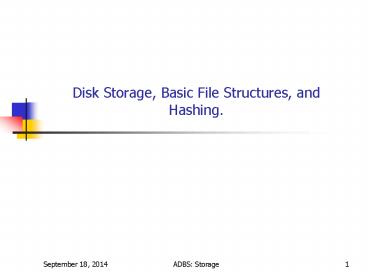Disk Storage, Basic File Structures, and Hashing. - PowerPoint PPT Presentation
1 / 33
Title:
Disk Storage, Basic File Structures, and Hashing.
Description:
In addition, a pointer field is added to each record location. ... of the occupied hash address location to the address of that overflow location. ... – PowerPoint PPT presentation
Number of Views:250
Avg rating:3.0/5.0
Title: Disk Storage, Basic File Structures, and Hashing.
1
Disk Storage, Basic File Structures, and Hashing.
2
Chapter Outline
- The Storage Hierarchy
- How Far is Your Data
- Disk Storage Devices
- Records
- Blocking
- Files of Records
- Unordered Files
- Ordered Files
- Hashed Files
- RAID Technology
- Storage Area Network
3
- The Storage Hierarchy
4
- How far away is data?
Location Cycles
Registers 1
On-chip cache 2
On-board cache 10
Memory 100
Disk 106
Tape 109
Location Time
My head 1 min
This room 2 min
KFUPM Campus 10 min
Dhahran 1.5 hours
Pluto 2 years
Andromeda 2000 years
(Source AlphaSort paper, 1995)
5
- Disk Storage Devices
- Preferred secondary storage device for high
storage capacity and low cost. - Data stored as magnetized areas on magnetic disk
surfaces. - A disk pack contains several magnetic disks
connected to a rotating spindle. - Disks are divided into concentric circular tracks
on each disk surface. Track capacities vary
typically from 4 to 50 Kbytes.
6
- Disk Storage Devices
- Because a track usually contains a large amount
of information, it is divided into smaller blocks
or sectors. - The division of a track into sectors is
hard-coded on the disk surface and cannot be
changed. One type of sector organization calls a
portion of a track that subtends a fixed angle at
the center as a sector. - A track is divided into blocks. The block size B
is fixed for each system. Typical block sizes
range from B512 bytes to B4096 bytes. Whole
blocks are transferred between disk and main
memory for processing.
7
- Disk Storage Devices
8
- Disk Storage Devices
9
-- Envision Disk
block
0
1
2
3
Block number
10
- Records
- Fixed and variable length records
- Records contain fields which have values of a
particular type (e.g., amount, date, time, age) - Fields themselves may be fixed length or variable
length - Variable length fields can be mixed into one
record separator characters or length fields are
needed so that the record can be parsed.
11
- Blocking
- Blocking refers to storing a number of records
in one blo ck on the disk. - Blocking factor (bfr) refers to the number of
records per block. - There may be empty space in a block if an
integral number of records do not fit in one
block. - Spanned Records refer to records that exceed the
size of one or more blocks and hence span a
number of blocks.
12
- Files of Records
- A file is a sequence of records, where each
record is a collection of data values (or data
items). - A file descriptor (or file header ) includes
information that describes the file, such as the
field names and their data types, and the
addresses of the file blocks on disk. - Records are stored on disk blocks. The blocking
factor bfr for a file is the (average) number of
file records stored in a disk block. - A file can have fixed-length records or
variable-length records.
13
- Files of Records
- File records can be unspanned (no record can
span two blocks) or spanned (a record can be
stored in more than one block). - The physical disk blocks that are allocated to
hold the records of a file can be contiguous,
linked, or indexed. - In a file of fixed-length records, all records
have the same format. - Files of variable-length records require
additional information to be stored in each
record, such as separator characters and field
types.
14
- Unordered Files
- Also called a heap or a pile file.
- New records are inserted at the end of the file.
- To search for a record, a linear search through
the file records is necessary. This requires
reading and searching half the file blocks on the
average, and is hence quite expensive. - Record insertion is quite efficient.
- Reading the records in order of a particular
field requires sorting the file records.
15
- Ordered Files
- Also called a sequential file.
- File records are kept sorted by the values of an
ordering field. - Insertion is expensive records must be inserted
in the correct order. - A binary search can be used to search for a
record on its ordering field value. This requires
reading and searching log2 of the file blocks on
the average, an improvement over linear search. - Reading the records in order of the ordering
field is quite efficient.
16
- Ordered Files
17
-- Average Access Times
- The following table shows the average access time
to access a specific record for a given type of
file
18
- Hashed Files
- Hashing for disk files is called External Hashing
- The file blocks are divided into M equal-sized
buckets, numbered bucket0, bucket1, ..., bucket
M-1. Typically, a bucket corresponds to one (or a
fixed number of) disk block. - One of the file fields is designated to be the
hash key of the file. - The record with hash key value K is stored in
bucket i, where ih(K), and h is the hashing
function. - Search is very efficient on the hash key.
- Collisions occur when a new record hashes to a
bucket that is already full. An overflow file is
kept for storing such records. Overflow records
that hash to each bucket can be linked together.
19
- Hashed Files
- There are numerous methods for collision
resolution, including the following - Open addressing Proceeding from the occupied
position specified by the hash address, the
program checks the subsequent positions in order
until an unused (empty) position is found. - Chaining For this method, various overflow
locations are kept, usually by extending the
array with a number of overflow positions. In
addition, a pointer field is added to each record
location. A collision is resolved by placing the
new record in an unused overflow location and
setting the pointer of the occupied hash address
location to the address of that overflow
location. - Multiple hashing The program applies a second
hash function if the first results in a
collision. If another collision results, the
program uses open addressing or applies a third
hash function and then uses open addressing if
necessary.
20
- Hashed Files
21
- Hashed Files
- To reduce overflow records, a hash file is
typically kept 70-80 full. - The hash function h should distribute the records
uniformly among the buckets otherwise, search
time will be increased because many overflow
records will exist. - Main disadvantages of static external hashing
- Fixed number of buckets M is a problem if the
number of records in the file grows or shrinks. - Ordered access on the hash key is quite
inefficient (requires sorting the records).
22
-- Hashed Files - Overflow handling
23
-- Dynamic And Extendible Hashed Files
- Dynamic and Extendible Hashing Techniques
- Hashing techniques are adapted to allow the
dynamic growth and shrinking of the number of
file records. - These techniques include the following dynamic
hashing , extendible hashing , and linear hashing
. - Both dynamic and extendible hashing use the
binary representation of the hash value h(K) in
order to access a directory. In dynamic hashing
the directory is a binary tree. In extendible
hashing the directory is an array of size 2d
where d is called the global depth.
24
-- Dynamic And Extendible Hashing
- The directories can be stored on disk, and they
expand or shrink dynamically. Directory entries
point to the disk blocks that contain the stored
records. - An insertion in a disk block that is full causes
the block to split into two blocks and the
records are redistributed among the two blocks.
The directory is updated appropriately. - Dynamic and extendible hashing do not require an
overflow area. - Linear hashing does require an overflow area but
does not use a directory. Blocks are split in
linear order as the file expands.
25
--- Extendible Hashing
26
- RAID Technology
- Secondary storage technology must take steps to
keep up in performance and reliability with
processor technology. - A major advance in secondary storage technology
is represented by the development of RAID, which
originally stood for Redundant Arrays of
Inexpensive Disks. - The main goal of RAID is to even out the widely
different rates of performance improvement of
disks against those in memory and
microprocessors.
27
- RAID Technology
- A natural solution is a large array of small
independent disks acting as a single
higher-performance logical disk. A concept called
data striping is used, which utilizes parallelism
to improve disk performance. - Data striping distributes data transparently over
multiple disks to make them appear as a single
large, fast disk.
28
- RAID Technology
- Different raid organizations were defined based
on different combinations of the two factors of
granularity of data interleaving (striping) and
pattern used to compute redundant information. - Raid level 0 has no redundant data and hence has
the best write performance. - Raid level 1 uses mirrored disks.
- Raid level 2 uses memory-style redundancy by
using Hamming codes, which contain parity bits
for distinct overlapping subsets of components.
Level 2 includes both error detection and
correction. - Raid level 3 uses a single parity disk relying on
the disk controller to figure out which disk has
failed. - Raid Levels 4 and 5 use block-level data
striping, with level 5 distributing data and
parity information across all disks. - Raid level 6 applies the so-called P Q
redundancy scheme using Reed-Soloman codes to
protect against up to two disk failures by using
just two redundant disks.
29
- RAID Technology
- Different raid organizations are being used under
different situations - Raid level 1 (mirrored disks)is the easiest for
rebuild of a disk from other disks - It is used for critical applications like logs
- Raid level 2 uses memory-style redundancy by
using Hamming codes, which contain parity bits
for distinct overlapping subsets of components.
Level 2 includes both error detection and
correction. - Raid level 3 ( single parity disks relying on the
disk controller to figure out which disk has
failed) and level 5 (block-level data striping)
are preferred for Large volume storage, with
level 3 giving higher transfer rates. - Most popular uses of the RAID technology
currently are Level 0 (with striping), Level 1
(with mirroring) and Level 5 with an extra drive
for parity. - Design Decisions for RAID include level of
RAID, number of disks, choice of parity schemes,
and grouping of disks for block-level striping.
30
- RAID Technology
31
- Storage Area Networks
- The demand for higher storage has risen
considerably in recent times. - Organizations have a need to move from a static
fixed data center oriented operation to a more
flexible and dynamic infrastructure for
information processing. - Thus they are moving to a concept of Storage Area
Networks (SANs). In a SAN, online storage
peripherals are configured as nodes on a
high-speed network and can be attached and
detached from servers in a very flexible manner. - This allows storage systems to be placed at
longer distances from the servers and provide
different performance and connectivity options.
32
- Storage Area Networks
- Advantages of SANs are
- Flexible many-to-many connectivity among servers
and storage devices using fiber channel hubs and
switches. - Up to 10km separation between a server and a
storage system using appropriate fiber optic
cables. - Better isolation capabilities allowing
nondisruptive addition of new peripherals and
servers. - SANs face the problem of combining storage
options from multiple vendors and dealing with
evolving standards of storage management software
and hardware.
33
END