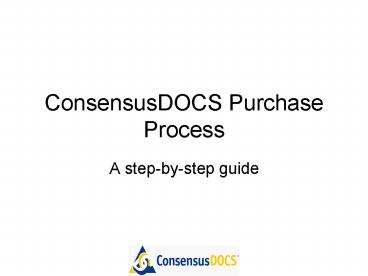ConsensusDOCS Purchase Process
1 / 23
Title:
ConsensusDOCS Purchase Process
Description:
This is the promo code page ... receive your codes, or press Proceed Without code if not a member. Once you add a promo code the discount is automatically ... – PowerPoint PPT presentation
Number of Views:30
Avg rating:3.0/5.0
Title: ConsensusDOCS Purchase Process
1
ConsensusDOCS Purchase Process
- A step-by-step guide
2
First, go to www.ConsensusDOCS.org Second, click
on the purchase button
3
Once the new screen opens, you will need to click
on the User Log-in button. This will bring you to
the User Log-in Screen.
4
User log-in has three steps
- The first step requires basic contact information
about the member - The second step requires basic mailing address
information - The third step is an optional area for comments
5
Step one
6
Step two
7
Step three
8
This is the final screen that you will see post
log-in creation
- This screen is to let you know that you will
receive your user log-in through e-mail - The e-mail should arrive in 5 minutes
9
User set-up confirmation page
10
This is a copy of the e-mail that you receive
11
Purchase Process
- Reminder
- There are two methods to get ConsensusDOCS
- Subscription annual subscription to a series of
documents or the complete package - Meter Mode Deposit 200 to create an online
account and view the entire text of the documents
at no charge. Access, edit, and share any
document, and only pay when you print final
documents. - Here you will choose your preferred method
12
Begin the purchase process
Choose either ConsensusDOCS Subscription or Meter
Mode
13
This screen is where you select the product that
you want
14
This screen gives you more information about the
product.
You will need to click on the Add to cart button.
15
This is the promo code pageContact your member
organization to receive your codes, or press
Proceed Without code if not a member
16
Once you add a promo code the discount is
automatically applied in the shopping cart.
17
Proceed to payment
Click Proceed to Payment.
18
Terms and Conditions
19
You must approve the Terms in order to continue
with the order
20
Payment Information
21
Purchase Confirmation (this is emailed to you as
well)
Note the EID Number
22
Register product by entering EID into DocuBuilder
Then Input EID here
Click Register Product Online
23
Contact Information for Questions
- Consumer Promo Code Questions
- Participating organizations provide the promo
code - Dial 866-925-3627 for
- Technical Support
- Website Support
- Content Support
- General issues dial 0 at 866-925-3627