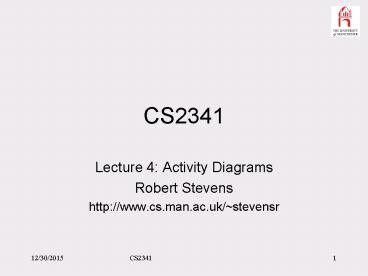Lecture 4: Activity Diagrams - PowerPoint PPT Presentation
Title:
Lecture 4: Activity Diagrams
Description:
User requirements interviews conveys (or implies) the main ... The end point is represented by a bullseye. 11/7/09. CS2341. 11. Basic Flows. Thus: Eat Breakfast ... – PowerPoint PPT presentation
Number of Views:34
Avg rating:3.0/5.0
Title: Lecture 4: Activity Diagrams
1
CS2341
- Lecture 4 Activity Diagrams
- Robert Stevens
- http//www.cs.man.ac.uk/stevensr
2
User Requirements and Business Process
- User requirements interviews conveys (or implies)
the main processes within the problem domain - Processes are visible from the business viewpoint
- Are important at all levels of system development
- The system is a model of the business process
3
On Processes
- Processes are problematic too
- Many are non-deterministic
- Many are dynamic - they change rapidly
- They often involve humans
- Difficult to gather
- User interface is an important aspect
- The system model can change the process
4
Process is...
- Structured change, i.e. there is a pattern of
events which an observer may recognise across
different actual examples of the process - A specific ordering of work activities across
time and place a structure for action.
Davenport, 1993 - A bundle of goal directed actions that are
performed by actors. Bauer et al, 1993
5
On Processes
- In general a process should only exist in order
to meet some goal, when you identify a process
try to identify a quantifiable goal as well - Then identify the Roles which are to be played by
actors in order to achieve that goal - Your interviews have to uncover actors,
activities and their performance
6
Representing Process
- Many different types of process, both natural
(e.g. fossilisation) and artificial (e.g.
articulated by some agent to effect a
transformation) - Notations for capturing models of processes
- Many different types of representation
- narrative, mathematics especially process
algebras - diagrammatic techniques
- DFDs, RADs, UML Activity Diagrams
- software enactment Simulations
7
Process and UML
- Activity Diagrams
- designed to be a simplified look at what happens
during a process - highlights the activities within a process
- First stage in capturing what the system will
model - Embarking on a progression from real world to
system world
8
Activity Diagrams
- Are an extension of state diagrams
- State diagrams highlight states and represent
activities as arrows between states - Activity diagrams highlight activities
- Need to represent
- Indicate start and end
- Actors and activities
- Different roles
- Decisions and transitions
- Branches and concurrency
9
Activity Diagrams I
- Each activity is represented by a rounded
rectangle - The processing within an activity completes and
then an automatic transition to the next activity
occurs.
10
Activity Diagrams II
- An arrow represents the transition from one
activity to the next. - The starting point of an activity diagram is
represented by a filled-in circle. - The end point is represented by a bullseye
11
Basic Flows
Thus
12
Decisions
- Most processes come to a point where a choice
need to be made - This is known as a decision point, one path leads
to one set of activities, the other to another
set. - These two paths are mutually exclusive.
13
Decision points I
14
Concurrency
- Clearly some processes possess concurrent rather
than alternative paths - Such paths run at the same time (ie are
concurrent) and then come together again - The split and merge are represented as solid bold
horizontal lines
15
Concurrency II
Thus
16
Signals
- During a sequence of activities, it is possible
to send a signal. When received, the signal
causes activities to take place. - The symbol for sending a signal is a convex
pentagon - The symbol for receiving a signal is a concave
polygon - Indicate input and output events
- When received activity takes place
Order a drink
17
Signals
Thus
18
Swimlanes I
- In fact in the previous example we really now
need to introduce a new concept - The signal has, as a side effect, introduced the
notion of two actors in this process - the poor student
- the rich friend
- We often need this concept of ROLES
19
Swimlanes II
- The activity diagram adds this dimension of
visualising roles - To do this, you separate the diagram into
parallel lanes called swimlanes - Each swimlane shows the name of the role at the
top, and presents the activities of each role. - Transitions can take place between swimlanes
20
Swimlanes III
Thus
Poor student Rich Friend
Call for a drink
Pay for a drink
Enjoy free drink
21
Activity Diagrams
- Can be used at all stages of development since
they support the notion of hybrid diagrams - In general we can use any sensible UML symbol in
an activity diagram - You can even show an activity diagram for a
process inside an object symbol
22
Activity diagrams
- We will be using them as a means of capturing the
business processes associated with the travel
shop - A model of the travel shop in the real world
- But beware .. We are at this stage only trying
to understand the business process - We do not want to produce a flowchart of a
software algorithm - Used to check understanding with the client
- Use during the user requirements sessions
23
Scenario Definition
- User requirements session to establish the
context for the system - The results of the interactive session with the
client are recorded in Activity Diagrams which
model - The basic business processes
- By the use of swimlanes, the main roles that are
associated with these processes
24
Whats been achieved?
- Nothing so far has referred specifically to the
proposed computer system - We are understanding the business and the problem
domain - Only when this is completed shall we turn our
attention to gathering system requirements and
the envisioning of the proposed computer system - Process model to system model