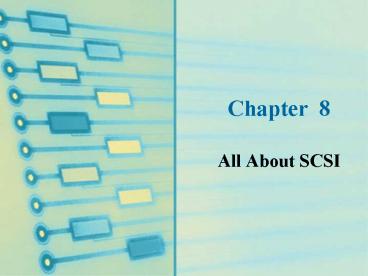All About SCSI - PowerPoint PPT Presentation
1 / 32
Title: All About SCSI
1
Chapter 8
- All About SCSI
2
You Will Learn
- About basics of SCSI technology and components
- How SCSI hard drives compare to IDE drives
- How to install a SCSI device
- Some troubleshooting tips for SCSI
3
SCSI Basics
- SCSI Small Computer System Interface
- Standard for communication between subsystem of
peripheral devices and system bus - Bus can contain/be used by up to 7 or 15 devices
- Bus controller can be either
- An expansion card (host adapter)
- Embedded on motherboard
- Faster, more expensive, more difficult to install
than similar IDE devices
4
The SCSI Subsystem
- Host adapter
- Card inserted onto expansion slot on mother board
- Manages all devices on SCSI bus
- Supports internal and external SCSI devices
- Forms a single daisy chain with devices
- Device drivers
- Enable OS to communicate with a host adapter
5
The SCSI Subsystem
6
IDE vs. SCSI Bus Communication
7
Issues to Consider when Selecting a Host Adapter
- BIOS
- Expansion slot
- Bus mastering
- SCAM-compliant
8
Vendors for Host Adapters
9
SCSI Device Drivers
- ASPI (Advanced SCSI Programming Interface)
- CAM (Common Access Method)
10
Variations in SCSI
- Bus width
- Signaling methods used on SCSI cables
- Connectors used with SCSI cables
- Termination
- SCSI-1, SCSI-2, and SCSI-3
11
Bus Width
- Narrow SCSI (8 bits)
- Wide SCSI (16 bits)
12
Signaling Methods Usedon SCSI Cables
- Single-ended (SE)
- Differential
13
Signaling Methods on SCSI Cables
14
SCSI Cables
15
Signaling Methods on SCSI Cables
16
Connectors for SCSI Cables
17
Connectors for SCSI Cables
18
Termination
- Prevents echo effect from electrical noise and
reflected data at end of SCSI daisy chain - Types used with single-ended SCSI cables
- Passive terminators
- Active terminators
- Forced perfect terminators (FPTs)
- Types used with differential cables
- HVD terminators
- LVD terminators
19
Termination
20
SCSI-1, SCSI-2, and SCSI-3
- SCSI-1 Regular SCSI
- 8-bit data bus
- 7 possible devices
- SCSI-2 Fast SCSI
- Common command set
- 16-bit data bus
- 15 possible devices
- Mandatory parity checking
- SCSI-3 Ultra SCSI
- Supports both parallel and serial data
transmission - Supports FireWire connections
- Data transfer of 320 MB/sec
21
Summary of SCSI Standards
22
SCSI Standard Cable Specs
23
Comparing IDE and SCSI
- SCSI is more expensive
- IDE gives better performance
24
SCSI Installation
- Set jumpers or switches on host adapter and
install it on motherboard - Assign the SCSI ID with jumpers or switches
- Attach cabling to host adapter and each device
- Verify termination at both ends of daisy chain
- Power up one device at a time
- Install drivers and software
25
Setting Device IDs During Installation
26
Setting Device IDs During Installation
27
Installing a SCSI Hard Drive
- Set SCSI IDs
- Disable/enable disk drive and hard drive
controllers - Check terminating resistors
- Run CMOS setup for a SCSI system
- Load SCSI device drivers
28
Troubleshooting SCSI Devices
- General tips
- Installation problems
- Booting problems
29
General Troubleshooting Tips
- Keep notes and read documentation
- Add one SCSI device at a time
- Use good quality components
- Limit cable length
30
Problems Installing SCSI Devices
- Turn on external devices first, then computer
- Check connections
- Verify correct termination (common cause of
problems) - Verify most updated BIOS
- Install PCI host adapter in PCI bus that supports
bus mastering
31
Booting Problems
- Confirm BIOS setup drive configuration is set to
No Drives Installed - Verify that SCSI drive is partitioned, has a
primary partition, and boot partition is set as
active - Back up SCSI hard drive and do low-level format
on it
32
Chapter Summary
- How SCSI technology works
- Advantages and disadvantages of SCSI