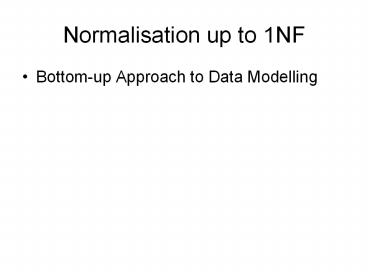Normalisation up to 1NF - PowerPoint PPT Presentation
1 / 21
Title:
Normalisation up to 1NF
Description:
Unnormalised form rules (Data Dictionary format) First Normal Form rules ... The customer name is also kept on record. Data Dictionary Definition of the Docket ... – PowerPoint PPT presentation
Number of Views:59
Avg rating:3.0/5.0
Title: Normalisation up to 1NF
1
Normalisation up to 1NF
- Bottom-up Approach to Data Modelling
2
Objectives
- Define the purpose of normalisation
- Determinacy / Dependency
- First Normal Form
- Second Normal Form
- Third Normal Form
3
Normalisation
- Normalisation provides algorithms for reducing
complex data structures into simple data
structures - Concerned with
- tidying up the data so there is no data
redundancy - ensuring that data is grouped logically
- Bottom up approach - start with data items
- Codds Law is a set of rules which ensure that
the data is grouped correctly - A normal form is a convenient structure into
which data can be organised
10
4
A relation is relational
- If and only if every non-key attribute
- is determined by
- the KEY
- the WHOLE KEY.
- and nothing but the KEY
- so help me CODD!
- Dr. E.F. Codd, an IBM researcher, first developed
the relational data model in 1970
5
Concept of Determinacy and Dependency
- if A determines B - then B is dependent on A
- B is dependent on A if given a value for A, there
is only one possible value for B - e.g.
- student name is dependent on student number
- and
- student number determines student name
6
First Normal Form (1NF)
- an form is in 1NF if and only if it has an
identifying key and there are no repeating groups
of attributes - To do
- Find the key to the original form
- remove calculated (derived) fields from the
original form - move repeating attributes into a new form
- These are generally column headings in a grid.
- Add the key to the original form as a foreign key
to the new form - Determine the key to the new form
- Result 1NF forms
12
7
Second Normal Form (2NF)
- a form is in 2NF if and only if it is in 1NF and
has no attributes which require only part of the
key to uniquely identify them - To do - remove part-key dependencies
- where a key has more than one attribute, check
that each non-key attribute depends on the whole
key and not part of the key - for each subset of the key which determines an
attribute or group of attributes create a new
form. Move the dependant attributes to the new
form. - Add the part key to new form, making it the
primary key. - Mark the part key as a foreign key in the
original form. - Result 2NF forms
8
Third Normal Form (3NF)
- an form is in 3NF if and only if it is in 2NF and
no non-key attribute depends on any other non key
attribute - To do - remove non key dependencies
- decide on the direction of the dependency
- if A depends on B create new form. Copy B to it
as the primary key and move A as attribute(s) - leave B in original form, mark it as a foreign
key. - A and B can be groups of attributes
- Result 3NF forms
9
Representing Normal Forms Graphically
- If primary key of form A is a subset of the
primary key of form B, then the relationship of A
to B is one to many - If P contains foreign key F and F is the primary
key of Q, then the relationship of P to Q is many
to one - Use form and relationship notation as before
10
Two Technique Approach to Data Modelling
- E-R diagramming to find and group all data items
- normalisation to ensure data items are grouped
correctly
11
Joes Docket
12
Before we begin
- We have already discussed
- Entities
- Attributes
- Values
- Data and Metadata
- We now take one of the documents and apply
- Unnormalised form rules (Data Dictionary format)
- First Normal Form rules
- Second Normal Form rules
- Third Normal Form rules
13
Data Dictionary
- central store of data that supports other models
- unambiguous and concise way of recording data
about data (metadata) - can be recorded manually or using a software tool
- encourages consistency between models by using
same names in different models - prevents duplication of data
- resolves problems of aliases which are all
recorded against the appropriate data item - built up as the models are developed
- aids communication as everyone on development
team knows the exact meaning of words and terms
used
14
Sequence, selection, iteration
- Sequence
- CustomerDetails Name Address PhoneNo
- Repetition
- Name Title Initial Surname
- Optionality ( )
- CustomerDetails Name Address (PhoneNo)
- Selection
- Name (Title) ForeName Initial
Surname - Values
- Title Dr Mr Mrs Ms
- Comments .
15
Example
- Full data dictionary entries for CustomerDetails
- Address AddressLine
- CustomerDetails Name Address (PhoneNo)
- Name (Title) ForeName Initial
Surname - Title Dr Mr Mrs Ms
4
16
Our Docket again
17
Making the Docket logical
- Many of the names on the docket are local to
Joes business. - We try to make them more standard, so
- A Docket becomes a Customer Order or COrder.
- There are three signatures on the Docket.
Signatures by their nature are manual. In a
computerised system, these will be replaced by an
authorisation procedure, which will show - which staff member their number will do - took
payment (StaffPaid) and - which staff member marked the items as received
(StaffIssued). - The customer name is also kept on record.
18
Data Dictionary Definition of the Docket
- Unnormalised data
- COrder COrderNo Stock_Code
QuantityRequired (StockDescription) UnitPrice
20VAT TotalPrice TotalAmtDue StaffPaid
StaffIssued StaffName StaffRole
customer_name
19
Remember (1NF)
- To do
- Find the key to the original form
- remove calculated (derived) fields from the
original form - move repeating attributes into a new form
- Add the key to the original form as a foreign key
to the new form - Determine the key to the new form
- Result Forms in First Normal Form
12
20
Normalising
- Find the key to the original form
- The COrderNo uniquely defines the COrder
- Remove calculated (derived) fields
- TotalPrice, 20VAT and TotalAmtDue are derived
fields. Each can be calculated from other data on
the form. - COrder COrderNo Stock_Code
QuantityRequired (StockDescription) UnitPrice
StaffPaid StaffIssued StaffName StaffRole
Customer_Name
21
Normalising
- move repeating attributes into a new form
- Original form COrder COrderNo StaffPaid
StaffIssued StaffName StaffRole
Customer_Name - New form COrderLine Stock_Code
QuantityRequired (StockDescription) UnitPrice - Add the key to the original form as a foreign key
to the new form - New form COrderLine Stock_Code
QuantityRequired (StockDescription) UnitPrice
COrderNo - Determine the key to the new form
- COrderLine Stock_CodeCOrderNo
StockDescription UnitPrice QuantityRequired