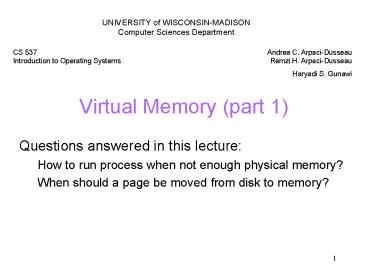Virtual Memory part 1 - PowerPoint PPT Presentation
1 / 12
Title:
Virtual Memory part 1
Description:
Relies on key properties of user processes (workload) and machine architecture (hardware) ... Slower, cheaper backing store than memory ... – PowerPoint PPT presentation
Number of Views:34
Avg rating:3.0/5.0
Title: Virtual Memory part 1
1
Virtual Memory (part 1)
UNIVERSITY of WISCONSIN-MADISONComputer Sciences
Department
CS 537Introduction to Operating Systems
Andrea C. Arpaci-DusseauRemzi H.
Arpaci-Dusseau Haryadi S. Gunawi
- Questions answered in this lecture
- How to run process when not enough physical
memory? - When should a page be moved from disk to memory?
2
Motivation
- OS goal Support processes when not enough
physical memory - Single process with very large address space
- Multiple processes with combined address spaces
- User code should be independent of amount of
physical memory - Correctness, if not performance
- Virtual memory OS provides illusion of more
physical memory - Why does this work?
- Relies on key properties of user processes
(workload) and machine architecture (hardware)
3
Locality of Reference
- Leverage locality of reference within processes
- Spatial reference memory addresses near
previously referenced addresses - Temporal reference memory addresses that have
referenced in the past - Processes spend majority of time in small portion
of code - Estimate 90 of time in 10 of code
- Implication
- Process only uses small amount of address space
at any moment - Only small amount of address space must be
resident in physical memory
4
Memory Hierarchy
- Leverage memory hierarchy of machine architecture
- Each layer acts as backing store for layer
above
size
speed
cost
registers
cache
main memory
disk storage
5
Virtual Memory Intuition
- Idea OS keeps unreferenced pages on disk
- Slower, cheaper backing store than memory
- Process can run when not all pages are loaded
into main memory - OS and hardware cooperate to provide illusion of
large disk as fast as main memory - Same behavior as if all of address space in main
memory - Hopefully have similar performance
- Requirements
- OS must have mechanism to identify location of
each page in address space in memory or on disk - OS must have policy for determining which pages
live in memory and which on disk
6
Virtual Address Space Mechanisms
- Each page in virtual address space maps to one of
three locations - Physical main memory Small, fast, expensive
- Disk (backing store) Large, slow, cheap
- Nothing (error) Free
- Extend page tables with an extra bit present
- permissions (r/w), valid, present
- Page in memory present bit set in PTE
- Page on disk present bit cleared
- PTE points to block on disk
- Causes trap into OS when page is referenced
- Trap page fault
7
illustration
P1 Virtual pages
Fr 16
P1 Page Table
vpn
Fr 15
vpn 3
Frame
Present bit
Blk 1031
0
vpn 2
Blk 1030
0
Fr 15
1
vpn 1
Fr 16
1
Blk 1031
vpn 0
Blk 1030
8
Virtual Memory Mechanisms
- Hardware and OS cooperate to translate addresses
- First, hardware checks TLB for virtual address
- if TLB hit, address translation is done page in
physical memory - If TLB miss...
- Hardware or OS walk page tables
- If PTE designates page is present, then page in
physical memory - If page fault (i.e., present bit is cleared)
- Trap into OS (not handled by hardware)
- OS selects victim page in memory to replace
- Write victim page out to disk if modified (add
dirty bit to PTE) - OS reads referenced page from disk into memory
- Page table is updated, present bit is set
- Process continues execution
9
Mechanism for Continuing a Process
- Continuing a process after a page fault is tricky
- Want page fault to be transparent to user
- Page fault may have occurred in middle of
instruction - When instruction is being fetched
- When data is being loaded or stored
- Complexity depends upon instruction set
- Can faulting instruction be restarted from
beginning? - Example move (SP), Mem(10)
- Take the content of SP
- Increment SP
- Put the content of SP to mem (10) ? suppose there
is a page fault for memory 10 - Should we reexecute the instruction? Not correct,
because SP has changed (side effects) - Must track side effects so hardware can undo ?
need highly HW support - Virtual memory/demand paging requires HW support
if there is an instruction that has side effects - HW that does not support this is called
non-virtualizible hardware
10
Virtual Memory Policies
- OS has two decisions on a page fault
- Page selection
- When should a page (or pages) on disk be brought
into memory? - Two cases
- When process starts, code pages begin on disk
- As process runs, code and data pages may be moved
to disk - Page replacement
- Which resident page (or pages) in memory should
be thrown out to disk? - Goal Minimize number of page faults
- Page faults require milliseconds to handle
(reading from disk) - Implication Plenty of time for OS to make good
decision
11
Page Selection
- When should a page be brought from disk into
memory? - Request paging User specifies which pages are
needed for process - Earliest systems Overlays
- Fits for unvirtualizable hardware (because page
fault should not happen in the middle of
instruction) - Problems
- Manage memory by hand
- Users do not always know future references
- Users are not impartial
- Demand paging Load page only when page fault
occurs - Intuition Wait until page must absolutely be in
memory - When process starts No pages are loaded in
memory - Advantages Less work for user
- Problems Pay cost of page fault for every newly
accessed page
12
Page Selection Continued
- Prepaging (anticipatory, prefetching) OS loads
page into memory before page is referenced - OS predicts future accesses (oracle) and brings
pages into memory ahead of time - How?
- Works well for some access patterns (e.g.,
sequential) - Advantages May avoid page faults
- Problems waste memory if prediction is bad
- Hints Combine demand or prepaging with
user-supplied hints about page references - User specifies may need page in future, dont
need this page anymore, or sequential access
pattern, ... - Example madvise() in Unix, but the kernel is
free to ignore your advice ?