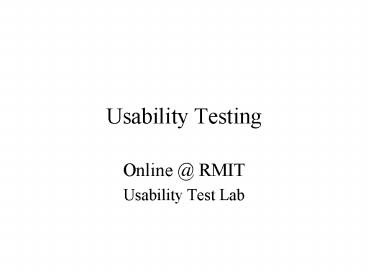Usability Testing - PowerPoint PPT Presentation
Title:
Usability Testing
Description:
... camera set to record notebook screen and participant at PC (ideal setup would have 2 cameras) The TV shows the video camera recording... – PowerPoint PPT presentation
Number of Views:13
Avg rating:3.0/5.0
Title: Usability Testing
1
Usability Testing
- Online _at_ RMIT
- Usability Test Lab
2
An interview with Jason Snell as he sets up the
Usability Test Lab
3
What (minimum) equipment do you need to formally
test a web site?
- Computer with Internet access
- Person to monitor the test participant
- where they went,
- what they clicked,
- how long did it take
- A task, or list of tasks for the test participant
to perform - Video camera (optimum 2 cameras) to capture
- Participants face
- Computer screen
4
How do you devise the task/s?
- Use the test plan (from Requirements /
Specifications) - Map out what you consider a perfect step-by-step
method of completing the task (like a recipe) - The task list for participants does not specify
perfect way to complete the task
5
Why videotape the session?
- Documentation for other members of the
development team - If something goes wrong, the test participant
will have some reaction on face and on screen - Debriefing (end of session)
- Tester monitor review session (run through
video) - Stop video at interesting points to discuss
- Reasons participant performed the task the way
they did - What participant would like to happen
6
Layout of the room
7
PC is connected to notebook. Notebook displays
whatever happens on the participants PC
8
Video camera set to record notebook screen and
participant at PC (ideal setup would have 2
cameras)
9
The TV shows the video camera recording tester
test participant review this at the end of the
session
10
How many people do you test?
- 5 people provide sufficient test results and
feedback (Jakob Nielsen) - For Online _at_ RMIT
- Group 1 (establishing benchmarks)
- 5 novice users
- 5 more experienced users
- Group 2
- 5 novice users after induction
11
How do you measure usability?
- The product is usable if participants performed
most of the tasks - Benchmarking (Group 1)
- Quantitative n testers took x minutes to
perform task 2 - Qualitative comments/discussion, e.g., if
everyone had problem with a task, to highlight
design flaws. Or positive feedback.
12
What happens with the results?
- Results are tabled as a report (to development
team) - Feeds back into the design process
13
Given your background in electrical engineering
testing, what do you think about the rising
popularity of usability testing?
- A combination of factors
- 5 years ago
- people with access to technology tended to be
experts - scientists expected to fiddle with technology
and read manuals - Now
- Rapid advances in technology mean less time to
fiddle - All types of users novice to expert
- No time to spare, no desire to learn
- Increased competition for saleable, usable
products