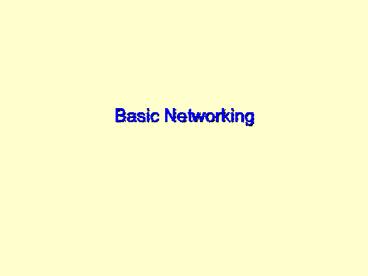Basic Networking - PowerPoint PPT Presentation
1 / 39
Title:
Basic Networking
Description:
Network Configurations. LAN - Local Area Network. Think Clayton State. WAN - Wide Area Network ... tmc.edu/staff/snewton/tcp-tutorial/ Net-aware Applications ... – PowerPoint PPT presentation
Number of Views:152
Avg rating:3.0/5.0
Title: Basic Networking
1
Basic Networking
2
History of the Internet
- 1957 - Soviets launch Sputnik, which leads U.S.
to create the Advanced Research Projects Agency
(ARPA) - 1961 - Leonard Kleinrock Information Flow in
Large Communication Nets. First paper on
packet-switching theory - 1965 - ARPA study on "cooperative network of
time-sharing computers". Linked with a dedicated
1200bps phone line! - 1967 - First design paper on ARPANET
- 1968
- PS-network presented to ARPA
- Begin development of host-level protocols
3
History of the Internet
- 1969 - ARPANET commissioned by DoD for research
into networking - Node 1 UCLA
- Node 2 Stanford
- Node 3 University of California Santa Barbara
- Node 4 University of Utah
- 1969 - first login (resulted in crash)
4
When Things Were Simpler
5
History of the Internet
- 1970 - ALOHAnet (first packet-based radio
network) developed. Connected to ARPANET in '72 - 1971 - 15 Nodes email invented by Tomlinson
based on SENDMSG - 1972 -
- the '_at_' sign was chosen by Tomlinson (he modified
the email program created by ARPANET). - First email mgmt system 'RD' written
- First computer-to-computer chat
- French try to create CYCLADES
- Telnet specification created (RFC 318)
6
History of the Internet
- 1973
- First international connections to University
College of London - Bob Metcalf creates Ethernet
- Bob Kahn thinks of gateways
- FTP specification
- Network Voice Protocol enables conference calls
- Study shows email comprises 73 of traffic
7
History of the Internet
- 1974 - TCP designed (Cerf and Kahn)
- 1975
- first mailing list
- First satellite link across two oceans (Hawaii
and UK) - 1976 - Elizabeth II sends an email
- 1978 - TCP splits into TCP and IP
- 1979
- First MUD
- USENET
- Emoticons first used -) (tongue in cheek)
8
History of the Internet
- 1980 - ARPANET grinds to halt because of virus
- 1982 - ARPA establishes Transmission Control
Protocol (TCP) and Internet Protocol (IP) - 1983 - Nameserver developed at Univ. Wisconsin
- 1984
- DNS introduced
- Nodes breaks 1000
9
History of the Internet
- 1985 - Symbolics.com assigned first registered
domain. (others were cmu.edu, perdue.edu,
rice.edu, think.com, css.gov, mitre.org) - 1987
- Al Gore invents internet (actually helped lobby
the US research and education network) - Number of hosts breaks 10,000
10
History of the Internet
- 1988 - Internet Worm affects 6000 of the 60,000
hosts - IRC developed by Jarkko Oikarinen
- 1989
- hosts break 100,000
- CompuServe and MCIMail first commercial email
carriers - 1990
- ARPANET ceases to exist
- First internet dial-up access (world.std.com)
11
History of the Internet
- 1991
- Gopher released
- World Wide Web released (Tim Berners-Lee)
- PGP (Pretty good privacy) released by Paul
Zimmerman - 1992
- Hosts break 1,000,000
- First audio/video multicast
- "Surfing the Internet" is coined by Jean Polly
12
History of the Internet
- 1993
- InterNIC created by NSF
- First internet talk-radio
- Mosaic becomes popular (WWW grows at 341,634
annually) - 1994
- Web traffic beats Telnet traffic
- Shopping malls online
- First banner ads on hotwired.com
13
History of the Internet
- 1995
- Sun launches Java
- Real Audio
- WWW surpases FTP traffic
- Traditional Online dialup (AOL, CompuServe)
provide Internet Access - Netscape becomes popular
- Restrictions of the internet in certain countries
- 2000 - 1 billion indexable pages
- Internet2 backbone network deploys
14
Growth
- As of July 2002, there are 162,128,493 hosts.
15
Conclusion
- The internet is popular
16
So What is It?
- The internet (currently) is simply the physical
connection between machines. - Computers
- Cables
- Basic Infrastructure
- The World-Wide-Web is a structure of documents
that resides on machines connected to the
internet - People often confuse the two!
17
Network Configurations
- LAN - Local Area Network
- Think Clayton State
- WAN - Wide Area Network
- Think University System of Georgia
- Connects multiple LANs together
- Internet - system of linked networks
- Intranet - a private network often used in
business - Ethernet - most popular physical layer
- Others include Token Ring, Fiber, ATM
18
Hardware
- Network Interface Cards (NICs) - connect a PC to
the network - Hubs - takes incoming signal and repeats it
- Bridge - connects separate networks together
- Switch - examines packets before forwarding
- Router - filter out packets by protocol (or
ports) instead of packet - 802.11 - a standard for wireless networking
19
Protocols
- Simply a way of how computers identify one
another on the network (TCP/IP, IPX, AppleTalk,
etc) - Also a way of establishing how information will
be sent - Usually a handshake
- Then data
20
Packets
- Also called "datagram"
- TCP/IP is a "connectionless" technology
- Information is sent in the form of packets
- Header information, such as srcIP and destIP
- Port numbers
- Sequence number
- Checksum
- Number of hops
- Etc..
21
TCP/IP
- TCP (Transmission Control Protocol)
- Make sure data gets through to other end
- Rebroadcasts if necessary
- Breaks large data into smaller packets (later)
and then re-assembles them again - Make sure everything arrives correctly
- Puts things in order
- Sits on top of IP
- IP (Internet Protocol)
- Provides basic service of getting packets to
their destination - Responsible for routing individual packets
22
TCP vs UDP
- Two major modes
- TCP a guaranteed protocol (receive ACKs)
- UDP a non-guaranteed protocol (why have it?)
- Simpler protocol than TCP
- Good for small data
- No sequence numbers
- What about UDP mail? A good idea?
- Simpler protocol (ICMP doesn't even contain port
numbers!)
23
Ethernet Level
- Broadcast medium
- When you send data out, all machines on the
network receive that data - Ethernet card has a unique MAC address on it
- Only supposed to listen for it's MAC address
- Can "sniff" the network (promiscuous mode) to
pick up other people's datagrams off the network
24
IPs
- Every computer is assigned a unique number
- IPs (AKA addresses) are very similar to URLs in
structure and meaning. - Example 168.28.245.183 is an IP
- Notice no http at beginning
- This number directly translates to
kahuna.clayton.edu - Use Winipcfg or ipconfig to determine your own IP
25
IPs
- Static IPs - you have to pay for these by
registering - Networksolutions.com
- Domainit.com
- DHCP - Dynamically allocated IP. This means you
are granted an IP temporarily! - Not guaranteed the next time
- Clayton runs on DHCP
26
URLsUniform Resource Locators
- Tells us the path to data on the internet.
- Example http//kahuna.clayton.edu/chastine
- http is protocol used (how to send info)
- www. is location also has numbers like
199.77.144.111 - chastine is a directory where info is kept
- A DNS (Domain Name Server) translates these IPs
to names and vice-versa - Unix and nslookup
27
Ports
- Several thousand ports/IP
- allows multiple connections on your comp
- Ports 1024 and lower are reserved
- Web Servers (port 80)
- FTP (port 21)
- SSH (secure-shell port 22)
- Telnet (port 23)
- Mail (port 25)
- Gopher (port 70)
- HTTP (port 80)
28
The Client/Server Relationship
User 2
Me
kahuna A vault full of important info
You
User 1
29
Information Passing
- Requests are made for services
User 2
Me
kahuna A vault full of important info
You
User 1
30
Server Side
- Services/information passed back
User 2
Me
kahuna
You
User 1
31
Good site
- http//oac3.hsc.uth.tmc.edu/staff/snewton/tcp-tuto
rial/
32
Net-aware Applications
- Based on the client-server relationship
- Uses sockets (a network connection between two
machines) - Server
- sits and listens for requests
- establishes the connection
- services the request
- closes the connection
- Client
- connects to the server
- makes request/receives info
- closes the connection
33
StateDiagram Dashed lines server Solid lines
client
Note from TCP/IP Illlustrated, Volume 1 The
Protocols, by Richard Stevens an excellent book
that you should own!
34
Server-Side Code
- In general
- know your IP address
- pick a port (reserved must have admin access)
- start your listener
- accept the connection
- get streams from the connection
- send/receive info
- (potentially) close the connection
35
The Listener
- Using the package
- import java.net.
- using System.Net.Sockets
- Imports System.Net.Sockets
- VB/C
- TcpListener server new TcpListener (port)
- server.Start( )
- Java
- ServerSocket server new ServerSocket (port)
- These are blocking calls
36
Establishing the Connection
- Does the three-way handshake
- VB/C
- Socket connection server.AcceptSocket()
- Java
- Socket connection server.accept( )
- No matter what, we now have a socket connection
to the client!
37
Client-Side Code
- Creating the socket is a little easier
- VB/C
- TcpClient client new TcpClient(server, port)
- Java
- Socket client new Socket (server, port)
- // server is in the form of kahuna.clayton.edu
38
Getting the Streams
- At this point, both the client and server have
sockets to one another - Get the data streams
- VB/C
- NetworkStream ns client.GetStream( )
- BinaryReader br new BinaryReader(ns)
- BinaryWriter bw new BinaryWriter (ns)
- Java
- OutputStream os connection.getOutputStream( )
- InputStream is connection.getInputStream( )
39
One Last Note
- Often its necessary to flush the buffer
- VB/C
- bw.Flush( )
- Java
- br.flush( )