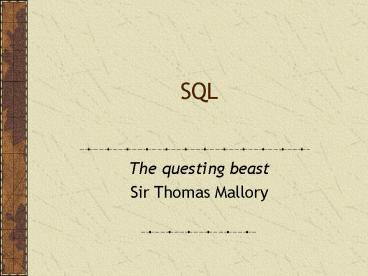SQL - PowerPoint PPT Presentation
1 / 58
Title:
SQL
Description:
Used in conjunction with complete programming languages. e.g., Java, C#, PHP, and COBOL ... MAX. MIN. SQL Routines. Functions. Procedures. Introduced in SQL-99 ... – PowerPoint PPT presentation
Number of Views:36
Avg rating:3.0/5.0
Title: SQL
1
SQL
- The questing beast
- Sir Thomas Mallory
2
SQL
- A standard
- ANSI
- ISO
- SQL skills are in demand
- Developed by IBM
- Object-oriented extensions created
3
SQL
- A complete database language
- Data definition
- Definition of tables and views
- Data manipulation
- Specifying queries
- Maintaining a database
- INSERT
- UPDATE
- DELETE
4
SQL
- Not a complete programming language
- Used in conjunction with complete programming
languages - e.g., Java, C, PHP, and COBOL
- Embedded SQL
5
Data definition
- Table, views, and indexes can be defined while
the system is operational - Base table
- An autonomous, named table
- CREATE TABLE
6
Constraints
- Primary key
- CONSTRAINT pk_stock PRIMARY KEY(stkcode)
- Foreign key
- CONSTRAINT fk_stock_nation
- FOREIGN KEY(natcode) REFERENCES
nation(natcode) - Unique
- CONSTRAINT unq_stock_stkname UNIQUE(stkname)
7
Check constraintTable Column
- Table
- CREATE TABLE item (
- itemcode INTEGER,
- CONSTRAINT chk_item_itemcode CHECK(itemcode
lt500)) - Column
- CREATE TABLE item (
- itemcode INTEGER
- CONSTRAINT chk_item_itemcode CHECK(itemcode
lt500), - itemcolor VARCHAR(10))
8
Check constraintDomain
- CREATE DOMAIN valid_color AS CHAR(10)
- CONSTRAINT chk_qitem_color CHECK(
- VALUE IN ('Bamboo',Black',Brown',Green',
'Khaki',White')) - CREATE TABLE item (
- itemcode INTEGER,
- itemcolor VALID_COLOR)
Domain is not usually implemented
9
Data types
10
Data types
- BOOLEAN
- INTEGER
- 31 binary digits
- SMALLINT
- 15 binary digits
- FLOAT
- Scientific work
- DECIMAL
- Commercial applications
- CHAR and VARCHAR
- Character strings
- DATE, TIME, TIMESTAMP, and INTERVAL
- BLOB and CLOB
11
Changing a table
- ALTER TABLE
- Adding one new column at a time
- Cannot be used to
- Change a columns storage format
- Delete an unwanted column
- DROP TABLE
- Deletes a table
12
A view
- CREATE VIEW
- DROP VIEW
13
An index
- CREATE INDEX
- DROP INDEX
14
Data manipulation statements
- INSERT
- UPDATE
- DELETE
- SELECT
15
INSERT
- One row
- Multiple rows
- With a subquery
- INSERT INTO STOCK
- (stkcode, stkfirm, stkprice, stkdiv, stkpe)
- SELECT code, firm, price, div, pe
- FROM download WHERE code IN
- ('FC','PT','AR','SLG','ILZ','BE','BS','NG', 'CS
','ROF')
The SQL way to copy a table
16
UPDATE
- One row
- Multiple rows
- All rows
17
DELETE
- One row
- Multiple rows
- All rows
- Not the same as DROP TABLE
18
Product
- All rows of the first table concatenated with all
possible rows of the second table - Form the product of stock and nation
- SELECT FROM stock, nation
19
Product
- Find the percentage of Australian stocks in the
portfolio. - CREATE VIEW austotal (auscount) AS
- SELECT COUNT() FROM stock WHERE natcode
'AUS' - CREATE VIEW total (totalcount) AS
- SELECT COUNT() FROM stock
- SELECT auscount/totalcount100
- AS percentage FROM austotal, total
Some implementations might give a result of zero
due to use of integer arithmetic. Investigate use
of the FLOAT function.
20
Join
- Join creates a new table from two existing tables
by matching on a column common to both tables - Equijoin
- The new table contains two identical columns
- SELECT FROM stock, nation
- WHERE stock.natcode nation.natcode
21
Join variations
- SELECT FROM stock INNER JOIN nation USING
(natcode) - SELECT FROM stock NATURAL JOIN nation
22
Outer join
- Left outer join
- An inner join plus those rows from t1 not
included in the inner join - SELECT FROM t1 LEFT JOIN t2 USING (id)
23
Outer join
- Right outer join
- An inner join plus those rows from t2 not
included in the inner join - SELECT FROM t1 RIGHT JOIN t2 USING (id)
24
Outer join
- Full outer join
- An inner join plus those rows from t1 and t2 not
included in the inner join - SELECT FROM t1 FULL JOIN t2 USING (id)
25
Outer join
- Left join example
- List all items with details of deliveries if any
have been made (see page 284) - SELECT FROM qitem LEFT JOIN qdel USING
(itemname) - Right join example
- List all departments and any sales they have made
- SELECT FROM qsale RIGHT JOIN qdept USING
(deptname)
26
Theta join
- Join is a product with a condition clause
- The condition is not restricted to equality.
- A theta join is the general version
- Theta is a variable that can take any value from
the set , ltgt, gt, , lt,
27
Correlated subquery
- The inner query is evaluated many times rather
than once - Find those stocks where the quantity is greater
than the average for that country. - SELECT natname, stkfirm, stkqty FROM stock,
nation - WHERE stock.natcode nation.natcode
- AND stkqty gt
- (SELECT AVG(stkqty) FROM stock
- WHERE stock.natcode nation.natcode)
28
Correlated subquery
- Clue
- The need to compare each row of a table against a
function (e.g., average or count) for some rows
of a column - Must be used with EXISTS and NOT EXISTS
29
Aggregate functions
- COUNT
- SUM
- AVG
- MAX
- MIN
30
SQL Routines
- Functions
- Procedures
- Introduced in SQL-99
- Not all vendors compliant with the standard
- Improve flexibility, productivity, and
enforcement of business rules
31
SQL function
- Similar purpose to built-in functions
- CREATE FUNCTION km_to_miles()
- RETURNS REAL
- RETURN 0.6213712
- Use in SQL
- SELECT 100km_to_miles()
32
SQL function
- Similar purpose to built-in functions
- CREATE FUNCTION km_to_miles(km REAL)
- RETURNS REAL
- RETURN km0.6213712
- Use in SQL
- SELECT km_to_miles(100)
33
SQL procedure
- A stored procedure is SQL code that is
dynamically loaded and executed by a CALL
statement - Accounting example
34
SQL procedure
- CREATE PROCEDURE transfer (
- IN cracct INTEGER,
- IN dbacct INTEGER,
- IN amt DECIMAL(9,2),
- IN transno INTEGER)
- LANGUAGE SQL
- DETERMINISTIC
- BEGIN
- INSERT INTO transaction VALUES (transno, amt,
CURRENT_DATE) - UPDATE account
- SET acctbalance acctbalance amt
- WHERE acctno cracct
- INSERT INTO entry VALUES (transno, cracct, 'cr')
- UPDATE account
- SET acctbalance acctbalance - amt
- WHERE acctno dbacct
- INSERT INTO entry VALUES (transno, dbacct, 'db')
- END
Could be current date
35
SQL procedure
- Execution
- CALL transfer(cracct, dbacct, amt, transno)
- Example
- Transaction 1005 transfers 100 to account 1 (the
credit account) from account 2 (the debit
account) - CALL transfer(1,2,100,1005)
36
Trigger
- A set of actions set off by an SQL statement that
changes the state of the database - UPDATE
- INSERT
- DELETE
37
Trigger
- Automatically log all updates to a log file
- Create a table for storing log rows
- Create a trigger
- CREATE TABLE stock_log (
- stkcode CHAR(3),
- old_stkprice DECIMAL(6,2),
- new_stkprice DECIMAL(6,2),
- old_stkqty DECIMAL(8),
- new_stkqty DECIMAL(8),
- update_stktime TIMESTAMP NOT NULL,
- PRIMARY KEY(update_stktime))
38
Trigger
- CREATE TRIGGER stock_update
- AFTER UPDATE ON stock
- FOR EACH ROW BEGIN
- INSERT INTO stock_log VALUES
- (OLD.stkcode, OLD.stkprice, NEW.stkprice,
OLD.stkqty, NEW.stkqty, CURRENT_TIMESTAMP) - END
39
Nulls
- Dont confuse with blank or zero
- Multiple meanings
- Unknown data
- Inapplicable data
- No value supplied
- Value undefined
- Creates confusion because the user must make an
inference - Date advises that NOT NULL be used for all
columns to avoid confusion
40
Security
- Data is a valuable resource
- Access should be controlled
- SQL security procedures
- CREATE VIEW
- Authorization commands
41
Authorization
- Based on privilege concept
- You cannot execute an operation without the
appropriate privilege - DBA has all privileges
42
GRANT
- Defines a users privileges
- Format
- GRANT privileges ON object TO users
- WITH GRANT OPTION
- An object is a base table or view
- The keyword privilege can be ALL PRIVILEGES or
chosen from - SELECT
- UPDATE
- DELETE
- INSERT
- Privileges can be granted to everybody using the
keyword PUBLIC or to selected users by specifying
their user identifier
43
GRANT
- The UPDATE privilege can specify particular
columns in a base table or view - Some privileges apply only to base tables
- ALTER
- INDEX
- WITH GRANT OPTION
- Permits a user to pass privileges to another user
44
Using GRANT
- Give Alice all rights to the STOCK table.
- GRANT ALL PRIVILEGES ON stock TO alice
- Permit the accounting staff, Todd and Nancy, to
update the price of a stock. - GRANT UPDATE (stkprice) ON stock TO todd, nancy
- Give all staff the privilege to select rows from
ITEM. - GRANT SELECT ON item TO PUBLIC
- Give Alice all rights to view STK.
- GRANT SELECT, UPDATE, DELETE, INSERT ON stk
- TO alice
45
REVOKE
- Removes privileges
- Format
- REVOKE privileges ON object FROM users
- Cascading REVOKE
- Reverses use of the WITH GRANT OPTION
- When a users privileges are revoked, all users
whose privileges were established using WITH
GRANT OPTION are also revoked
46
Using REVOKE
- Remove Sophie's ability to select from ITEM.
- REVOKE SELECT ON item FROM sophie
- Nancy is no longer permitted to update stock
prices. - REVOKE UPDATE ON stock FROM nancy
47
The catalog
- A relational database containing definitions of
base tables, view, etc. - Can be interrogated using SQL
- Called systems tables rather than base tables
- MySQL
- Information_schema
48
Interrogating the catalog
- Find the table(s) with the most rows.
- SELECT TABLE_NAME, TABLE_ROWS FROM TABLES
- WHERE TABLE_ROWS (SELECT MAX(TABLE_ROWS)
- FROM TABLES)
- What columns in what tables store dates?
- SELECT TABLE_NAME, COLUMN_NAME FROM COLUMNS
- WHERE DATA_TYPE 'date'
- ORDER BY TABLE_NAME, COLUMN_NAME
MySQL catalog queries
49
Natural language processing
50
Open Database Connectivity (ODBC)
51
Embedded SQL
- SQL is not a stand-alone programming language
- SQL statements can be embedded in application
programs - The incompatibility between the table processing
of SQL and record-at-time processing of COBOL is
addressed using a cursor
52
OpenOffice/MS Access
- Strengths
- Interface
- SQL DML
- Referential integrity
- Fast execution
- Views (queries)
- Updateable views
- Weaknesses
- No support for GRANT and REVOKE
- Domains
- No support for COMMIT and ROLLBACK
- Limited concurrency control
53
The future of SQL
- One of the most successful standardization
stories - Highly portable
- Objects have made standardization more difficult
as vendors have added extensions prior to
standards setting
54
SQL-99
- Better support for Java and other object-oriented
languages - Support for multimedia extensions
- Retention of portability by defining standards
for object-oriented extensions to the relational
model - Enhancements add functionality at the expense of
ease of use
55
User-defined data types
- May be used in the same way as built-in data
types - A UDT is defined by
- Specifying a set of declarations of the stored
attributes that represent the value of the UDT - The operations that define the equality and
ordering relationships of the UDT - The operations and derived attributes that
represent the behavior of the UDT
56
SQLJ
- Simplifies the interface to Java
- ANSI standard
- Integration of SQL and Java reinforces the
adoption and use of Java for enterprise
data-intensive applications - A good choice for static SQL programming tasks
- Use JDBC for dynamic tasks
57
Key points
- SQL is a standard
- It matters little which implementation you use
for learning SQL - Data definition language (DDL)
- CREATE TABLE
- Constraint
- CREATE INDEX
- Data manipulation language (DML)
- SELECT
- INSERT
- UPDATE
- DELETE
58
Key points
- SQL routines
- Function
- Procedure
- Triggers
- Security
- GRANT
- REVOKE
- Connectivity
- Embedded SQL
- SQL-99