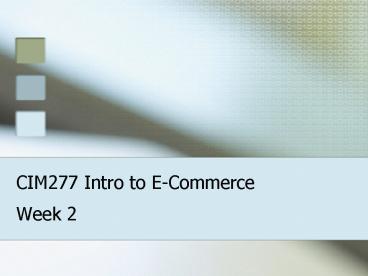CIM277 Intro to ECommerce - PowerPoint PPT Presentation
1 / 14
Title:
CIM277 Intro to ECommerce
Description:
Tools like MS Access and FileMaker Pro are Client-Based and usually meant for ... Can be developed using a wide variety of platforms (Windows, UNIX, Linux, Mac, etc. ... – PowerPoint PPT presentation
Number of Views:34
Avg rating:3.0/5.0
Title: CIM277 Intro to ECommerce
1
CIM277 Intro to E-Commerce
- Week 2
2
Introducing Server-Side Tools
- The web has grown tremendously in the last decade
when it comes to the technology powering
e-commerce. Non-standardized, custom programmed
applications have been replaced with many open
source and vendor-supported programming and
server tools. Most of the design and development
of e-commerce has become a series of standardized
practices.
3
Defining Server-Side Tools
- Server Tools are generally broken down into the
major categories of - Web Servers-
- Allow access to files and folders through the
web. - Share content through the HTTP protocol.
- Server-Side Languages
- Create web applications.
- Server-side languages MUST be stored and run off
of a web server that has a compiler module
installed. - Databases
- A server-based version of data management.
- Server-based databases must be scalable.
- Tools like MS Access and FileMaker Pro are
Client-Based and usually meant for only a small
number of people accessing their data. - Customer Relationship Management (CRM)
- Security
- Certificates
- Firewalls
- Filters
4
Web Servers
- The two most popular web servers are
- MS Internet Information Server (IIS)-
- IIS comes standard with any version of MS Windows
Server. - Apache-
- Apache is an open-source, free web sever.
- Apache has over 80 of the marketplace for web
servers in use. - Apache is often bundled with popular operating
systems like - Mac OS X
- UNIX
- Linux
- Apache must be installed for Windows users, but
can be easily downloaded through apache.org or
you can use my favorite all-in-one server tool
WAMP (Windows Apache, MySQL, PHP)
5
Server-Side Languages
- There are numerous popular server-side language
tools. - Most server-side languages utilize HTML/XHTML
formatting for displaying information. - Server-side languages usually have a compiled
language that provides syntax (the way its
written) and functionality.PERL/CGI is based on
C/C - PHP is based on C/C
- ColdFusion (CFML) is based on Java
- Java Server Pages are based on Java
- ASP is based on Visual Basic
- ASP.NET is based on VB.NET and C
6
PERL/CGI- Pros and Cons
- Pros
- Open Source
- Free, cheap to develop
- Huge user base for small through enterprise size
businesses. - Widely taught in Computer Science programs in
Higher Ed. - Can be developed using a wide variety of
platforms (Windows, UNIX, Linux, Mac, etc.)
- Cons
- No vendor support
- Lacks Object-Oriented Programming Scalability
- Works well with MySQL for databases, and not much
else. - Syntax is moderately hard to use.
- Code intensive
- Losing popularity
7
PHP- Pros and Cons
- Pros
- Open Source
- Free, cheap to develop
- Widely used for small/medium size businesses.
- Widely taught in Computer Science programs in
Higher Ed. - Can be developed using a wide variety of
platforms (Windows, UNIX, Linux, Mac, etc.)
- Cons
- No vendor support
- Lacks Object-Oriented Programming Scalability
- Works well with MySQL for databases, and not much
else. - Syntax is moderately hard to use.
8
ColdFusion- Pros and Cons
- Pros
- Vendor Supported (Adobe/Macromedia)
- Extremely easy to use- it codes like HTML!
- Built-in tools for Dreamweaver
- Developers Tools are Free
- Can use a wide array databases (Access, MySQL,
SQL Server, Oracle, etc.) - Widely used for in all size businesses.
- Can be developed using a wide variety of
platforms (Windows, UNIX, Linux, Mac, etc.) - Object Oriented Scalability
- XML and Flash are easily incorporated
- Cons
- Expensive for Server Licensing
- Does not follow Java standard extendibility,
meaning its difficult to change core
functionality. - Vendor-based if they make a change to the
language means so do you.
9
Java Server Pages- Pros and Cons
- Pros
- Initially vendor-based (Sun Microsystems), now
open source - Widely used for large/enterprise size businesses
- Massive Object-Oriented Programming Scalability
- Widely taught in Computer Science programs in
Higher Ed - Supports many databases
- Programming labor can be easily outsourced
- Extremely well-documented
- Cons
- Code intensive (lots and lots of programming)
- Extremely expensive for many development projects
- Minimal vendor support
- Requires many additional tools for certain
fuctionality.
10
ASP- Pros and Cons
- Pros
- Now open source
- Free
- Widely used for small/medium size businesses
- Widely taught in Computer Science programs in
Higher Ed - Scalable
- Wide base of older web applications
- Cons
- No vendor support
- Expensive Microsoft licensing
- Based on Microsoft Server (IIS) and Database
(Access or SQL Server) platforms - Code intensive
- Losing popularity
11
ASP.NET- Pros and Cons
- Pros
- Vendor supported (Microsoft)
- Widely used for large/enterprise size businesses
- Scalable (C or VB.NET)
- Many adopters are form ASP developers
- Cheaper domestic programming costs (less than
Java or PHP) - Gaining popularity
- Cons
- Expensive Microsoft licensing
- Based on Microsoft Server (IIS) and Database
(Access or SQL Server) platforms - Code intensive
- Developers prefer higher salaries (like using
Java or PHP!)
12
Application Programming Interfaces (APIs)
- APIs are essentially a way to enhance any
existing development tool. - Virtually all of the proprietary, vendor-based
development tools have in-depth APIs - APIs are also referred to as Software Development
Kits (SDKs).
13
The Servlet Defined
- Servlets are examples of using a full-blown
programming language like Java or C to create
small programs to work on the web. - Servlets are usually used in conjunction with a
server-side programming language - Examples
- Java Servlets JSP
- C Servlets ASP.NET
14
Server-Side Development Software
- There are many popular tools for creating
server-side languages. - Adobe/Macromedia Dreamweaver allows designers and
developers a way to control the client-side or
the visual design of an application, and live
server-side connectivity. - Dreamweaver can create
- ASP
- ASP.NET
- JSP
- CFML
- PHP
- Other tools like web servers, language modules,
and databases are often required to make these
languages functional. - Java/JSP is often created using Eclipse, a free
developers toolkit - ASP.NET is often created using Microsoft Visual
Studio - CFML is often created in Dreamweaver, and now
also in Eclipse