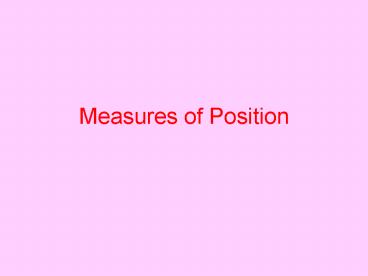Measures of Position - PowerPoint PPT Presentation
1 / 33
Title: Measures of Position
1
Measures of Position
2
Z Score
- Also called the standard score
3
Z Score
- Also called the standard score
- Represents the number of standard deviations a
score is from the mean
4
Z Score
- Also called the standard score
- Represents the number of standard deviations a
score is from the mean - Always round value to 2 decimal places.
5
Formulas
- Sample
- Population
6
Example
- Human body temperatures have a mean of 98.20
degrees and a standard deviation of 0.62 degrees. - Find the z score for temperatures of
- 100 degrees
- 97 degrees
7
Solution
- Z (100 98.20)/0.62
- Z 2.90
8
Solution
- Z (100 98.20)/0.62
- Z 2.90
- Z (97 98.20)/0.62
- Z -1.94
9
Significance of Z
- Z scores above 2 or below -2 are considered to be
UNUSUAL. - Z scores above 3 or below -3 are considered to be
VERY UNUSUAL.
10
Conclusion about temperatures
- The temperature of 100 degrees is UNUSUAL.
- The temperature of 97 degrees is ordinary.
11
Another use of z scores
- Z scores can also be used to compare relative
position for different data sets.
12
Example page 100 10
13
Example page 100 10
- Z (144 128)/34 0.47
- Z (90 86)/18 0.22
- Z (18 15)/5 0.60
- The third score is the largest, so that is the
test result with the highest relative score.
14
Percentiles
- A percentile tells the percent of scores that are
lower than a given score.
15
Percentiles
- A percentile tells the percent of scores that are
lower than a given score. - Write P90 (or whatever number we need)
16
Percentiles
- A percentile tells the percent of scores that are
lower than a given score. - Write P90 (or whatever number we need)
- We will not be calculating percentiles as the
data sets should be quite large in order for the
percentile to be meaningful.
17
Example
- A pediatrician reports that a child is in the
90th percentile for heights among children of
that age. This is P90. - That means 90 of all children of that age are
shorter than the given child. The child is
taller than average.
18
Quartiles
- Quartiles divide the data set into 4 groups, each
of which has the same number of members. - Q1 corresponds to P25
- Q2 corresponds to P50 or the median
- Q3 corresponds to P75
19
Quartiles
Q1, Q2, Q3 divides ranked scores into four
equal parts
20
Finding quartiles
- Sort the data.
21
Finding quartiles
- Sort the data.
- Locate the median.
22
Finding quartiles
- Sort the data.
- Locate the median.
- Q1 is the median of the group of scores starting
at the minimum value and going up to but not
including the true median.
23
Finding quartiles
- Sort the data.
- Locate the median.
- Q1 is the median of the group of scores starting
at the minimum value and going up to but not
including the true median. - Q3 is the median of the group of scores starting
just past the true median and going up to the
maximum value.
24
Example
- Use Harry Potter data found on page 69 2
25
Median
- The median is the average of the 6th and 7th
scores. - (80.2 82.5)/2
- 81.35
26
Q1
- Find the median of the first 6 scores
- (78.6 79.2)/2
- 78.9
27
Q3
- Find the median of the last 6 scores
- (84.384.6)/2
- 84.45
28
Another Example
- Weights of regular coke
29
Another Example
- Weights of regular coke
- Median (0.81810.8192)/2
- 0.81865
30
Another Example
- Weights of regular coke
- Median (0.81810.8192)/2
- 0.81865
- Q1
- 0.8163
31
Another Example
- Weights of regular coke
- Median (0.81810.8192)/2
- 0.81865
- Q1
- 0.8163
- Q3
- 0.8211
32
Using the TI
- We can check results with the TI calculator.
- Put the data into a list.
- Press STAT, CALC, One-Var stats
- Enter the name of the list
- Scroll down to see the values
33
Harry Potter results
- Here is the screen output