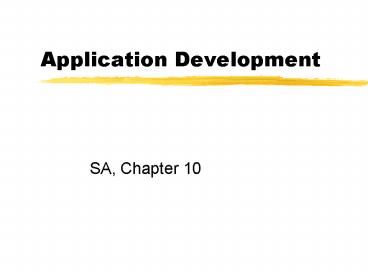Application Development - PowerPoint PPT Presentation
1 / 57
Title:
Application Development
Description:
Uses mnemonics to represent instructions, variables, and labels. ... To implement the call and return instructions, the compiler generates CPU instructions to: ... – PowerPoint PPT presentation
Number of Views:18
Avg rating:3.0/5.0
Title: Application Development
1
Application Development
- SA, Chapter 10
2
Chapter Topics
- Software development process
- Programming languages
- Compilation and link editing
- Interpretation
- Symbolic debugging
- Application development tools
3
The Application Development Process
- The process of designing and constructing
software translates users information processing
needs into CPU instructions that, when executed,
address those needs. - Software development is a complex process that
requires significant effort and resources. The
complexity of software development creates many
possibilities for error.
4
The Application Development Process
5
The Application Development Process
- Systems Development Life Cycle
- The SDLC breaks the complex process of software
development into smaller and more management
pieces. - The output of each phase of the SDLC produces
input to the next phase.
6
Application Development
7
The Application Development Process
- Methodologies and Models
- Developers attempt to minimize errors during the
SDLC by using proven development methodologies. - Structured methods document the flow of data or
the relationship of various processes. - Object-oriented development models objects and
classes.
8
The Application Development Process
- Tools
- Software development is supported by many
automated tools. - Software development tools vary with the target
system deployment environment.
9
The Application Development Process
- Tools
- The declining cost of computer hardware and the
increasing cost of application development labor
supports the development of automated system and
software development tools. - Which costs more today?
10
Programming Languages
- A programming language is a language that is used
to instruct a computer to perform a task. - Program instructions are called code.
- Programs are written by a programmer or coder.
11
Programming Languages
- Two ways to make programs easier to write and
applications easier to develop are - 1. Make the programming language easier for
people to understand. - 2. Develop languages and program development
approaches that require people to write fewer
instructions.
12
Programming Languages
13
Programming Languages
- First Generation Languages
- Program are written using machine language.
- Disadvantages
- Difficult for people to remember to code.
- Difficult to find errors.
- Tedious to write program statements.
14
Programming Languages
- Second Generation Languages
- Programs are written using assembly language.
- Assembly language uses short mnemonics to
represent CPU instructions. - Easier for people to remember and manipulate than
binary code. - Must be translated to binary code.
15
Programming Languages
- Third Generation Languages
- Examples COBOL, C
- Allow programmers to specify many CPU actions
with a single program instruction. - Uses mnemonics to represent instructions,
variables, and labels. - Must be translated to binary code.
- Most have significant limitations with respect to
modern hardware, GUIs and DBMSs.
16
Structured Development
17
Programming Languages
- Fourth Generation Languages
- Examples VB, SQL
- Instructions or prewritten functions to implement
interactive and GUIs. - Instructions to interact directly with an
internal or external relational databases. - Ability to describe processing requirements
without precisely specifying solution procedures.
18
(No Transcript)
19
Programming Languages
- Fifth Generation Languages
- Nonprocedural language suitable for developing
software that mimics human intelligence. - Contains a set of nonprocedural rules that mimic
rules people use to solve problems.
20
O-O Development
21
Programming Languages
- Object-Oriented Programming
- Good for program reuse, maintenance
- OOP views data and programs as two parts of an
object. - Objects respond to messages without changing the
data - Procedures that manipulate the data are called
methods. - Only methods can manipulate and change the
original data.
22
Programming Languages
23
Programming Languages
- Programming Language Standards define
- Language syntax and grammar.
- Machine behavior for each instruction or
statement. - Test programs with expected warnings, errors and
execution behavior.
24
Programming Languages
- Terms to know.
- Instruction explosion
- Procedural which languages?
- Non-procedural can you name one?
- Machine independence
25
Compilation
- Data Declarations
- Data Operations
- Control Structures
- Function Calls
26
Compilation
- Program Editor used to input the program into
the computer system. (Source code) - Compiler translates some source code
instructions directly into executable code and
other source code instructions into library
calls, which are further processed by the Link
Editor. (Object Code)
27
Compilation
28
Compilation
- Data Declaration defines the name and data type
of one or more program variables.
29
Compilation
- Data Operations
- Any instruction that updates or computes a data
value. - The compiler translates data operation
instructions into an equivalent sequence of data
movement and data transformation instructions for
the target CPU.
30
Compilation
- Data Operations
- For Example f_temperature 212
31
Compilation
- Control Structures - a source code instruction
that controls the execution of other source code
instructions - Control structures include
- Unconditional branches (Goto statements)
- Conditional branches (If statements)
- Loops
32
Compilation
- Unconditional Branch Example
- Source code
- F_temperature 0
- Loop F_temperature F_temperature 1
- Goto Loop
- What happens to the computer if you run this code?
33
Compilation
- Compiled Unconditional Branch
- 2000 MOV 1000 lt0gt
- 2004 MOV R2 lt1gt
- 2008 MOV R1 1000
- 200C RADD R1 R2 R1
- 2010 MOV 1000 R1
- 2014 JMP 200C
34
Compilation
- Loop Example
- F_temperature 0
- While (F_temperature lt 10)
- F_temperature F_temperature 1
35
Compilation
- Conditional Branch Example
- If (c_temperature gt -273.16)
- f_temperature (c_temperature 1.8) 32
- Else
- f_temperature -999
36
Compilation
- Function Calls a call instruction transfers
control to the first instruction in the function
and the function transfers control to the
instruction following the call by executing a
return instruction.
37
Compilation
- To implement the call and return instructions,
the compiler generates CPU instructions to - Pass input parameters to the function
- Transfer control to the function
- Execute CPU instructions within the function
- Pass output parameters back to the calling module
- Transfer control back to the calling module at
the statement immediately following the function
call statement.
38
Compilation
- Function Example
- float Fahrenheit_to_Celsius(float F)
- float Cel
- Cel (F 32) / 1.8
- return (Cel)
39
Link Editing
- A link editor searches an object code for
external function calls. - When an external function call is found, the link
editor searches other object code files or
compiler libraries to find executable code that
implements the function.
40
Link Editing
- Benefits of a link editor
- A single executable program can be constructed
from multiple object code files compiled at
different times. - A single compiler can generate executable
programs that run under multiple operating
systems.
41
(No Transcript)
42
Dynamic and Static Linking
- Dynamic Linking linking is performed during
program loading or execution. - Static Linking library and other subroutines
cannot be changed once they are inserted into the
executable code.
43
Dynamic and Static Linking
- Dynamic Linking Advantages
- Smaller application program files
- Flexibility
- Static Linking Advantages
- Execution speed
- Improved reliability and predictability of
executable programs
44
Interpreters
- Read a single source code instruction, translates
it into CPU instructions or a DLL call on the
fly. - Advantage flexibility to incorporate new or
updated code into an application program. - Disadvantage increased memory and CPU
requirements during program execution.
45
Interpreters vs. Compilers
46
Java
47
Whats different about Java?
- Compilation for the Java Virtual Machine
- Translated by the VJM byte code interpreter
- Two types of programs
- Applets in a sandbox
- Stand alone
- How does this compare to native applications?
Advantages?
48
Symbolic Debugging
49
Symbolic Debugging
- A symbolic debugger is an automated tool for
testing executable programs. - Symbolic debugger features
- Trace calls to specific source code statements or
subroutines - Trace changes to variable contents
- Execute source code instructions one at a time
- Detect run-time errors and report them to the
programmer in terms of specific source code
instructions and variables
50
Integrated Application Development Tools
- Tools are needed during each phase of the SDLC
- Range from simple text editors to massive,
multiply linked programs
51
CASE Tools
- Computer Assisted Software Engineering (CASE)
tool a tool that supports the SDLC analysis and
design phases. - Supports a broad range of system development
activities with particular emphasis on model
development.
52
Integrated Application Development Tools
53
Integrated Application Development Tools
- Programmers Workbenches an integrated set of
automated support tools to speed development and
testing. - Smart program editor
- Compiler and/or interpreter
- Link editor and a large library of classes or
subroutines
54
Integrated Application Development Tools
- Programmers Workbenches cont.
- Interactive facility for prototyping and
designing user interfaces - Symbolic debugger
- Integrated window-oriented graphical user
interface
55
Integrated Application Development Tools
56
Summary
- Application systems can be developed by following
the steps of the systems development life cycle.
(SDLC) - Executable software consists entirely of CPU
instructions. - All programming language generations other than
the first must be translated into CPU
instructions prior to execution.
57
Summary
- Compiled and interpreted programs must be linked
to libraries of executable functions or methods. - Application development is more efficiently
supposed by integrated suites of automated tools.