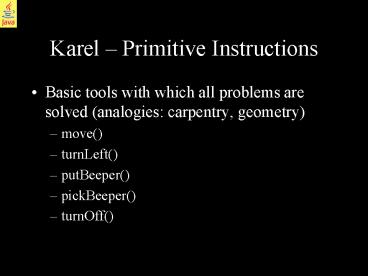Karel Primitive Instructions - PowerPoint PPT Presentation
1 / 12
Title:
Karel Primitive Instructions
Description:
intent error (logic - guess who catches this one! ... Have the robot 'print' (using beepers) the letter H (with 3-beeper sides and a 1 ... – PowerPoint PPT presentation
Number of Views:25
Avg rating:3.0/5.0
Title: Karel Primitive Instructions
1
Karel Primitive Instructions
- Basic tools with which all problems are solved
(analogies carpentry, geometry) - move()
- turnLeft()
- putBeeper()
- pickBeeper()
- turnOff()
2
OOP -ness
- object.method1()
- object.method2()
- -where a method acts on the object
- -objects are typically nouns (e.g., karel)
- -methods are typically verbs (e.g., move) and
represent behavior - karel.move()
3
move()
- forward only, one block
- Error Shutoff if trying to move into a wall (a
duh! Look first!) Remember C and div by zero???
4
turnLeft()
- stay at same corner
- turn 90 degrees to the left
- cannot cause an error shutoff
5
pickBeeper()
- picks up beeper on current corner and places in
beeper bag - attempted on beeper-less corners causes an error
shutoff
6
putBeeper()
- take beeper from beeper bag and put down on
current corner - attempted with an empty beeper bag causes an
error shutoff
7
turnOff()
- robot turns off and is incapable of executing
another instruction until restarted - the last instruction executed on a robot object
8
Description
public class ur_Robot void move() void
turnOff() void turnLeft() void
pickBeeper() void putBeeper()
- ur_Robot class (the Model-T Robot)
primitive You cant/dont need to define this
class it is in a library for you to use
9
Sample Program
- import kareltherobot.
- public class SampleTest implements Directions
- public static void main(String args)
- ur_Robot karel new ur_Robot(2, 1, East, 0)
- karel.move()
- karel.move()
- karel.turnLeft()
- karel.turnOff()
- static
- // code here that you need not worry much
about
10
Error Classification
- 4-types
- lexical error (compiler catches)
- word not in its dictionary
- syntax error (compiler catches)
- incorrect grammar, punctuation, incorrect
location of a statement - execution error (run-time environment catches)
- cant perform what you ask (at run-time)
- intent error (logic - guess who catches this
one!) - program terminates successfully junk output,
however
Which is the hardest type of error to correct?
Why?
11
Now You Try a Short Program on Paper 10 minutes
- start a robot (HBot) at position (1, 1) (a.k.a,
the origin) facing North and having an infinite
number of beepers - Have the robot print (using beepers) the letter
H (with 3-beeper sides and a 1-beeper bar) - when done, the robot should be facing North back
at the origin (leaving the world in its original
state of being)
12
Programming the HBot together
- Lets go into BlueJ and write the HBot. Well
cover these items - Your network drive and staying organized
- Creating a workspace
- Using/reading the API
- Compile vs. Execute
- www.apcomputerscience.com/bluej and setting up
things at home