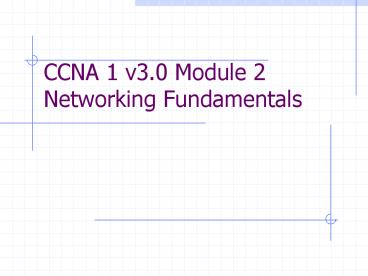CCNA 1 v3.0 Module 2 Networking Fundamentals - PowerPoint PPT Presentation
1 / 41
Title:
CCNA 1 v3.0 Module 2 Networking Fundamentals
Description:
... Access VPNs provide remote access to a mobile worker and small office/home office (SOHO) to the headquarters of the Intranet or Extranet over a shared ... – PowerPoint PPT presentation
Number of Views:333
Avg rating:3.0/5.0
Title: CCNA 1 v3.0 Module 2 Networking Fundamentals
1
CCNA 1 v3.0 Module 2 Networking Fundamentals
2
Objectives
3
Data Networks
4
What is a Network?
- At its simplest a network is two or more devices
which are connected together using some kind of
transmission medium - A very simple network may be one desktop
connected to a laptop
5
Network History
6
Network History continued
7
Networking Devices
8
Network Topology
9
Network Protocols
10
Local-area Networks (LANs)
11
Wide-area Networks (WANs)
12
Metropolitan-Area Network (MANs)
13
Storage-Area Networks (SANS)
14
Virtual Private Networks (VPNs)
15
The following are the three main types of VPNs
- Access VPNs Access VPNs provide remote access
to a mobile worker and small office/home office
(SOHO) to the headquarters of the Intranet or
Extranet over a shared infrastructure. Access
VPNs use analog, dialup, ISDN, digital subscriber
line (DSL), mobile IP, and cable technologies to
securely connect mobile users, telecommuters, and
branch offices. - Intranet VPNs Intranet VPNs link regional and
remote offices to the headquarters of the
internal network over a shared infrastructure
using dedicated connections. Intranet VPNs differ
from Extranet VPNs in that they allow access only
to the employees of the enterprise. - Extranet VPNs Extranet VPNs link business
partners to the headquarters of the network over
a shared infrastructure using dedicated
connections. Extranet VPNs differ from Intranet
VPNs in that they allow access to users outside
the enterprise.
16
Benefits of VPNs
17
Intranet and Extranet VPN
18
Importance of Bandwidth
19
Bandwidth Pipe Analogy
20
Bandwidth Highway Analogy
21
Bandwidth Measurements
22
Bandwidth Limitations
23
Bandwidth Throughput
24
Digital Transfer Calculation
25
Digital versus Analog
26
Using Layers to Analyze Problems
27
Communication
- All of the different types of network face the
problem of interconnection - Computers are made by different manufacturers to
many different standards - In order for them to communicate they must adopt
the same rules
28
Open Systems Interconnection
- ISO OSI Reference model
- The International Standards Organisation set out
a system for Open Systems Interconnection - This lays out the way that systems should
communicate with each other - The OSI model has 7 layers
29
Advantages
- Breaks network communication into smaller,
simpler parts - Makes learning easier.
- Lets people and companies specialise
- It allows different types of network hardware and
software to communicate with each other. - It prevents changes in one layer from affecting
the other layers, so that they can develop more
quickly.
30
OSI Layers
31
OSI Layers
32
OSI Layers
33
OSI Layers
34
OSI Layers
35
OSI Layers
36
OSI Layers
37
TCP/IP Model
38
Data Encapsulation
39
OSI Reference Model
40
OSI Reference Model
41
Summary