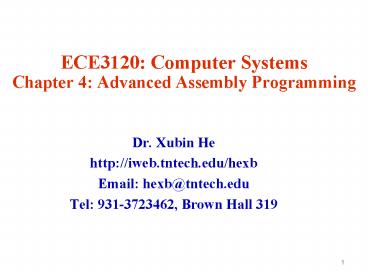ECE3120: Computer Systems Chapter 4: Advanced Assembly Programming - PowerPoint PPT Presentation
1 / 27
Title:
ECE3120: Computer Systems Chapter 4: Advanced Assembly Programming
Description:
A sequence of characters terminated by a NULL (ASCII code 0) or other ... string_x fcc 'Yellowstone is national park.' fcb 0. offset equ 15 ... – PowerPoint PPT presentation
Number of Views:29
Avg rating:3.0/5.0
Title: ECE3120: Computer Systems Chapter 4: Advanced Assembly Programming
1
ECE3120 Computer SystemsChapter 4 Advanced
Assembly Programming
- Dr. Xubin He
- http//iweb.tntech.edu/hexb
- Email hexb_at_tntech.edu
- Tel 931-3723462, Brown Hall 319
2
- Prev
- Stack
- Array
- Today
- Strings
3
Strings - A sequence of characters terminated by
a NULL (ASCII code 0) or other special character
such as EOT (ASCII code 4). - A number in the
computer is represented as a binary number. - A
number must be converted to ASCII code before
output so that it can be understood. - To
convert a binary into an ASCII string, we divide
the binary number by 10 repeatedly until the
quotient is zero. For each remainder, the number
30 is added. Example 4.4 Write a program to
convert the unsigned 8-bit binary number in
accumulator A into BCD digits terminated by a
NULL character. Each digit is represented in
ASCII code. Solution 1. 4 bytes are needed to
hold the converted BCD digits. 2. Repeated
division by 10 method is used.
4
test_dat equ 220 org 1000 out_buf rmb 4 temp rmb
2 org 1500 starting address of the
program ldaa test_dat load the test
data ldy out_buf tab transfer the 8-bit
value in B check to see if the number has only
one digit cmpb 9 bhi chk_99 addb 30
convert the digit into ASCII code stab 0,y
save the code and increment the
pointer clr 1,y terminated the string with
NULL jmp done chk_99 clra check to see if the
number has two digits cmpb 99 is the number
greater than 99 bhi three_dig if yes, the
string has three digits ldx 10 idiv addb 30
convert the lower digit stab 1,y store the
lowest digit
5
xgdx addb 30 stab 0,y save the upper
digit clr 2,y terminated the string with
NULL bra done three_dig ldx 10 idiv addb 30
stab 2,y save the least significant
digit xgdx swap the quotient to
D ldx 10 idiv addb 30 stab 1,y save the
middle digit xgdx swap the hundreds digit to
B addb 30 stab 0,y save the ASCII code of
the highest digit clr 3,y terminate the string
with NULL done swi end
6
Example 4.5 Write a program to convert the 16-bit
signed integer in D into a string of BCD
digits. Solution 1. A signed 16-bit integer is
in the range of -32768 to 32767. 2. A NULL
character is needed to terminate the converted
BCD string. 3. A minus character is needed for a
negative number. 4. Up to 7 bytes are needed to
hold the converted result.
7
org 1800 out_buf rmb 7 temp rmb 2 test_dat equ -
4300 org 1000 ldd test_dat load a test
data ldy out_buf use Y as the pointer to the
output buffer cpd 0 lbpl chk_9 if plus, no
complement lbeq zero is the given number a
0? the following three instructions compute the
magnitude of the given number in
D coma comb addd 1 std temp ldaa 2D
place a negative sum staa 0,y store the
sign iny ldd temp chk_9 cpd 9 does the
number have only one digit? lbhi chk_99 addb 3
0 stab 0,y
8
clr 1,y terminate the string with
NULL lbra done chk_99 cpd 99 does the number
have only two digits? lbhi chk_999 branch if
the number has more than two digits ldx 10 idi
v addb 30 convert the ones digit to BCD
ASCII stab 1,y save the ones
digit xgdx addb 30 stab 0,y save the tens
digit clr 2,y add a NULL character lbra done
chk_999 cpd 999 does the number have only
three digits? lbhi chk_9999 branch if the
number has more than three digits ldx 10 idiv
addb 30 convert the ones digit stab 2,y
save the ones digit xgdx ldx 10 idiv addb 3
0
9
stab 1,y save the tens digit xgdx addb 30
convert the hundreds digit stab 0,y clr 3,y
add a NULL character lbra done chk_9999
cpd 9999 does the number have only four
digits? lbhi five_digit branch if the number
has five digits ldx 10 idiv addb 30 stab 3,
y save the ones digit xgdx ldx 10 idiv add
b 30 stab 2,y xgdx ldx 10 idiv addb 30
stab 1,y xgdx
10
addb 30 stab 0,y clr 4,y add a NULL
character lbra done five_digit ldx 10 idiv ad
db 30 stab 4,y save the ones
digit xgdx ldx 10 idiv addb 30 stab 3,y
save the tens digit xgdx ldx 10 idiv addb
30 stab 2,y save the hundreds
digit xgdx ldx 10 idiv addb 30
11
stab 2,y save the hundreds digit xgdx ldx 1
0 idiv addb 30 stab 1,y save the
thousands digit xgdx addb 30 stab 0,y
save the ten-thousands digit clr 5,y add a
NULL character done swi zero ldaa 30 staa 0,y
clr 1,y swi end
12
Example 4.6 Write a program to convert a BCD
ASCII string to a binary number. Algorithm Step
1 sign ? 0 error ? 0 number ? 0 Step 2 If
the character pointed to by in_ptr is the minus
sign, then sign ? 1 in_ptr ? in_ptr 1 Step
3 If the character pointed to by in_ptr is the
NULL character, then go to step 4. else if the
character is not a BCD digit, then error ? 1
go to step 4 else number ? number 10
min_ptr - 30 in_ptr ? in_ptr 1 go to
step 3 Step 4 If sign 1 and error 0
,then number ? twos complement of
number else stop
13
Solution minus equ 2D ASCII code of minus
sign org 1800 in_buf fcc "9889" input ASCII
to be converted fcb 0 null character out_buf r
mb 2 buf1 is used to hold the current digit
value and buf2 will be cleared to
0 buf2 rmb 1 buf1 rmb 1 sign rmb 1 holds the
sign of the number error rmb 1 indicates the
occurrence of illegal character org 1000 clr si
gn clr error clr out_buf clr out_buf1 clr buf
2 ldx in_buf ldaa 0,x cmpa minus is the
first character a minus sign bne continue
branch if not minus inc sign set the sign to
1 inx move the pointer
14
continue ldaa 1,x is the current character a
NULL character? lbeq done yes, we reach the
end of the string cmpa 30 is the character
not between 0 to 9? lblo in_error " cmpa 39
" lbhi in_error " suba 30 convert to
the BCD digit value staa buf1 save the digit
temporarily ldd out_buf ldy 10 emul
perform 16-bit by 16-bit multiplication addd buf2
add the current digit value std out_buf bra
continue in_error ldaa 1 staa error done ldaa si
gn check to see if the original number is
negative beq positive ldaa out_buf if
negative, compute its twos complement ldab out_b
uf1 coma comb addd 1 st
d out_buf positive swi end
15
Character and Word Counting - A string is
terminated by the NULL character. - A new word is
identified by skipping over the white space
characters. - When a new word is identified, it
must be scanned through before the next word can
be identified.
16
(No Transcript)
17
Example 4.7 Write a program to count the number
of characters and words contained in a given
string. Solution tab equ 09 sp equ 20 cr equ
0D lf equ 0A org 1800 char_cnt rmb 1 word_cnt
rmb 1 string_x fcc "this is a strange test string
to count chars and words." fcb 0 org 1000 ldx
string_x clr char_cnt clr word_cnt string_lp ld
ab 1,x get one character and move string
pointer lbeq done is this the end of the
string? inc char_cnt the following 8
instructions skip white space characters between
words cmpb sp beq string_lp cmpb tab
18
beq string_lp cmpb cr beq string_lp cmpb lf
beq string_lp a non-white character is the
start of a new word inc word_cnt wd_loop ldab 1,x
get one character and move
pointer beq done inc char_cnt the following 8
instructions check the end of a
word cmpb sp lbeq string_lp cmpb tab lbeq st
ring_lp cmpb cr lbeq string_lp cmpb lf lbeq
string_lp bra wd_loop done swi end
19
Word Matching - More detail flowchart is on Page
139
20
tab equ 09 ASCII code of tab sp equ 20
ASCII code of space character cr equ 0D ASCII
code of carriage return lf equ 0A ASCII code
of line feed period equ 2E ASCII code of
period comma equ 2C ASCII code of
comma semicolon equ 3B ASCII code of
semicolon exclamation equ 21 ASCII code of
exclamation null equ 0 ASCII code of NULL
character org 1800 match rmb 1 org 1000 clr m
atch ldx string_x loop ldab 1,x the
following 10 instructions skip white spaces to
look for the next word in string_x tstb beq don
e cmpb sp beq loop cmpb tab beq loop cmpb
cr
21
beq loop cmpb lf beq loop the first
nonwhite character is the beginning of a new word
to be compared ldy word_x ldaa 1,y next_ch cba
bne end_of_wd cmpa null check to see if
the end of word is reached beq matched " ldaa
1,y get the next character from the
word ldab 1,x get the next character from the
string bra next_ch the following 10
instructions check to see if the end of the given
word is reached end_of_wd cmpa null bne next_wd
cmpb cr beq matched cmpb lf beq matched cmp
b tab beq matched cmpb sp
22
beq matched cmpb period beq matched cmpb com
ma beq matched cmpb semicolon beq matched cmp
b exclamation beq matched the following 11
instructions skip the remaining characters in the
unmatched word next_wd ldab 1,x beq done cmpb
cr lbeq loop cmpb lf lbeq loop cmpb tab lbe
q loop cmpb sp lbeq loop bra next_wd matched l
dab 1 stab match
23
done swi string_x fcc "This string contains
certain number of words to be matched." fcb 0 wo
rd_x fcc "This" fcb 0 end
24
- String Insertion
- - The pointers to the string and the substring to
be inserted are given. - The insertion point is given.
- The procedure is given in Figure 4.6.
25
Example 4.9 Write a program to implement the
string insertion algorithm.
org 1800 ch_moved rmb 1 char_cnt rmb 1 sub_strg
fcc "the first and most famous " fcb 0 string_x f
cc "Yellowstone is national park." fcb 0 offset e
qu 15 ins_pos equ string_xoffset insertion
point org 1000 the next 7 instructions count
the number of characters to be moved ldaa 1 sta
a ch_moved ldx ins_pos use x to point to the
insertion point cnt_moved ldaa 1,x beq cnt_chars
inc ch_moved bra cnt_moved cnt_chars dex
subtract 1 from x so it points to the NULL
character ldy sub_strg use y as a pointer to
the substring clr char_cnt the following 3
instructions count the move distance char_loop lda
b 1,y
26
beq mov_loop inc char_cnt bra char_loop mov_loo
p tfr x,y make a copy of x in
y ldab char_cnt aby compute the copy
destination ldab ch_moved place the number of
characters to be moved in B again movb 1,x-,1,y-
dbne b,again make room for insertion ldx ins_p
os set up pointers to prepare
insertion ldy sub_strg " ldab char_cnt inser
t_lp movb 1,y,1,x dbne b,insert_lp swi end
27
Next
- Subroutines
- Read Chapter 4.6-4.8