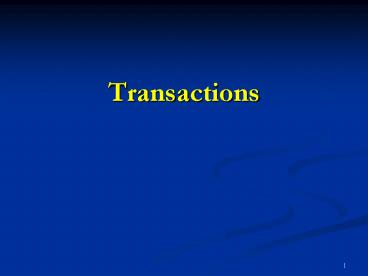Transactions - PowerPoint PPT Presentation
1 / 10
Title: Transactions
1
Transactions
2
- Transactions are a fundamental concept of all
database systems. The essential point of a
transaction is that it bundles multiple steps
into a single, all-or-nothing operation. - The intermediate states between the steps are not
visible to other concurrent transactions, - And if some failure occurs that prevents the
transaction from completing, then none of the
steps affect the database at all.
3
For example
- UPDATE accounts SET balance balance - 100.00
- WHERE name 'Alice'
- UPDATE branches SET balance balance - 100.00
- WHERE name
- (SELECT branch_name FROM accounts
- WHERE name 'Alice')
- UPDATE accounts SET balance balance 100.00
- WHERE name 'Bob'
- UPDATE branches SET balance balance 100.00
- WHERE name
- (SELECT branch_name FROM accounts
- WHERE name 'Bob')
4
- We need a guarantee that if something goes wrong
partway through the operation, none of the steps
executed so far will take effect. - Grouping the updates into a transaction gives us
this guarantee. - A transaction is said to be atomic from the
point of view of other transactions, it either
happens completely or not at all.
5
- We also want a guarantee that once a transaction
is completed and acknowledged by the database
system, it has indeed been permanently recorded
and won't be lost even if a crash ensues shortly
thereafter. - For example, if we are recording a cash
withdrawal by Bob, we do not want any chance that
the debit to his account will disappear in a
crash just after he walks out the bank door. A
transactional database guarantees that all the
updates made by a transaction are logged in
permanent storage (i.e., on disk) before the
transaction is reported complete.
6
Another important property of transactional
databases
- when multiple transactions are running
concurrently, each one should not be able to see
the incomplete changes made by others. - For example, if one transaction is busy
totalling all the branch balances, it would not
do for it to include the debit from Alice's
branch but not the credit to Bob's branch, nor
vice versa. - So transactions must be all-or-nothing not only
in terms of their permanent effect on the
database, but also in terms of their visibility
as they happen. The updates made so far by an
open transaction are invisible to other
transactions until the transaction completes,
whereupon all the updates become visible
simultaneously.
7
- In PostgreSQL, a transaction is set up by
surrounding the SQL commands of the transaction
with BEGIN and COMMIT commands. So our banking
transaction would actually look like - BEGIN
- UPDATE accounts SET balance balance -
100.00 - WHERE name 'Alice'
- -- etc etc
- COMMIT
8
savepoints
- Savepoints allow you to selectively discard
parts of the transaction, while committing the
rest. - After defining a savepoint with SAVEPOINT, you
can if needed roll back to the savepoint with
ROLLBACK TO. - changes earlier than the savepoint are kept.
- After rolling back to a savepoint, it continues
to be defined, so you can roll back to it several
times. - Conversely, if you are sure you won't need to
roll back to a particular savepoint again, it can
be released, so the system can free some
resources. - Keep in mind that either releasing or rolling
back to a savepoint will automatically release
all savepoints that were defined after it.
9
- All this is happening within the transaction
block, so none of it is visible to other database
sessions. - When and if you commit the transaction block, the
committed actions become visible as a unit to
other sessions, - while the rolled-back actions never become
visible at all.
10
- BEGIN
- UPDATE accounts SET balance balance - 100.00
- WHERE name 'Alice'
- SAVEPOINT my_savepoint
- UPDATE accounts SET balance balance 100.00
- WHERE name 'Bob'
- -- oops ... forget that and use Wally's account
- ROLLBACK TO my_savepoint
- UPDATE accounts SET balance balance 100.00
- WHERE name 'Wally'
- COMMIT