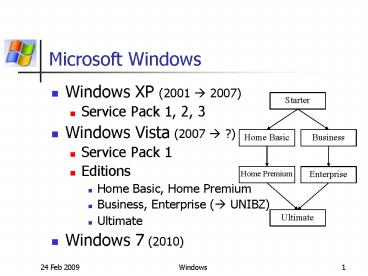Microsoft Windows - PowerPoint PPT Presentation
1 / 8
Title:
Microsoft Windows
Description:
Compressed (WinZip or IZArc or Windows) .zip. Text files (Notepad) .txt .csv ... WinZip, IZArc, Windows itself. Extract files before modifying them!!! File handling ... – PowerPoint PPT presentation
Number of Views:20
Avg rating:3.0/5.0
Title: Microsoft Windows
1
Microsoft Windows
- Windows XP (2001 ? 2007)
- Service Pack 1, 2, 3
- Windows Vista (2007 ? ?)
- Service Pack 1
- Editions
- Home Basic, Home Premium
- Business, Enterprise (? UNIBZ)
- Ultimate
- Windows 7 (2010)
2
Applications bar
- Start menu
- Programs
- Disconnect icons
- Control panel ?
- ? Clock, Language and Region ? Regional and
Language Options - Change Display Language
- ? Formats ? Customize
- ? Hardware and Sound ? Printers ? Add Printer
- Users home and Documents
- Quick launch icons
- Running programs
3
The computer locks
- Press the X on your program window
- CTRLSHIFTESC ?
- Choose your program and end it!
- CTRLALTDEL ? Shut Down
- Turn off your computer
- Warning you will lose your unsaved work!
4
File system
- Control panel ? Appearance and Personalization ?
Folder option ? View ? Unselect Hide
extensions - Tree structure
- Disks
- UNIBZ C (programs), E (courses), F (your homes)
- Directories
- Absolute address
- Files
- Links
5
File types
- Programs (run directly) .exe .com .bat
- Compressed (WinZip or IZArc or Windows) .zip
- Text files (Notepad) .txt .csv
- Documents (Word) .docx .rtf .txt
- Documents (Acrobat reader) .pdf
- Sheets (Excel) .xlsx .csv
- Images (depends) .jpg .jpeg .gif .bmp
- Movies (depends) .avi .mov .mpg .mpeg
- Audio (depends) .mp3 .wav
- Web pages (Explorer) .html .htm
6
File handling
- Run and Open and Open with
- Copy and Move
- Rename
- Delete
- Link
- Compress files
- WinZip, IZArc, Windows itself
- Extract files before modifying them!!!
7
File sharing
- Multiple access problem
- File permissions
- Users and groups
- Administrators
- Authorizations
- Read
- Read and Execute (for programs)
- List content (for directories)
- Write
- Full control
8
Network directories
- \\ubz01fst\courses\course_coletti
- \\ubz01fst\courses\exam_coletti\LOGINNAME
- \\ubz01fst\students\...\...\LOGINNAME
- Max 150 MB disk space (emails do not count)
- When you log off ? desktop, disk F and
configuration are saved here, only if you have
enough space - If you do not have space, delete your huge files
from here (not from Desktop or disk E)!!!