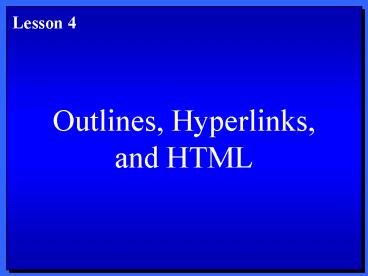Outlines, Hyperlinks, and HTML - PowerPoint PPT Presentation
1 / 17
Title:
Outlines, Hyperlinks, and HTML
Description:
Insert Hyperlink dialog box. Figure 4-12. Setting the hyperlink ScreenTip. Figure 4-13. Hyperlink created on a . Figure 4-14. Help window about the Outline ... – PowerPoint PPT presentation
Number of Views:22
Avg rating:3.0/5.0
Title: Outlines, Hyperlinks, and HTML
1
Outlines, Hyperlinks,and HTML
Lesson 4
2
Objectives
After completing this lesson, you will be able to
- 1. Create a presentation by using the Outline
pane. - 2. Add new slides in the Outline pane.
- 3. Promote and demote outline entries.
Objectives continued
3
Objectives
(Objectives continued from previous slide)
- 4. Rearrange text and slides in the Outline pane.
- 5. Import and export outlines.
- 6. Save a presentation as a Web page.
- 7. Work with hyperlinks.
4
Closing a task pane
- Figure 4-1
5
Creating a presentation by using the Outline pane
- Figure 4-2
6
Creating a slide with the Title and 2-Column
Text layout
- Figure 4-3
7
Joining and splitting slides
- Figure 4-4
8
Demoting by dragging
- Figure 4-5
9
Moving an element by dragging
- Figure 4-6
10
Using the Move Up button
- Figure 4-7
11
Dragging in a collapsed outline
- Figure 4-8
12
Saving a presentation as a rich text format
outline
- Figure 4-9
13
Presentation created from imported outline
- Figure 4-11
14
Insert Hyperlink dialog box
- Figure 4-12
15
Setting the hyperlink ScreenTip
- Figure 4-13
16
Hyperlink created on a slide
- Figure 4-14
17
Help window about the Outline pane
- Figure 4-15